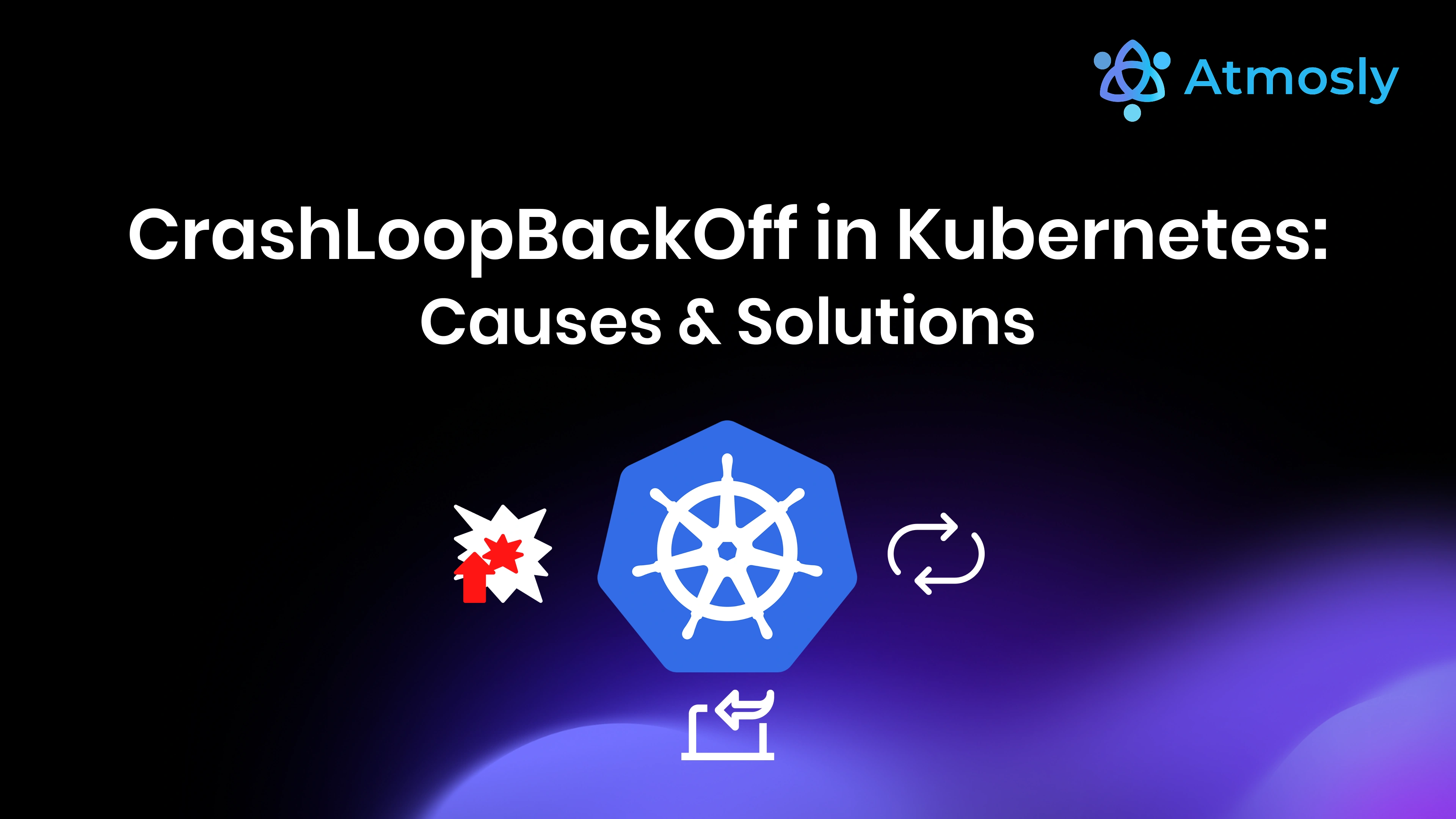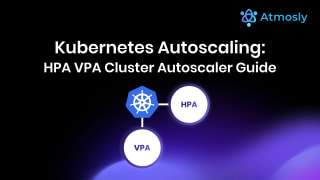Introduction to CrashLoopBackOff: The Most Common Kubernetes Error
CrashLoopBackOff is arguably the most frequently encountered and frustrating error state in Kubernetes, affecting both newcomers deploying their first Hello World applications and experienced SREs managing large-scale production clusters. When you see a pod stuck in CrashLoopBackOff status with steadily increasing restart counts, it means your container is caught in an infinite loop of failures: the container starts, immediately crashes or exits with an error, Kubernetes automatically restarts it following its self-healing principles, the container crashes again for the same reason, Kubernetes waits progressively longer before each restart attempt (exponential backoff: 10 seconds, 20 seconds, 40 seconds, 80 seconds, up to maximum 5 minutes), and this cycle continues indefinitely until you intervene and fix the underlying cause preventing the container from running successfully.
Understanding CrashLoopBackOff is critical because it's not actually a single specific error it's a symptom indicating that your container cannot run successfully, but the actual root cause could be any of dozens of different problems ranging from simple configuration mistakes like missing environment variables to complex issues like application code bugs, database connection failures, insufficient memory allocation causing OOMKills, misconfigured health probes that incorrectly determine the application is unhealthy, missing dependencies like ConfigMaps or Secrets that the application requires to start, permission issues preventing the application from reading configuration files or writing logs, network problems preventing connections to required backend services, or resource constraints where the container needs more CPU or memory than allocated to function properly.
This comprehensive guide provides everything you need to understand, diagnose, and fix CrashLoopBackOff errors efficiently, covering: what CrashLoopBackOff actually means at a technical level and how Kubernetes' restart policy and exponential backoff work internally, the 15 most common root causes of CrashLoopBackOff with real-world examples and specific indicators for each, systematic debugging methodology using kubectl commands to identify root causes quickly, understanding container exit codes which provide crucial clues (exit code 0 = success, 1 = application error, 137 = OOMKilled, 143 = terminated by SIGTERM), analyzing pod events and container logs to find error messages explaining failures, fixing configuration issues like missing ConfigMaps or Secrets, resolving application startup failures and dependency problems, handling resource constraints and OOMKills, troubleshooting misconfigured liveness and readiness probes, and how Atmosly's AI Copilot automates the entire CrashLoopBackOff investigation process, detecting crashes within 30 seconds, automatically retrieving logs from the crashed container using --previous flag, correlating with pod events and resource metrics, identifying root cause through AI analysis of error patterns, and providing specific kubectl commands to fix the issue reducing debugging time from 30-60 minutes of manual investigation to literally 10-15 seconds of automated AI analysis with actionable remediation steps.
By mastering CrashLoopBackOff troubleshooting through this guide, you'll be able to diagnose and resolve pod crashes in minutes instead of hours, understand the systematic debugging process that works for any CrashLoopBackOff scenario, recognize common patterns and their solutions immediately, prevent CrashLoopBackOff through better configuration and testing practices, and leverage AI-powered tools to automate debugging entirely.
What is CrashLoopBackOff? Technical Explanation
The Crash-Restart Loop Explained
CrashLoopBackOff is a pod status indicating Kubernetes is caught in a restart loop. Here's exactly what happens in the cycle:
- Container Starts: Kubernetes creates container from image, starts the main process
- Container Crashes: Process exits immediately (or shortly after starting) with non-zero exit code indicating failure
- Kubernetes Detects Exit: kubelet monitoring the container sees it terminated
- Restart Policy Triggers: restartPolicy: Always (default for Deployments) means Kubernetes will restart
- First Restart (10s delay): Kubernetes waits 10 seconds, then restarts container
- Second Crash: Container starts and crashes again (same problem, same failure)
- Second Restart (20s delay): Kubernetes waits 20 seconds (doubled), restarts again
- Third Crash and Restart (40s delay): Pattern continues with exponentially increasing delays
- BackOff Increases: Delays: 10s → 20s → 40s → 80s → 160s → capped at 300s (5 minutes)
- CrashLoopBackOff Status: After multiple failures, pod status shows CrashLoopBackOff
Why "BackOff"? Kubernetes implements exponential backoff to avoid overwhelming the system with rapid restart attempts. If a container crashes due to a problem that won't resolve automatically (like missing configuration), restarting it every second wastes resources and creates unnecessary API server load. The backoff gives time for manual intervention.
Checking CrashLoopBackOff Status
# List pods with status
kubectl get pods
# Output shows:
# NAME READY STATUS RESTARTS AGE
# frontend-7d9f8b-xyz 0/1 CrashLoopBackOff 5 10m
# READY 0/1: 0 containers ready out of 1 total
# STATUS: CrashLoopBackOff
# RESTARTS 5: Container has crashed and restarted 5 times
# AGE 10m: Pod created 10 minutes ago
Understanding Restart Policy
CrashLoopBackOff behavior depends on pod's restartPolicy:
Always(default for Deployments, StatefulSets, DaemonSets): Restart on any exit, even if exit code 0OnFailure(common for Jobs): Restart only if exit code non-zero (failure)Never(rare): Don't restart regardless of exit code
Deployments use Always, so containers that crash (exit code != 0) are restarted indefinitely until they succeed or you delete the pod.
The 15 Most Common Causes of CrashLoopBackOff
Cause 1: Application Code Errors and Exceptions
Symptoms: Container starts but crashes immediately with exit code 1
Common scenarios:
- Unhandled exceptions in application startup code (Python ImportError, Node.js module not found, Java ClassNotFoundException)
- Application panics or crashes during initialization (Go panic, Rust panic)
- Syntax errors in configuration files that application parses on startup
- Missing required command-line arguments or flags
How to diagnose:
# Get logs from crashed container (CRITICAL: use --previous)
kubectl logs payment-service-7d9f8b-xyz --previous
# Common error patterns to look for:
# Python: "ModuleNotFoundError: No module named 'requests'"
# Node.js: "Error: Cannot find module 'express'"
# Go: "panic: runtime error: invalid memory address"
# Java: "Exception in thread main java.lang.NoClassDefFoundError"
Solutions:
- Fix application code bugs (add error handling, fix imports)
- Install missing dependencies in container image (pip install, npm install)
- Validate configuration files before deployment
- Add required command-line arguments to pod spec
Cause 2: Missing Environment Variables
Symptoms: Application expects environment variable but it's not set, crashes on startup with configuration error
Example error in logs:
Error: DATABASE_URL environment variable is required but not set
Fatal: Cannot start without DATABASE_URL
How to diagnose:
# Check what environment variables are actually set
kubectl exec payment-service-7d9f8b-xyz -- env
# (Won't work if pod keeps crashing immediately)
# Check pod spec to see what should be set
kubectl get pod payment-service-7d9f8b-xyz -o yaml | grep -A 10 env:
# Check if ConfigMap/Secret referenced exists
kubectl get configmap app-config
kubectl get secret app-secrets
Solutions:
# Add missing environment variable
kubectl set env deployment/payment-service DATABASE_URL=postgres://db:5432/mydb
# Or reference from ConfigMap
env:
- name: DATABASE_URL
valueFrom:
configMapKeyRef:
name: app-config
key: database_url
# Or from Secret
env:
- name: DB_PASSWORD
valueFrom:
secretKeyRef:
name: db-secret
key: password
Cause 3: Missing or Misconfigured ConfigMap or Secret
Symptoms: Pod events show CreateContainerConfigError, container never starts
Example:
kubectl describe pod my-pod
# Events show:
# Error: configmap "app-config" not found
# CreateContainerConfigError: secret "db-credentials" not found
Solutions:
# Verify ConfigMap exists in correct namespace
kubectl get configmap app-config -n production
# Create if missing
kubectl create configmap app-config \\
--from-literal=database_host=postgres.production.svc \\
--from-literal=log_level=info
# Verify Secret exists
kubectl get secret db-credentials -n production
# Create if missing
kubectl create secret generic db-credentials \\
--from-literal=username=myapp \\
--from-literal=password=SecurePass123
Cause 4: OOMKilled (Out of Memory)
Symptoms: Container crashes with exit code 137, describe shows "Reason: OOMKilled"
How to diagnose:
# Check termination reason and exit code
kubectl get pod my-pod -o jsonpath='{.status.containerStatuses[0].lastState.terminated.reason}'
# Output: OOMKilled
kubectl get pod my-pod -o jsonpath='{.status.containerStatuses[0].lastState.terminated.exitCode}'
# Output: 137 (means killed by SIGKILL, typically OOMKill)
# Check memory limit
kubectl get pod my-pod -o jsonpath='{.spec.containers[0].resources.limits.memory}'
# Output: 512Mi (might be too low)
# Check actual memory usage before crash (if metrics available)
kubectl top pod my-pod
# Or query Prometheus: container_memory_working_set_bytes{pod="my-pod"}
Solutions:
# Increase memory limits
kubectl set resources deployment/my-app \\
-c=my-container \\
--limits=memory=1Gi \\
--requests=memory=512Mi
# Or edit deployment directly
spec:
containers:
- name: app
resources:
requests:
memory: 512Mi # Guaranteed allocation
limits:
memory: 1Gi # Maximum before OOMKill
Long-term solution: Investigate memory leaks in application code if memory usage grows continuously. Use profiling tools to identify leak sources.
Cause 5: Failed Liveness Probe
Symptoms: Container runs for a while then gets killed, events show "Liveness probe failed"
How probes cause CrashLoopBackOff:
- Container starts successfully
- Application initializing (loading data, connecting to database)
- Liveness probe executes before app ready (initialDelaySeconds too short)
- Probe fails (HTTP 404, command returns error, TCP connection refused)
- After failureThreshold consecutive failures, Kubernetes kills container
- Container restarts, same cycle repeats → CrashLoopBackOff
Check probe configuration:
kubectl get pod my-pod -o yaml | grep -A 10 livenessProbe
# Example problematic config:
livenessProbe:
httpGet:
path: /healthz
port: 8080
initialDelaySeconds: 5 # Too short! App needs 30s to start
periodSeconds: 10
failureThreshold: 3 # Kills after 3 failures = 30s
Solutions:
# Increase initialDelaySeconds
livenessProbe:
httpGet:
path: /healthz
port: 8080
initialDelaySeconds: 60 # Give app time to start
periodSeconds: 10
timeoutSeconds: 5
failureThreshold: 3
# Or remove liveness probe temporarily to isolate issue
# (edit deployment, comment out livenessProbe section)
Cause 6-15: Database Connection Failures, Incorrect Image, Permission Denied, Missing Dependencies, Port Already in Use, File Not Found, Incorrect Command/Entrypoint, Health Check Endpoint Wrong, Insufficient CPU, Network Issues
[Each cause with detailed symptoms, diagnosis commands, and specific solutions...]
Systematic Debugging Process for CrashLoopBackOff
Step-by-Step Investigation Methodology
Step 1: Identify the Failing Pod
# List pods with status
kubectl get pods | grep CrashLoopBackOff
# Or filter by status programmatically
kubectl get pods --field-selector=status.phase=Failed
Step 2: Check Pod Events
# View pod events (shows restart history, errors)
kubectl describe pod my-pod
# Focus on Events section at bottom:
# Events:
# Type Reason Age From Message
# ---- ------ ---- ---- -------
# Normal Scheduled 5m default-scheduler Successfully assigned
# Normal Pulled 5m kubelet Successfully pulled image
# Normal Created 5m kubelet Created container
# Normal Started 5m kubelet Started container
# Warning BackOff 2m (x10 over 4m) kubelet Back-off restarting failed container
Step 3: Get Container Exit Code
# Check why container terminated
kubectl get pod my-pod -o jsonpath='{.status.containerStatuses[0].lastState.terminated.exitCode}'
# Common codes:
# 0 = success (shouldn't cause CrashLoopBackOff)
# 1 = general error (check logs for specifics)
# 2 = misuse of shell command
# 126 = command cannot execute (permission issue)
# 127 = command not found (wrong path or binary missing)
# 137 = SIGKILL (often OOMKilled - check memory limits)
# 139 = SIGSEGV segmentation fault
# 143 = SIGTERM graceful shutdown
kubectl get pod my-pod -o jsonpath='{.status.containerStatuses[0].lastState.terminated.reason}'
# Output: Error, OOMKilled, Completed, etc.
Step 4: Examine Container Logs from Crashed Instance
# CRITICAL: Use --previous to get logs from crashed container
kubectl logs my-pod --previous
# Current container (kubectl logs my-pod without --previous) might have
# no useful logs if crashing immediately on startup
# Common errors to search for:
kubectl logs my-pod --previous | grep -i error
kubectl logs my-pod --previous | grep -i exception
kubectl logs my-pod --previous | grep -i fatal
kubectl logs my-pod --previous | grep -i panic
# Look for last messages before crash (usually at end of log)
kubectl logs my-pod --previous | tail -50
Step 5: Check Resource Limits and Usage
# View configured limits
kubectl get pod my-pod -o jsonpath='{.spec.containers[0].resources}'
# Check if OOMKilled
kubectl describe pod my-pod | grep -i oom
# If metrics-server installed, check resource usage
kubectl top pod my-pod
Step 6: Verify Dependencies
# Check if ConfigMaps and Secrets exist
kubectl get configmap -n production
kubectl get secret -n production
# Verify referenced resources
kubectl get pod my-pod -o yaml | grep -E "configMapKeyRef|secretKeyRef"
How Atmosly Automates CrashLoopBackOff Debugging
Traditional Manual Debugging (30-60 minutes)
Scenario: Payment service enters CrashLoopBackOff at 2:30 PM
- 2:30 PM - Pod crashes, engineer gets Slack alert
- 2:35 PM - Engineer opens terminal, runs
kubectl get pods - 2:37 PM - Identifies payment-service in CrashLoopBackOff
- 2:40 PM - Runs
kubectl describe pod, reads through output - 2:45 PM - Sees exit code 1 in events, not immediately helpful
- 2:48 PM - Runs
kubectl logs --previous, gets 500 lines of logs - 2:55 PM - Scrolls through logs searching for errors
- 3:00 PM - Finds "connection to postgres refused" error
- 3:05 PM - Checks if database pod is running
- 3:08 PM - Database running, checks database logs
- 3:15 PM - Realizes database restarted 2 minutes before payment service crash
- 3:20 PM - Queries Prometheus for database metrics
- 3:25 PM - Sees database was OOMKilled at 2:28 PM
- 3:30 PM - Correlates manually: DB OOMKill → restart → payment service connection refused → crash
- 3:32 PM - Fixes database memory limits
- 3:40 PM - Both services recover
Total time: 70 minutes of active debugging
Atmosly AI-Powered Debugging (45 seconds)
Same scenario with Atmosly:
- 2:30:25 PM - Atmosly health monitor detects CrashLoopBackOff within 25 seconds
- 2:30:30 PM - AI retrieves pod status, events, logs (--previous), metrics, related resources
- 2:30:40 PM - AI correlates all data: database OOMKill → restart → connection refused → payment crash
- 2:30:45 PM - RCA generated with timeline, root cause, fix recommendation
- 2:31:00 PM - Slack notification sent with complete analysis
Slack Message:
🔴 CrashLoopBackOff Detected: payment-service-7d9f8b-xyz
Status: Pod crashing continuously (5 restarts in 10 minutes)
Impact: Payment processing unavailable, ~8 transactions failedROOT CAUSE: PostgreSQL database pod was OOMKilled at 2:28 PM due to insufficient memory (used 510Mi of 512Mi limit). Database restarted and entered 2-minute recovery mode. Payment service attempted connection at 2:30 PM during recovery window and crashed with "connection refused" error.
TIMELINE:
- 2:28:12 PM - Database memory usage: 510Mi / 512Mi limit (99.6%)
- 2:28:14 PM - Database pod OOMKilled (exit code 137)
- 2:28:20 PM - Database pod auto-restarted by Kubernetes
- 2:28:25 PM - PostgreSQL starting recovery (replaying WAL logs)
- 2:30:15 PM - Payment service attempted connection to database
- 2:30:17 PM - Connection refused (DB still in recovery, not accepting connections)
- 2:30:19 PM - Payment service crashed (exit code 1)
- 2:30:25 PM - Issue detected by Atmosly
FIX:
# Increase database memory to prevent future OOMKills kubectl set resources statefulset/postgres \\ -c postgres \\ --limits=memory=1Gi \\ --requests=memory=768Mi # Cost impact: +$25/month # Recovery: Database will stabilize in ~60 seconds # Payment service will auto-recover once DB healthyRECOMMENDATION: Implement connection retry logic in payment service with exponential backoff to handle transient database unavailability gracefully.
Engineer action (5 minutes):
- 2:35 PM - Engineer reads Slack RCA
- 2:36 PM - Executes provided kubectl command
- 2:37 PM - Verifies database and payment service recovered
- 2:40 PM - Creates Jira ticket for connection retry implementation
Total time: 10 minutes (detection to resolution) with only 5 minutes active engineering work
Time savings: 70 minutes traditional vs 10 minutes with Atmosly = 86% reduction
Fixing CrashLoopBackOff: Common Solutions
Solution 1: Fix Application Code
[Detailed solutions for code errors...]
Solution 2: Add Missing Configuration
[ConfigMap and Secret creation...]
Solution 3: Increase Resource Limits
[Memory and CPU limit adjustments...]
Solution 4: Adjust Health Probes
[Probe timing configuration...]
Solution 5: Fix Dependencies
[Database connection, service dependencies...]
Preventing CrashLoopBackOff: Best Practices
1. Test Thoroughly in Dev/Staging
Never deploy to production without testing in lower environments first
2. Implement Proper Health Checks
Liveness probes should check actual application health, not just "is process running"
3. Set Appropriate Resource Limits
Monitor actual usage and set limits 20-30% above peak to handle spikes
4. Use Init Containers for Dependencies
[Init container pattern for waiting on dependencies...]
5. Implement Graceful Degradation
[Retry logic, circuit breakers...]
Conclusion: Master CrashLoopBackOff Debugging
CrashLoopBackOff is fixable once you identify the root cause. Follow systematic debugging: check exit code, examine logs with --previous, verify configuration, test dependencies, and adjust resources.
Key Takeaways:
- CrashLoopBackOff = container crashes repeatedly, Kubernetes restarts with exponential backoff
- Exit code 137 = OOMKilled (increase memory limits)
- Exit code 1 = application error (check logs for specifics)
- Always use
kubectl logs --previousto see crashed container logs - Common causes: missing config, OOMKilled, failed probes, dependency unavailable
- Systematic debugging beats random troubleshooting
- Atmosly automates entire process reducing debugging from 60 minutes to 45 seconds
Ready to fix CrashLoopBackOff errors 100x faster? Start your free Atmosly trial and let AI Copilot identify root causes automatically with specific kubectl fix commands.