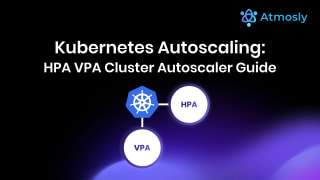Introduction to Managed Kubernetes Services
Managed Kubernetes services from the three major cloud providers—Amazon EKS, Google GKE, and Azure AKS—have become the standard way organizations run containerized workloads in production. These platforms handle the undifferentiated heavy lifting of managing Kubernetes control planes, providing high availability, automatic updates, and deep integration with cloud-native services, allowing teams to focus on application development rather than cluster operations.
However, choosing between EKS, GKE, and AKS requires careful evaluation of multiple factors including pricing structures that extend far beyond headline control plane costs, Kubernetes version support and update cadences, native add-on ecosystems, networking architectures, operational complexity, and how each platform integrates with monitoring, security, and cost management tools. This comprehensive guide provides an unbiased technical comparison to help you make an informed decision.
Kubernetes Version Support (Updated October 2025)
Current Version Availability
As of October 2025, the Kubernetes upstream project has released version 1.33 in September 2025, with version 1.34 scheduled for December 2025. Here's how the three managed Kubernetes providers compare in supporting these versions:
Amazon EKS:
- Latest supported version: Kubernetes 1.33
- Currently supported versions: 1.30, 1.31, 1.32, 1.33
- Support duration: 14 months standard support per version
- Version lag from upstream: Typically 4-8 weeks after Kubernetes release
- Update cadence: New version every 3-4 months following upstream
Google GKE:
- Latest supported version: Kubernetes 1.33 (Rapid channel)
- Currently supported versions: 1.30, 1.31, 1.32, 1.33
- Support duration: 14 months for Standard, up to 30 months for Autopilot
- Version lag from upstream: 0-2 weeks (fastest adoption, Google created Kubernetes)
- Release channels: Rapid (immediate), Regular (1 month lag), Stable (2-3 months lag)
Azure AKS:
- Latest supported version: Kubernetes 1.33
- Currently supported versions: 1.31, 1.32, 1.33
- Support duration: 12-14 months standard, 24 months for LTS versions
- Version lag from upstream: 3-6 weeks after Kubernetes release
- Update channels: Rapid, Stable, LTS (Long Term Support)
Key Insight: All three providers now support Kubernetes 1.33 as of October 2025. GKE typically adopts new versions fastest (within 2 weeks), followed by AKS (3-6 weeks) and EKS (4-8 weeks). For most organizations, this lag is acceptable since upgrading to brand-new Kubernetes versions immediately carries risk—the 4-8 week delay allows time for community to identify and patch any critical bugs in new releases.
EKS Extended Support Program: 26-Month Version Lifecycle
AWS introduced EKS Extended Support in 2024, providing a significant operational advantage for enterprises with complex compliance requirements or conservative upgrade policies.
How Extended Support Works:
- Standard Support: Each Kubernetes version receives 14 months of support after GA release, included in the standard $0.10/hour ($73/month) cluster management fee
- Extended Support: Optional additional 12 months of support beyond the standard 14-month window for Kubernetes versions 1.23 and later
- Total Support Window: Up to 26 months per version (14 standard + 12 extended)
- Extended Support Pricing: $0.60 per cluster per hour during extended support period = approximately $438/month per cluster (in addition to base $73/month)
- What's Provided During Extended Support: Critical security patches for Kubernetes components, bug fixes for severe issues affecting cluster stability, continued support for EKS add-ons (VPC CNI, CoreDNS, kube-proxy), AWS technical support for the extended version
- What's NOT Provided: New feature backports from newer versions, non-critical bug fixes, updates to third-party components beyond what's necessary for security
Example: Kubernetes 1.30 Lifecycle on EKS
- Initial Release: May 2024
- Standard Support Period: May 2024 - July 2025 (14 months, $73/month)
- Extended Support Period: July 2025 - July 2026 (12 months, $511/month = $73 + $438)
- End of All Support: July 2026 (26 months after initial release)
When Extended Support Makes Sense:
- Regulated industries (healthcare, finance) with 6-12 month audit and certification cycles that cannot be interrupted by Kubernetes upgrades
- Large enterprises with extensive testing requirements needing 6+ months to validate new Kubernetes versions across all applications
- Mission-critical applications with hard dependencies on specific Kubernetes APIs or behaviors that changed in newer versions
- Strategic timing to avoid upgrades during critical business periods (e-commerce during holiday season, tax preparation during tax season)
- Cost justification: $5,256/year extended support cost may be less than the engineering cost and business risk of forced upgrades
GKE and AKS Extended Support:
- GKE Autopilot: Provides up to 30 months of support per version automatically at no additional cost (best value for extended support)
- GKE Standard: 14 months support (no paid extended option currently)
- AKS LTS Channel: Select versions receive 24 months of support at no additional cost (free control plane includes extended support)
Native Add-ons: Managed Components Comparison
EKS Managed Add-ons
AWS provides managed add-ons that are tested for compatibility with each EKS version and receive automatic updates:
Networking Add-ons:
- Amazon VPC CNI: Network plugin that assigns AWS VPC IP addresses to pods. Managed version ensures compatibility with EKS version, provides automatic security patches, and AWS support. Critical for production—without it, pods cannot communicate.
- CoreDNS: Cluster DNS service. AWS-managed version auto-updates to compatible versions when you upgrade EKS control plane, eliminating manual DNS troubleshooting after upgrades.
- kube-proxy: Kubernetes network proxy running on each node. AWS manages updates ensuring compatibility with EKS version and VPC CNI.
Storage Add-ons:
- Amazon EBS CSI Driver: Enables dynamic provisioning of EBS volumes as Kubernetes PersistentVolumes. Managed by AWS with automatic updates. Required for gp3, io2, and other modern EBS volume types.
- Amazon EFS CSI Driver: Provides shared filesystem support using EFS (NFS). Useful for applications requiring ReadWriteMany volumes (multiple pods writing to same volume).
- Mountpoint for Amazon S3 CSI Driver: Allows mounting S3 buckets directly as volumes (preview). Useful for ML training data or large static assets.
Observability and Security Add-ons:
- AWS Load Balancer Controller: Manages Application Load Balancers (ALB) and Network Load Balancers (NLB) for Kubernetes Services and Ingress. Critical for production—replaces legacy in-tree cloud provider
- Amazon GuardDuty for EKS: Runtime threat detection identifying suspicious activity in clusters. Detects cryptocurrency mining, credential access attempts, command and control communications
- AWS Distro for OpenTelemetry (ADOT): Managed collector for metrics, traces, and logs. Sends data to CloudWatch, X-Ray, or third-party tools
Managing EKS Add-ons:
# List available add-ons
aws eks describe-addon-versions --kubernetes-version 1.33
# Create managed VPC CNI add-on
aws eks create-addon \\
--cluster-name production \\
--addon-name vpc-cni \\
--addon-version v1.16.0-eksbuild.1 \\
--resolve-conflicts OVERWRITE
# Update add-on to newer compatible version
aws eks update-addon \\
--cluster-name production \\
--addon-name vpc-cni \\
--addon-version v1.17.0-eksbuild.1
# Benefits: AWS tests compatibility, handles breaking changes, provides rollback
GKE Managed Add-ons and Features
Automatically Enabled in GKE:
- Cloud Monitoring: Automatic collection of cluster, node, pod, and container metrics. Free tier covers most small-medium clusters. Metrics automatically appear in Cloud Console dashboards
- Cloud Logging: Automatic log collection from all pods and system components. Stdout/stderr automatically sent to Cloud Logging. Generous free tier (50GB ingestion/month)
- GKE Metadata Server: Enables Workload Identity (GKE equivalent of IRSA). Pods automatically get Google Cloud credentials for accessing GCP services
- Network Policy Enforcement: Built-in support using Calico (Standard GKE) or Dataplane V2 with eBPF (modern GKE). No additional installation required
- Persistent Disk CSI Driver: Managed by Google, automatic updates, supports all GCP disk types (pd-standard, pd-ssd, pd-extreme)
Optional GKE Add-ons:
- Config Connector: Manage Google Cloud resources (Cloud SQL, Pub/Sub, IAM) via Kubernetes CRDs. Infrastructure-as-Code using kubectl instead of Terraform
- Backup for GKE: Managed backup and restore for cluster workloads and persistent volumes. Point-in-time recovery, cross-region restore capability
- Anthos Service Mesh: Managed Istio service mesh with automatic sidecar injection, mTLS, traffic management, and observability
- GKE Gateway Controller: Implementation of Kubernetes Gateway API (next-generation Ingress). Multi-protocol support (HTTP, HTTPS, TCP, gRPC)
- Binary Authorization: Policy enforcement for container image deployment. Only signed, verified images can run
GKE Autopilot Automatic Management:
In Autopilot mode, Google manages ALL infrastructure including add-ons, networking, security, and node provisioning. You only deploy pods—Google handles everything else. All add-ons automatically configured and updated during maintenance windows.
AKS Managed Add-ons
Core AKS Add-ons:
- Azure CNI or Kubenet: Networking options. Azure CNI gives pods VNet IPs (like EKS VPC CNI). Kubenet uses overlay network conserving IPs
- CoreDNS: Cluster DNS managed by Azure with automatic updates
- Azure Disk CSI Driver: Dynamic provisioning of Azure Managed Disks as PersistentVolumes. Supports Premium SSD, Standard SSD, Standard HDD
- Azure Files CSI Driver: Shared storage using Azure Files (SMB protocol). Supports ReadWriteMany for multi-pod access
- Metrics Server: Resource metrics for Horizontal Pod Autoscaler and kubectl top commands
Optional AKS Add-ons:
- Azure Monitor Container Insights: Monitoring and logging integrated with Azure Monitor. Collects metrics, logs, and provides dashboards
- Azure Policy Add-on: Policy enforcement using OPA Gatekeeper. Enforces organizational standards (required labels, allowed registries, security policies)
- Azure Key Vault Provider for Secrets Store CSI Driver: Syncs secrets from Azure Key Vault into Kubernetes Secrets. Alternative to manual secret management
- Application Gateway Ingress Controller (AGIC): Azure Application Gateway as Kubernetes Ingress. Layer 7 load balancing with WAF, SSL termination, path-based routing
- Open Service Mesh (OSM): Lightweight service mesh option (alternative to Istio). Provides mTLS, traffic policies, observability
- Microsoft Defender for Containers: Security threat detection and vulnerability scanning. Integrates with Azure Defender
Enabling AKS Add-ons:
# Enable monitoring add-on
az aks enable-addons \\
--resource-group production-rg \\
--name production-cluster \\
--addons monitoring \\
--workspace-resource-id /subscriptions/.../workspaces/logs
# Enable Azure Policy
az aks enable-addons \\
--resource-group production-rg \\
--name production-cluster \\
--addons azure-policy
# Check enabled add-ons
az aks show \\
--resource-group production-rg \\
--name production-cluster \\
--query addonProfiles
Detailed Pricing Comparison (Realistic Total Cost)
Control Plane Costs
- EKS: $0.10/hour per cluster = $73/month
- GKE Standard: $0.10/hour per cluster = $73/month
- GKE Autopilot: $0/month (control plane free, pay only for pods)
- AKS: $0/month (free control plane for all clusters)
Important: Control plane cost is only 3-5% of total Kubernetes bill. Focus on total cost of ownership.
Realistic Total Cost Scenario
Assumptions: 100-pod cluster, 10 worker nodes (8 vCPU, 32GB RAM each), 1TB persistent storage, 5TB egress monthly
EKS (us-east-1):
Control Plane: $73/month
Compute: 10 × c5.2xlarge × $0.34/hour × 730h = $2,482/month
EBS Storage: 1TB × $0.08/GB = $80/month
Load Balancer: ALB = $22.50 + usage = ~$50/month
Data Transfer: 5TB × $0.09/GB = $450/month
Total: $3,135/month
GKE (us-central1):
Control Plane: $73/month (Standard) or $0 (Autopilot)
Compute: 10 × n2-standard-8 × $0.39/hour × 730h = $2,847/month
PD Storage: 1TB × $0.17/GB = $170/month
Load Balancer: HTTP(S) LB = $18 + usage = ~$40/month
Data Transfer: 5TB × $0.12/GB = $600/month
Total: $3,730/month (Standard), $3,657/month (Autopilot)
AKS (East US):
Control Plane: $0/month
Compute: 10 × D8s_v3 × $0.38/hour × 730h = $2,774/month
Azure Disk: 1TB × $0.12/GB = $120/month
Load Balancer: Standard LB = $18 + usage = ~$40/month
Data Transfer: 5TB × $0.087/GB = $435/month
Total: $3,369/month
Cost Analysis: EKS typically lowest total cost ($3,135), AKS middle ($3,369), GKE highest ($3,730) despite "free" control planes. However, costs vary significantly by region, committed use discounts, reserved instances, and specific instance types. Always model YOUR specific workload.
How Atmosly Enhances EKS, GKE, and AKS
Unified Kubernetes Management Across Clouds
While each cloud provider offers their own management console, CLI tools, and monitoring services, Atmosly provides a unified platform that works identically across EKS, GKE, and AKS, eliminating the need to learn three different toolsets and enabling consistent operational workflows.
1. Enhanced kubectl with AI Intelligence
Standard kubectl Experience (Same on All Three Clouds):
The kubectl command-line tool works identically on EKS, GKE, and AKS since they all implement the standard Kubernetes API. However, kubectl is limited to executing commands and displaying raw output—it provides no intelligence, correlation, or troubleshooting assistance.
Atmosly's kubectl Enhancements:
- Natural Language Interface: Instead of remembering complex kubectl syntax, ask questions: "Show me pods using more than 90% memory in production namespace" translates automatically to
kubectl top pods -n productionwith filtering - Intelligent Output Interpretation: When kubectl shows a pod in CrashLoopBackOff, Atmosly automatically highlights the issue, explains what CrashLoopBackOff means, and offers to investigate root cause
- Suggested Next Steps: After running
kubectl get podsand seeing errors, Atmosly suggests relevant follow-up commands: "Pod XYZ is in ImagePullBackOff. Run 'kubectl describe pod XYZ' to see registry error" or "Shall I check if the ImagePullSecret exists?" - Web-Based Terminal: Atmosly provides browser-based kubectl terminal accessible from any device, with full RBAC integration (permissions controlled by Atmosly roles), comprehensive audit logging of all executed commands, and AI assistance suggesting next debugging steps based on command output
- Cross-Cloud Consistency: Same Atmosly kubectl experience whether managing 5 EKS clusters in different AWS regions, GKE clusters across multiple GCP projects, or AKS clusters in different Azure subscriptions—unified interface for all
2. Comprehensive Security Management
Cloud-Native Security Tools (Different Per Provider):
- EKS Security: AWS Security Hub, GuardDuty for EKS, IAM Roles for Service Accounts (IRSA), VPC Security Groups, AWS Config for compliance
- GKE Security: GKE Security Posture Dashboard, Binary Authorization, Cloud Armor WAF, Workload Identity, Security Command Center
- AKS Security: Microsoft Defender for Containers, Azure Policy (Gatekeeper), Azure AD Pod Identity, Azure Security Center
Each cloud has completely different security tools and dashboards requiring separate expertise.
Atmosly's Unified Security (Works Across EKS, GKE, AKS):
- RBAC Management: - Pre-configured roles (super_admin, read_only, devops) deploy identically on EKS, GKE, and AKS - Automatic creation of Kubernetes ServiceAccounts with proper ClusterRoleBindings - Same RBAC audit interface showing who has what permissions across all clusters regardless of cloud - Validates RBAC follows least privilege principles on all platforms
- Pod Security Standards Enforcement: - Automatically applies appropriate Pod Security Standard labels per environment (restricted for production, baseline for staging, privileged for system namespaces) - Works identically on EKS, GKE, and AKS since PSS is native Kubernetes - Pre-deployment validation catches pod spec violations before they reach production - Provides specific fix suggestions with required securityContext changes
- Network Policy Recommendations: - Analyzes actual pod-to-pod traffic patterns over 7-30 days - Generates Network Policy YAML allowing only observed traffic (data-driven security) - Works with any CNI: AWS VPC CNI, GKE VPC-native, Azure CNI, Calico, Cilium - Same intelligent policy recommendation engine regardless of underlying cloud
- Container Image Security Scanning: - Scans images in any registry: Amazon ECR, Google Container Registry (GCR), Azure Container Registry (ACR), Docker Hub, or private registries - Identifies CVEs (Common Vulnerabilities and Exposures) by severity (Critical, High, Medium, Low) - Blocks deployments with Critical CVEs in production - Provides remediation guidance (update base image, patch dependency)
- Runtime Security Monitoring: - Detects suspicious container behavior: unexpected network connections, privilege escalation attempts, unusual process execution - Works across EKS, GKE, and AKS with same detection rules - Alerts on security anomalies with context and recommended actions
- Compliance Reporting: - CIS Kubernetes Benchmark compliance across all clusters - SOC 2, HIPAA, PCI-DSS compliance dashboards - Unified reports showing security posture across EKS + GKE + AKS - No need to run separate compliance checks per cloud
3. Intelligent Node Group Management
Atmosly's Cross-Cloud Node Intelligence:
- Unified Node Visibility: - Single dashboard showing nodes across all clusters: EKS node groups, GKE node pools, AKS node pools - Real-time status: Ready, NotReady, MemoryPressure, DiskPressure, PIDPressure - Capacity overview: Total allocatable CPU/memory, allocated (sum of requests), available for new pods - Pod distribution heatmap: Which nodes are under-utilized, which are saturated
- Intelligent Scaling Recommendations: - Analyzes node utilization across 30-day window - Example: "EKS node group 'workers-c5.2xlarge' has 6 nodes averaging 28% CPU utilization (72% idle waste)" - Recommendations with cost-benefit analysis: "Reduce to 3 nodes saving $1,241/month, OR schedule more workloads to improve utilization" - Alternative sizing: "Replace 6× c5.2xlarge with 3× c5.4xlarge (fewer larger nodes, better bin-packing) saving $280/month" - Cloud-specific instance recommendations: EKS c5 vs c6i vs c7g, GKE n2 vs n2d vs c2, AKS D-series vs E-series
- Spot and Preemptible Instance Optimization: - Monitors savings from spot instances: "EKS spot nodes: $840/month (on-demand would be $2,400) = 65% savings" - Detects spot termination notices 2 minutes before AWS terminates instance - Proactively drains pods to stable nodes preventing abrupt evictions - Recommends optimal spot/on-demand mix: "Stateless apps: 80% spot, Stateful apps: 100% on-demand" - Works with: EKS Spot Instances, GKE Preemptible VMs, AKS Spot Virtual Machines
- Node Health Monitoring: - Detects NotReady nodes within 30 seconds across all clouds - Automatically diagnoses: kubelet crashes, system resource pressure (memory/disk exhaustion), network connectivity issues to control plane - Identifies nodes cordoned by administrators or autoscaler (maintenance mode) - Alerts on nodes approaching disk capacity (>85%) with cleanup recommendations
- Node Upgrade Coordination: - Tracks node OS versions: EKS (AL2, Bottlerocket AMI versions), GKE (Container-Optimized OS, Ubuntu), AKS (Ubuntu, Azure Linux) - Identifies outdated nodes needing OS security patches - Recommends upgrade timing coordinated with low-traffic periods - Validates applications can tolerate node drain during upgrades (PodDisruptionBudgets)
- Multi-Cloud Node Strategy: - If running on multiple clouds, compares compute costs: "C5.2xlarge on EKS = $248/month vs N2-standard-8 on GKE = $284/month vs D8s_v3 on AKS = $277/month" - Recommends workload placement: "CPU-intensive jobs 15% cheaper on EKS, memory-intensive 8% cheaper on AKS, globally distributed APIs benefit from GKE's network"
4. Direct Kubernetes Events Integration and Correlation
Cloud-Native Event Monitoring:
- EKS: Events visible via kubectl, optionally forwarded to CloudWatch Logs (requires Container Insights). No native event correlation or intelligence
- GKE: Events collected in Cloud Logging, better native integration than EKS, but still manual analysis required
- AKS: Events in Azure Monitor, integrated with Container Insights, similar to GKE
Atmosly's Intelligent Event Processing:
- Real-Time Event Stream Across All Clusters: - Live feed of Kubernetes events from all connected clusters (EKS in us-east-1, GKE in europe-west1, AKS in eastus) - Automatic filtering: Show only Warning/Error events, hide routine operational events - Event categorization: Deployment rollouts, scheduling decisions, resource pressure, security violations, image pulls - Timeline visualization: Chronological view showing cause-effect relationships
- Automatic Event Correlation with Issues: - When investigating pod CrashLoopBackOff, Atmosly automatically retrieves and displays related events - Timeline reconstruction: Pod scheduled 14:30:00 → Image pulled 14:30:15 → Container started 14:30:20 → Liveness probe failed 14:30:50 → Container killed 14:31:00 - Correlates event timestamps with log entries showing what application was doing when event occurred - Links to metrics: "Container killed at 14:31:00 coincides with memory usage spike from 450Mi to 512Mi (limit exceeded, OOMKilled)"
- Proactive Event-Driven Alerts: - Instant alerts on critical events: OOMKilled, ImagePullBackOff, FailedScheduling, NodeNotReady - Smart grouping: If 10 pods simultaneously OOMKilled, single alert "10 frontend pods OOMKilled due to traffic spike exceeding 512Mi limits" instead of 10 individual alerts - Includes automatic Root Cause Analysis: "Database OOMKilled at 14:27, restarted, caused downstream payment-service crashes at 14:30 due to connection refused during recovery"
- Historical Event Search and Analysis: - Query across all clusters and clouds: "Show me all OOMKilled events across EKS and GKE in last 7 days" - Pattern detection: "ImagePullBackOff events increased 400% after deployment of app v2.1.0, suggests image registry authentication issue" - Trend analysis: "FailedScheduling events growing 50% weekly, cluster capacity insufficient, add nodes or optimize requests"
- Event-Based Troubleshooting: - AI analyzes event patterns identifying systemic issues: "15 pods across 3 deployments all failed scheduling due to insufficient CPU between 2-3 PM daily = traffic spike, enable HPA" - Cascading event identification: "Node node-5 NotReady at 14:25 → 12 pods evicted → 3 services degraded → user impact began 14:26" - Works identically whether events from EKS (via CloudWatch), GKE (via Cloud Logging), or AKS (via Azure Monitor)
5. Comprehensive Storage Intelligence
Atmosly's Unified Storage Management (Cloud-Agnostic):
- Cross-Cloud Storage Dashboard: - Single view of all PersistentVolumes and PersistentVolumeClaims across EKS (EBS), GKE (Persistent Disk), and AKS (Azure Disk) - Unified metrics regardless of backend: Capacity, Usage %, IOPS (actual vs provisioned), Throughput, Latency - Storage class analysis: Which classes used most (gp3 on EKS, pd-ssd on GKE, Premium SSD on AKS)
- Storage Cost Analysis and Optimization: - Per-volume cost calculation: - EKS: 500GB gp3 SSD = 500 × $0.08 = $40/month - GKE: 500GB pd-ssd = 500 × $0.17 = $85/month - AKS: 500GB Premium SSD = 500 × $0.12 = $60/month - Cost comparison: "Same 500GB SSD costs $45/month more on GKE than EKS, consider migration or use EKS for storage-heavy workloads" - Identifies waste: "10 unattached PVs (orphaned after pod deletion) costing $350/month, delete to save"
- Storage Performance Monitoring: - Tracks actual IOPS usage vs provisioned limits - Example: "database-pv provisioned for 10,000 IOPS (EBS io2, expensive) but using only 800 IOPS average (92% waste)" - Recommendation: "Downgrade to gp3 SSD with 3,000 IOPS (sufficient for usage) saving $180/month per volume" - Works across: EBS IOPS tiers, GKE pd-extreme vs pd-ssd, Azure Ultra Disk vs Premium SSD
- Capacity Alerts: - Real-time monitoring of volume usage across all clouds - Alert at 85% capacity: "postgres-data-0 PVC at 850GB / 1TB (85% full), expand volume or implement cleanup" - Provides cloud-specific expansion procedures: - EKS: Resize EBS volume (supports online expansion) - GKE: Resize Persistent Disk (automatic, no downtime) - AKS: Expand Azure Managed Disk (requires pod restart in some cases)
- Backup and Snapshot Management: - Unified view of EBS Snapshots, GKE PD Snapshots, Azure Disk Snapshots - Compliance tracking: "Database volumes: Last snapshot 28 hours ago (exceeds 24-hour backup policy)" - Cost optimization: "45 snapshots older than 90-day retention policy costing $67/month, automate deletion" - Cross-cloud disaster recovery: "Replicate critical volume snapshots from EKS to GKE for DR"
- StorageClass Recommendations: - Analyzes workload I/O patterns suggesting optimal storage tiers - Database high I/O: EKS io2, GKE pd-extreme, AKS Ultra Disk - Application logs: EKS st1 HDD, GKE pd-standard, AKS Standard HDD (sequential writes, cost-sensitive) - Temp scratch space: emptyDir (no persistent storage, highest performance, zero cost)
6. Advanced Cluster Cost Management
Atmosly's Cost Intelligence (Integrated with All Three Cloud Billing APIs):
- Multi-Cloud Cost Aggregation: - Total Kubernetes spend dashboard: $18,000/month total (EKS: $11K, GKE: $5K, AKS: $2K) - Month-over-month trends showing spend growth, optimization impact, cost spikes - Cost breakdown by category: Compute 68%, Storage 18%, Network 10%, Control Plane 4%
- Per-Namespace Cost Allocation: - production namespace: $12,000/month (200 pods, 350 CPU cores, 1.2TB RAM across EKS + GKE) - staging namespace: $4,500/month (but Atmosly detects only used 9am-6pm weekdays = 63% waste) - dev namespace: $1,500/month (mostly idle nights/weekends = schedule shutdown saving $900/month) - Works across clouds: Production on EKS, staging on GKE, dev on AKS—unified cost view
- Per-Deployment and Per-Pod Cost: - frontend-web: $620/month (12 replicas on EKS, 500m CPU, 512Mi RAM per pod) - payment-service: $380/month (5 replicas on GKE, 1 CPU, 1Gi RAM, high reliability) - analytics-worker: $1,200/month (3 replicas on EKS, 8 CPU, 32Gi RAM, batch processing) - Enables chargeback: "Team A's services cost $X/month, Team B's cost $Y/month" regardless of which clouds they run on
- Waste Detection with Cloud-Specific Pricing: - Over-provisioned example: "order-service requests 2 CPU cores but uses only 0.35 CPU (82% waste)" - Cloud cost calculation: "On EKS c5.2xlarge = $74/month waste. On GKE n2-standard-8 = $89/month waste. On AKS D8s_v3 = $82/month waste" - Idle resource detection: "staging-database running 24/7 on AKS costs $680/month but metrics show zero queries outside business hours (16h/day idle) = $453/month waste opportunity" - Optimization recommendation with one-command fix:
kubectl set resources deployment/order-service --requests=cpu=400m,memory=512Misaves $890/month across 10 replicas - Cross-Cloud Cost Comparison for Workload Placement: - "Batch processing workload costs: EKS $2,100/month vs GKE $2,600/month vs AKS $2,300/month" - Recommendation: "Run batch jobs on EKS (cheapest for compute-heavy), keep API services on GKE (global network performance), use AKS for Windows workloads" - Automatically factors in: Instance pricing, storage costs, egress charges, committed use discounts
- Budget Management: - Set budgets per cluster: "Production EKS: $12,000/month, Staging GKE: $4,000/month" - Alerts at 80%, 90%, 100%, 110% of budget with root cause - Spend forecasting: "Current trajectory: $14,500 by month end (121% of $12K budget), $2,500 overage projected" - Anomaly detection: "Cost spike of $3,200 last week due to 50 new pods for feature launch (expected per deployment plan) vs unexpected leak (would trigger investigation)"
Conclusion: Choosing the Right Managed Kubernetes for Your Needs
EKS, GKE, and AKS are all mature, production-ready managed Kubernetes platforms in 2025. The optimal choice depends on your existing cloud relationships, team expertise, operational preferences, budget constraints, and compliance requirements.
Quick Decision Framework:
- Lowest operational overhead: GKE Autopilot (Google manages everything)
- Best total cost (usually): EKS (but calculate for your specific workload and region)
- Fastest Kubernetes updates: GKE (supports 1.33 within 0-2 weeks of upstream release)
- Extended version support: EKS Extended Support (26 months total vs standard 14 months)
- Deep AWS integration: EKS (IAM, VPC, EBS, RDS, Lambda)
- Microsoft ecosystem: AKS (Azure AD, Windows containers, hybrid cloud)
- Global applications: GKE (Google's global network infrastructure)
- Free control plane: AKS or GKE Autopilot (vs $73/month for EKS and GKE Standard)
Atmosly's Value Regardless of Cloud Choice:
- Works identically on EKS, GKE, and AKS providing consistent management experience
- AI-powered troubleshooting reducing MTTR by 90% on any cloud
- Cost intelligence with multi-cloud comparison and optimization
- Enhanced kubectl with natural language queries across all platforms
- Unified security (RBAC, policies, scanning) working on all three
- Intelligent node management with cloud-specific scaling recommendations
- Direct events integration with automatic correlation
- Storage optimization across EBS, Persistent Disk, Azure Disk
- Enables multi-cloud or easy migration between providers
The choice of managed Kubernetes platform (EKS, GKE, or AKS) matters for infrastructure costs and cloud service integration. But the choice of platform engineering and observability layer matters equally for operational efficiency, troubleshooting speed, cost optimization, and team productivity.
Ready to run Kubernetes on EKS, GKE, or AKS with AI-powered unified management? Start your free Atmosly trial supporting all three platforms with intelligent cost optimization, security automation, and troubleshooting that works identically across clouds, eliminating the complexity of learning three different cloud tools.