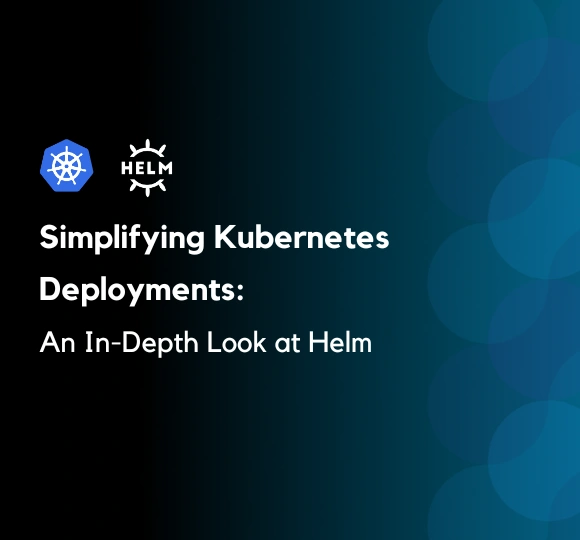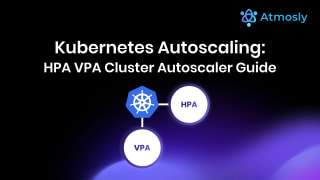Kubernetes has significantly simplified the management and operation of containerized applications. However, as these applications grow in complexity, there is an increasing need for more sophisticated deployment management tools. This is where Helm becomes invaluable. Acting as a package manager for Kubernetes, Helm greatly streamlines and simplifies deployment processes. In this article, we will delve deeply into Helm and explore how it facilitates the easier management of Kubernetes deployments
The Challenges of Kubernetes Deployments
Kubernetes is fantastic for automating the deployment and management of containerized apps. It's great for running microservices and any other stateless applications. However, managing deployments becomes a big challenge as your Kubernetes system gets more extensive and complicated.
Here are the issues:
- Configuration Confusion: Managing configurations for different apps and services can get messy. It's even more complicated when you have different environments like development, staging, and production.
- Keeping Track of Versions: It takes a lot of work to keep track of the different versions of your apps and their configurations. This can lead to mistakes and confusion.
- Dealing with Dependencies: When your apps get complex, they depend on other things. Making sure these dependencies are set up correctly takes time.
- Doing It Again and Again: Repeating deployments on different clusters or environments is a big job and can lead to mistakes.
Introducing Helm
Helm is often called the app store for Kubernetes because it makes handling deployments easy. Here's how Helm works:

- Charts: In Helm, a package of pre-set Kubernetes resources is called a chart. A chart is a set of files that explains a group of Kubernetes resources. These resources include services, deployments, config maps, and more.
- Templates: Helm uses templates to create Kubernetes resources within a chart. These templates let you change how your app works. You can customize your deployments for different environments.
- Repositories: Charts are stored in repositories, like app stores for Helm charts. You can use public ones or make your own private store.
- Managing helm deployments: Helm looks after releases, special chart deployments. This means you can track which version of a chart you deployed and what settings you used.
The Advantages of Helm

Helm has some significant advantages when it comes to handling Kubernetes deployments:
1. Reusing Charts: You can share and reuse charts within your organization. This stops you from doing the same work repeatedly and ensures your deployments are consistent.
2. Keeping Track of Versions: Helm helps you follow different versions of your apps and their setups. This is important for keeping your deployments stable and the same every time.
3. Customization: Helm charts are very flexible. You can use values and templates to adjust your setup for different environments.
4. Handling Dependencies: Helm sorts out dependencies quickly. If your app relies on other things, Helm will ensure they're set up and work correctly.
5. Going Back in Time: Helm makes it easy to return to an older app version, reducing downtime and stopping problems.
6. Robust Support Network: Helm has a significant and active community. This means you can find and use charts made by other organizations. This saves you time when deploying common apps.
Helm in Action
Let's look at how Helm helps with deploying a web app, step by step:
- Creating a Chart: First, you make a Helm chart for your web app. The chart has templates for the web server, the database, and other parts needed.
- Changing the Setup: You use Helm's values and templates to change how your web app works. For example, you can say how many copies you want, the database connection, and which environment to use (like development or production).
- Installation: With just one command, you install your web app using the Helm chart. Helm sets up everything your app needs based on the chart and your changes.
- Upgrades: When updating your app, change the chart version or values. Helm will update your app with little work.
Challenges and Important Points
Even though Helm is great, you need to remember some things:
- Safety in Deployments: Ensure Helm deployments are secure, especially in multi-user environments, by implementing proper access controls and security practices.
- Best Practices: Focus on mastering the creation of Helm charts with best practices, ensuring efficient, reliable, and maintainable deployments.
- Dependency Management: Manage dependencies in Helm charts with careful consideration, including thorough testing and validation to avoid conflicts and issues.
- Chart Updates: Keep Helm charts regularly updated to benefit from the latest security patches, performance improvements, and new features.
How Atmosly Integrates Helm?
Atmosly's integration with Helm brings to the forefront a dynamic marketplace that makes deploying applications to Kubernetes smoother. This powerful feature provides a centralized hub for discovering and deploying a wide range of Helm charts. From popular open-source helm charts to private applications which are templated using helm, users can easily navigate and select the necessary helm charts to deploy applications across various clusters with ease without having to take care of access and permissions.
Atmosly’s Marketplace Features
The marketplace is thoughtfully designed to cater to both public and private chart repositories, enabling teams to maintain a catalog of their own custom charts while also leveraging the vast repository of community-driven Helm charts. This dual capability ensures that users can quickly adapt to different project requirements without leaving the Atmosly platform.
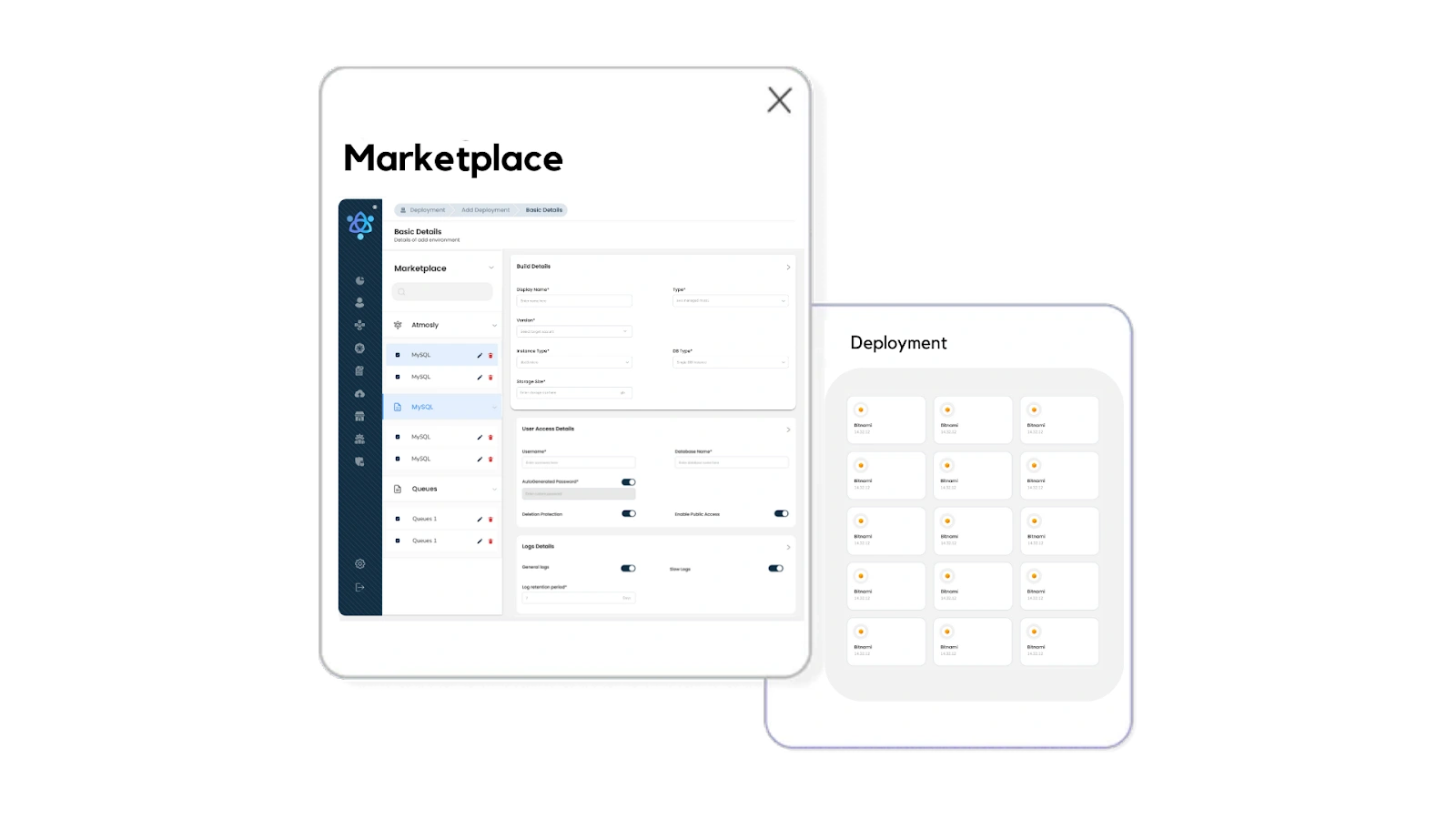
The user-friendly interface of the marketplace displays an array of Helm charts, categorized for easy access, whether they are maintained by Atmosly, managed by users, or provided by third-party entities like Bitnami. With a simple click, teams can deploy tools and applications such as Apache, Elasticsearch, or custom enterprise solutions, straight into their Kubernetes environment.
By seamlessly integrating public and private Helm charts into a unified deployment experience, Atmosly's marketplace facilitates a level of agility and control that is essential for modern DevOps teams. It represents a strategic move towards simplifying complex deployment tasks, reducing the potential for error, and accelerating the journey from development to production.
Wrapping Up
Helm is an excellent tool for handling Kubernetes deployments. It makes things easy, even for complex apps and setups. You can have better, more stable, and customizable Kubernetes deployments using Helm's features. As Kubernetes keeps growing, Helm remains an essential tool to simplify and improve the deployment process. If you still need to look at Helm, it's time to see how it can help you with your Kubernetes management.