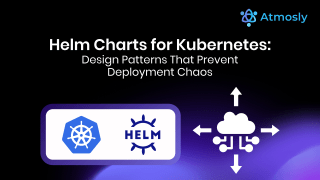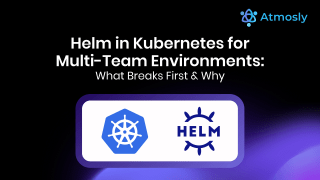Introduction
DevOps, a blend of "Development" and "Operations," is a methodology or cultural practice that promotes collaboration and automation between the development and operations teams to enhance the efficiency and quality of software delivery. DevOps practice is significant in modern software development. It offers the ability to streamline processes, reduce errors, and accelerate time to market, making it indispensable in today's fast-paced digital landscape.
The three pillars of DevOps success are automation, collaboration, and security. These pillars ensure a seamless workflow, foster a collaborative culture, and embed security at every stage of the development lifecycle. At Atmosly, we embody these pillars through our engineering platform, where automated processes, collaborative tools, and stringent security measures converge to deliver robust and innovative software solutions.
Automation in DevOps
Automation in DevOps refers to the use of technology to perform tasks with minimal human intervention, streamlining processes across the software development lifecycle. This includes everything from code integration and testing to deployment and infrastructure management. Automation ensures consistency, reduces manual errors, and enables teams to focus on innovation rather than repetitive tasks.
Benefits of Automation
- Increased Efficiency: Automation accelerates the development and deployment processes, allowing teams to deliver features and updates more rapidly.
- Reduced Errors: By eliminating manual interventions, automation reduces the risk of human errors, enhancing the reliability and stability of software releases.
- Faster Delivery: Automated processes enable continuous integration and continuous deployment (CI/CD), ensuring quicker delivery of new features and bug fixes.
Key Automation Tools and Technologies in DevOps
- CI/CD Tools: Tools like Jenkins, GitLab CI, and CircleCI facilitate continuous integration and continuous deployment, automating the building, testing, and deployment of code.
- Configuration Management Tools: Tools such as Ansible, Chef, and Puppet automate the configuration and management of infrastructure, ensuring consistency across environments.
- Infrastructure as Code (IaC) Frameworks: IaC tools like Terraform and AWS CloudFormation allow teams to manage and provision infrastructure through code, making infrastructure setup and management repeatable and version-controlled.
Practical Guide: Examples of Automation Processes in DevOps
Setting Up CI/CD Pipelines
- Example: Using Jenkins to create a pipeline that automatically builds, tests, and deploys code whenever changes are pushed to the repository.
- Steps:
- Configure Jenkins with the source code repository.
- Set up automated build triggers.
- Define stages for building, testing, and deploying the application.
Automating Testing
- Example: Integrating automated testing tools like Selenium or JUnit into the CI/CD pipeline to run tests on each code change.
- Steps:
- Write automated test cases.
- Integrate testing tools into the CI/CD pipeline.
- Configure the pipeline to run tests automatically and report results.
Automating Infrastructure Provisioning
- Example: Using Terraform to automate the provisioning of cloud infrastructure.
- Steps:
- Write Terraform scripts to define infrastructure components (e.g., servers, databases, networks).
- Use Terraform to apply the scripts, provisioning the infrastructure.
- Manage infrastructure changes through version control.
The Role of Collaboration in DevOps
Collaboration is the cornerstone of DevOps. In DevOps, it bridges the gap between development, operations, and other stakeholders. Effective collaboration ensures that everyone works towards a common goal, reducing misunderstandings and enhancing the quality and speed of software delivery. By fostering a collaborative culture, organizations can achieve better alignment, faster problem resolution, and more innovative solutions.
Strategies for Fostering Collaboration
- Cross-Functional Teams: Bringing together developers, operations, QA, and other stakeholders into a single team promotes better understanding and cooperation. Cross-functional teams can work together to identify and resolve issues more efficiently.
- Agile Methodologies: Agile practices, such as Scrum and Kanban, emphasize iterative development, continuous feedback, and flexibility. These methodologies support frequent communication and collaboration among team members, leading to more responsive and adaptive development processes.
- DevOps Practices Like ChatOps: ChatOps integrates communication tools with automation, allowing team members to interact with systems and processes directly from chat platforms. This practice enhances visibility, streamlines workflows, and enables real-time collaboration.
Tools and Practices that Facilitate Collaboration
- Version Control Systems (e.g., Git): Version control systems enable team members to work on code collaboratively, track changes, and manage versions. Git, for example, allows multiple developers to contribute to a project simultaneously, ensuring that changes are tracked and conflicts are minimized.
- Collaboration Platforms (e.g., Slack): Communication tools like Slack provide a centralized platform for team discussions, file sharing, and real-time collaboration. Integration with other DevOps tools further enhances productivity and transparency.
- Agile Project Management Tools (e.g., Jira): Tools like Jira support agile methodologies by providing features for task tracking, sprint planning, and progress monitoring. These tools help teams stay organized, prioritize work, and maintain transparency throughout the development process.
Practical Guide: Best Practices for Effective Collaboration in DevOps Teams
- Regular Standup Meetings: Daily standup meetings provide a platform for team members to share updates, discuss challenges, and plan their work. These brief meetings ensure that everyone is aligned and aware of ongoing tasks and potential roadblocks.
- Shared Documentation: Maintaining comprehensive and accessible documentation is crucial for knowledge sharing and collaboration. Wikis, shared drives, and documentation platforms help ensure that all team members have access to the information they need.
- Transparent Communication Channels: Open and transparent communication channels foster trust and collaboration. Encouraging team members to share their thoughts, ask questions, and provide feedback helps build a cohesive and supportive team environment.
Ensuring Security in DevOps
While people thought security is an afterthought, security is factored into every fabric of the DevOps practices. In the DevOps lifecycle, security must be a primary concern from the outset. This approach, often referred to as DevSecOps, integrates security practices into every stage of the development and operations processes. By embedding security into the DevOps culture, organizations can proactively identify and mitigate potential vulnerabilities, ensuring that security is not an afterthought but a continuous, integral part of the workflow.
Common Security Challenges in DevOps
- Securing the CI/CD Pipeline: The CI/CD pipeline is a critical component of the DevOps process, but it can be vulnerable to attacks if not properly secured. Unauthorized access, insecure dependencies, and misconfigurations can lead to security breaches.
- Managing Secrets: Properly managing secrets, such as API keys, passwords, and certificates, is essential. Storing secrets in plain text or exposing them in version control systems can lead to significant security risks.
- Ensuring Compliance: Adhering to regulatory requirements and industry standards is crucial for avoiding legal repercussions and maintaining customer trust. Compliance can be challenging in a rapidly evolving DevOps environment.
Best Practices for Integrating Security into DevOps Processes
- Code Analysis: Integrate static and dynamic code analysis tools into the CI/CD pipeline to identify and remediate vulnerabilities early in the development process.
- Vulnerability Scanning: Regularly scan applications and infrastructure for vulnerabilities. Use tools like OWASP ZAP and Nessus to detect and address potential security issues.
- Automated Security Testing: Incorporate automated security tests into the CI/CD pipeline. Automated tests ensure that security checks are performed consistently and efficiently, reducing the likelihood of human error.
Practical Guide: Steps for Implementing Security Measures in DevOps
Incorporating Security into the Development Lifecycle:
- Example: Adopt a "shift-left" approach, integrating security practices early in the development cycle. Conduct threat modeling and risk assessments during the design phase.
- Steps:
- Conduct security training for developers and operations teams.
- Integrate security tools and practices into the development workflow.
- Continuously monitor and assess security risks throughout the lifecycle.
Implementing Security Policies:
- Example: Develop and enforce security policies that define how security is to be managed and maintained across the organization.
- Steps:
- Create comprehensive security policies covering areas such as access control, incident response, and data protection.
- Regularly review and update policies to address emerging threats and compliance requirements.
- Ensure all team members are aware of and adhere to security policies.
Using Security Automation Tools:
- Example: Leverage tools like HashiCorp Vault for managing secrets and AWS Security Hub for centralized security management.
- Steps:
- Identify critical areas for automation, such as secrets management and vulnerability scanning.
- Integrate security automation tools into the CI/CD pipeline.
- Continuously monitor and refine automated processes to ensure effectiveness.
The Tri-Pillars in Action: Case Studies
To understand the impact of the tri-pillars of DevOps success—automation, collaboration, and security—Below are three real-world case studies. These examples illustrate how organizations have effectively integrated these pillars into their DevOps practices, overcoming challenges and achieving remarkable outcomes.
Real-world Examples of Organizations Implementing Automation, Collaboration, and Security
Case Study 1: Netflix Improves Deployment Speed and Reliability through Automation
Challenge: Netflix faced significant delays and inconsistencies in deploying new features due to the lack of existing tools that met their unique needs. Their large-scale, multi-cloud environment required a solution that supported advanced deployment strategies, offered high scalability, and provided full control and flexibility. Existing tools could not handle their sophisticated requirements for canary deployments, blue-green deployments, and automated rollbacks, nor did they support seamless multi-cloud deployments. As a result, Netflix experienced frequent deployment failures and downtime, impacting their ability to innovate and deliver features rapidly.
Solution: Netflix developed Spinnaker, an open-source, multi-cloud continuous delivery platform, to automate their build, test, and deployment processes. This tool helps manage the complexity of continuous delivery at scale.
Outcomes:
- Increased Deployment Speed: Automation reduced the time required for deployments from several hours to just a few minutes.
- Enhanced Reliability: Automated testing and deployment processes minimized human errors, resulting in more stable and reliable releases.
- Improved Developer Productivity: Developers could focus on writing code rather than managing deployments, leading to faster feature development.
Case Study 2: Adobe Enhances Team Collaboration and Communication, Leading to Faster Delivery
Challenge: Adobe faced significant delays and misalignment due to siloed teams and poor communication. This resulted in project timelines being pushed back and a lack of cohesion between development and operations. Existing communication and project management tools were insufficient for their complex, multi-functional projects. Adobe needed a unified approach to foster better collaboration, streamline workflows, and ensure consistent alignment across teams to maintain their pace of innovation and project delivery.
Solution: Adobe adopted agile methodologies and formed cross-functional teams including members from development, operations, and QA. They used Microsoft Teams for real-time communication and Jira for agile project management.
Outcomes:
- Improved Communication: Microsoft Teams facilitated real-time collaboration, breaking down silos and enhancing coordination.
- Faster Delivery: Cross-functional teams and agile practices enabled quicker decision-making and issue resolution, shortening development cycles.
- Enhanced Team Morale: The collaborative environment fostered shared ownership and accountability, boosting morale and productivity.
The Role of Engineering Platforms like Atmosly in Powering the Tri-Pillars of DevOps
Engineering platforms like Atmosly play a crucial role in empowering organizations to effectively implement the tri-pillars of DevOps: automation, collaboration, and security. These platforms provide integrated tools and frameworks that streamline workflows, facilitate communication, and enforce security practices, enabling teams to deliver high-quality software efficiently and securely.
Automation
- Streamlining Workflows: Atmosly integrates with a version control system and features a robust built-in CI/CD engine for automated deployments. By automating repetitive tasks and processes, Atmosly ensures that code is built, tested, and deployed consistently and reliably, reducing the potential for human error and increasing overall efficiency.
- Example: With Atmosly, a development team can configure a fully automated CI/CD pipeline that triggers builds from version control commits, runs unit and integration tests, and deploys code to production environments with minimal manual intervention. This seamless automation allows developers to focus on writing code rather than managing deployments.
Collaboration
- Centralized Project Configuration: Atmosly centralizes project configuration, making it easily accessible to all team members. This centralized approach enhances collaboration by ensuring that everyone works from the same configuration settings, reducing discrepancies and miscommunications.
- Notifications and Updates: Atmosly's notification features keep all relevant team members updated on any changes, ensuring that everyone is informed in real-time. This includes updates on code changes, deployment statuses, and other critical project activities.
- Example: Atmosly allows teams to configure projects in a central location, ensuring consistent settings and environments across all development, testing, and production stages. Notifications can be set up to alert team members about new commits, build statuses, and deployment completions, facilitating seamless collaboration.
Security
- Automated Compliance Checks and Security Monitoring: Atmosly incorporates DevSecOps practices, providing comprehensive tools for automated security testing, compliance checks, and continuous monitoring throughout the development lifecycle.
- Integration with Security Tools: Atmosly integrates with industry-leading security tools such as SonarQube for static code analysis, OWASP ZAP for dynamic application security testing, and HashiCorp Vault for secure secrets management. These integrations ensure that security is a continuous process, embedded at every stage of development.
- Cloud Security Scans: Atmosly includes built-in cloud security scans that continuously monitor cloud environments for vulnerabilities and compliance issues. These scans provide real-time alerts and detailed reports, helping teams quickly identify and mitigate security risks.
- Example: By integrating security tools, Atmosly enables automatic security checks with every code commit. SonarQube analyzes code for potential vulnerabilities, OWASP ZAP conducts penetration tests on running applications, and Vault securely manages sensitive information.
Conclusion
Summarizing the Tri-Pillars of DevOps Success
DevOps is a critical practice for organizations striving to deliver high-quality software quickly and reliably. The three pillars of DevOps success—automation, collaboration, and security—are essential components that drive efficiency, innovation, and resilience. Through thiese article, we explained the three pillars of DevOps success and how engineering platform like Atmosly make it even more successful. The three pillars includes;
- Automation: By automating repetitive and error-prone tasks, organizations can increase efficiency, reduce deployment times, and enhance overall productivity. Automation tools and technologies such as CI/CD pipelines, configuration management tools, and infrastructure as code frameworks are instrumental in achieving these goals.
- Collaboration: Effective collaboration between development, operations, and other stakeholders is key to the success of DevOps. Strategies such as cross-functional teams, agile methodologies, and collaboration tools help break down silos and foster a culture of continuous improvement and shared responsibility.
- Security: Integrating security into the DevOps lifecycle is vital to ensure that applications are secure from the outset. DevSecOps practices, including automated security testing, vulnerability scanning, and compliance checks, help organizations address security challenges and protect their systems from threats.
The Role of Engineering Platforms in Empowering DevOps
Engineering platforms like Atmosly play a pivotal role in enabling organizations to effectively implement the tri-pillars of DevOps. The platforms provide the necessary tools and frameworks to automate processes, facilitate collaboration, and enforce security measures seamlessly.
- Enhanced Automation: Platforms like Atmosly integrate with leading automation tools, streamlining workflows and ensuring consistent and reliable deployments.
- Improved Collaboration: Centralized communication platforms and documentation repositories provided by engineering platforms foster better collaboration and coordination among teams.
- Robust Security: By incorporating DevSecOps practices, engineering platforms ensure that security is embedded throughout the development lifecycle, reducing vulnerabilities and ensuring compliance.
Call to Action
As we have seen through real-world examples and case studies, the tri-pillars of DevOps—automation, collaboration, and security—are essential for achieving success in software development. Engineering platforms like Atmosly provide the tools and frameworks necessary to implement these pillars effectively, driving efficiency, innovation, and resilience.
Are you ready to harness the power of DevOps and transform your software development practices? Embrace the tri-pillars of DevOps and leverage engineering platforms like Atmosly to achieve your goals. By doing so, you can streamline workflows, enhance collaboration, and ensure robust security, ultimately delivering high-quality software products that meet the demands of today's fast-paced and ever-evolving technology landscape.