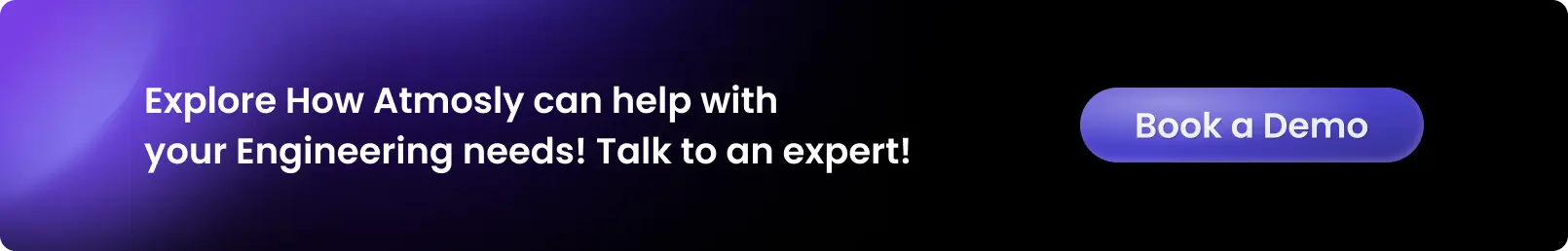With the tremendous growth of cloud-native applications along with the general adoption of Kubernetes, practice called GitOps has become a fundamental and essential approach to manage both infrastructures and application deployments in contemporary environments. This article goes into great detail about the idea behind GitOps, its numerous benefits, and advantages besides mentioning a few of the best tools useful for implementing GitOps in 2024. Among them stands out Atmosly as a powerful yet user-friendly solution especially designed to manage modern deployment scenarios with efficiency and ease.
What is GitOps?
GitOps is a methodology that leverages Git as the single source of truth for managing and deploying infrastructure and applications. In a GitOps workflow, changes to infrastructure or application configurations are stored in a Git repository. These changes are then automatically applied to the target environment using automated tools, ensuring that the live environment always matches the configuration in Git.
GitOps offers several key benefits

GitOps is particularly powerful in Kubernetes environments, where declarative configurations are the norm. With GitOps, developers and operators can manage complex deployments across multiple environments, ensuring consistency, reliability, and agility.
The 5 Best GitOps Tools for 2024
1. Atmosly
Atmosly is an emerging GitOps tool designed to make deployment and infrastructure management both powerful and user-friendly. Built with modern DevOps needs in mind, Atmosly offers a streamlined experience for managing Kubernetes clusters and cloud-native applications. Its integration capabilities and real-time monitoring features make it a solid choice for developers looking for efficient setup and scalability.

- Key Features:
- Real-Time Monitoring: Atmosly provides real-time monitoring and alerting, giving developers visibility into deployment status and any issues that arise.
- CI/CD Integration: Atmosly integrates seamlessly with popular CI/CD pipelines, making it easy to incorporate into existing workflows.
- Flexible Deployment Strategies: Atmosly supports blue-green and canary deployments, providing safe ways to roll out updates gradually.
- User-Friendly Interface: A clean dashboard and easy-to-navigate UI make Atmosly accessible for teams of any size, without sacrificing power.
- Why Developers Should Consider Atmosly:
Atmosly’s ease of use, combined with powerful features like real-time monitoring and deployment flexibility, makes it ideal for teams managing Kubernetes and multi-cloud deployments. With a focus on user feedback and active development, Atmosly is quickly becoming a preferred choice for modern GitOps workflows.
2. ArgoCD
ArgoCD is a declarative, GitOps continuous delivery tool specifically designed for Kubernetes. As a Kubernetes-native tool, ArgoCD synchronizes the application state from Git to Kubernetes clusters, ensuring that the live environment reflects the desired configuration stored in Git.

- Key Features:
- Declarative Setup: Use declarative YAML files to define desired states and configurations.
- Automatic Synchronization: ArgoCD continuously syncs application states between Git and Kubernetes, automatically rolling back changes if a deviation is detected.
- Integration with Helm and Kustomize: ArgoCD supports templating tools, providing flexibility for complex application configurations.
- Web-Based UI: A user-friendly web interface allows developers to visualize application health and manage deployments across multiple clusters.
- Why Developers Prefer ArgoCD:
ArgoCD’s Kubernetes-native design and robust community support make it one of the most popular GitOps tools for Kubernetes-focused teams. It’s ideal for developers who need powerful synchronization capabilities and a highly customizable setup.
3. FluxCD
FluxCD is an open-source GitOps solution that brings automated deployment and infrastructure management directly into the Kubernetes ecosystem. Known for its lightweight and modular structure, FluxCD is highly extensible and capable of handling multi-cluster deployments with ease.

- Key Features:
- Automated Image Updates: FluxCD can monitor and deploy container image updates automatically, keeping applications up to date.
- Multi-Tenancy and Multi-Cluster Support: Ideal for large-scale environments with multiple teams or departments.
- Helm Integration: Supports Helm charts, allowing developers to manage complex applications.
- Observability Tools: Integrates with observability tools to provide insights into deployment health and resource usage.
- Why Developers Prefer FluxCD: FluxCD’s extensibility, coupled with its multi-cluster and multi-tenant capabilities, makes it suitable for scalable Kubernetes environments. It’s particularly beneficial for teams seeking a lightweight yet powerful GitOps tool with CNCF support.
4. GitHub Actions
Although primarily a CI/CD tool, GitHub Actions can be configured to support GitOps workflows. GitHub Actions provides automation directly within GitHub, enabling developers to run workflows for deployments, infrastructure management, and application updates right from their GitHub repositories.

- Key Features:
- GitHub Integration: Direct integration with GitHub repositories for streamlined workflows.
- Customizable Workflows: Users can define custom workflows with triggers and conditions based on Git events, like pushes and pull requests.
- Supports Docker and Kubernetes: GitHub Actions allows developers to create workflows that interact with Docker containers and Kubernetes clusters.
- Reusability with Actions Marketplace: Access to pre-built Actions and workflows that speed up development and deployment processes.
- Why Developers Prefer GitHub Actions:
GitHub Actions is ideal for teams already using GitHub for code management, providing a straightforward way to adopt GitOps principles. Its native integration with GitHub and extensive customizability make it a versatile tool for GitOps-oriented workflows.
5. Pulumi
Pulumi offers a unique approach to GitOps by combining infrastructure-as-code with GitOps principles. Developers can define infrastructure using familiar programming languages like TypeScript, Python, or Go, making Pulumi accessible for those who prefer code over configuration files. Pulumi’s multi-cloud support also makes it an attractive choice for organizations with diverse cloud environments.

- Key Features:
- Multi-Language Support: Define infrastructure using programming languages like Python, Go, TypeScript, and more.
- Multi-Cloud Compatibility: Supports AWS, Azure, Google Cloud, and Kubernetes, allowing for cross-platform GitOps management.
- GitOps Integration: Pulumi can automatically synchronize infrastructure states with Git repositories, making it easy to maintain consistency across environments.
- Extensive API and SDK Support: Offers robust APIs and SDKs for deep customization and integration.
- Why Developers Prefer Pulumi:
Pulumi’s flexibility in defining infrastructure and its support for multiple cloud platforms make it a powerful tool for teams managing complex and varied environments. It’s especially beneficial for developers who prefer code-driven infrastructure management.
How to Choose the Right GitOps Tool for Your Needs
Selecting the best GitOps tool depends on several factors, including your team’s experience, project requirements, and infrastructure complexity. Here are some tips:
- Kubernetes-Focused: If your primary environment is Kubernetes, tools like Atmosly, ArgoCD and FluxCD are optimized for Kubernetes-native applications.
- User-Friendly Interfaces: For ease of use and streamlined setup, Atmosly offers a clean UI and intuitive deployment features.
- Multi-Cloud and Multi-Platform: If you’re working across multiple clouds or prefer infrastructure as code, Pulumi is a flexible choice.
- GitHub Integration: Teams using GitHub for version control may find GitHub Actions convenient due to its native integration.
Each of these tools offers distinct features, so evaluating them based on your project’s specific needs will help ensure a smooth GitOps experience.
Conclusion
GitOps continues to redefine DevOps workflows by offering a unified, automated, and scalable approach to managing deployments. Choosing the right tool plays a critical role in streamlining these processes. Among the top tools for 2024, Atmosly stands out for its seamless integration capabilities and advanced features.
Why Atmosly? Atmosly not only simplifies Kubernetes and multi-cloud deployments but also enhances them with features tailored for modern DevOps challenges. Its DevSecOps-ready pipelines, single-click security tools integration, no-code platform, and cluster guardrails are designed to empower teams to focus on innovation rather than operational overhead. Additionally, Atmosly's security scans and reports and policy-as-code support ensure that your deployments remain secure and compliant at all times.
For teams looking to embrace GitOps and take their deployment strategies to the next level, Atmosly Powered by SquareOps) provides the tools and insights to achieve unparalleled efficiency and scalability.
Explore Atmosly today to transform your GitOps workflows and simplify your path to cloud-native excellence. 🚀