The rapid growth of software development has necessitated large teams to build robust and scalable infrastructures and applications. However, managing these teams and the software they create has become increasingly challenging.GitOps emerged as a solution to these communication, collaboration, and management issues by leveraging Git as a single source of truth for application code, team coordination, and infrastructure management. Its history traces back to the early 2010s when Docker containers emerged as a solution for application deployment challenges. Weaveworks played a pivotal role by developing Weave Cloud to manage Kubernetes clusters. Despite Kubernetes' complexities, it became the chosen orchestrator. In 2016, Weaveworks faced a major system failure but restored it quickly using Git config files, showcasing Git's importance. Coined in 2017, GitOps principles were embraced for their simplicity. Flux and Flagger in 2019 further accelerated GitOps adoption. Today, GitOps continues to evolve, driving innovation in cloud-native environments.
Understanding GitOps
If you want to effectively manage your repos and software processes in a single source, you have to think of GitOps. What is GitOps? GitOps is a methodology that simplifies software delivery processes. It manages codes, and infrastructure and deploys applications using Git as the single source of truth. GitOps combines various DevOps, Git, and Infrastructure as Code (IaC) and Platform engineering principles, to streamline and automate the deployment process.
By using Git, teams can track changes, collaborate, and manage configurations effectively. GitOps tools monitor the Git repository for changes and automatically apply them to the infrastructure, ensuring that the system is always in the desired state.
Principles of GitOps
GitOps, a modern approach to software delivery that emphasizes automation, collaboration, and consistency operates with specific principles. Through a single source of truth called Git, these principles enable teams to manage infrastructure and applications more effectively, with greater automation, reliability, and scalability. These GitOps principles as defined by the GitOps Working Group (WG) of the Cloud Native Computing Foundation (CNCF) aim to provide a clear, vendor-neutral definition of GitOps.
These principles as shown below are fundamental to understanding and implementing GitOps effectively;
- Declarative: GitOps uses declarative tools such as Kubernetes, Docker, and Terraform to define the desired state of the system. Configuration is expressed as a set of facts, not step-by-step instructions, which allows for easier management and automation.
- Versioned and Immutable: The entire system, including application code, configuration, monitoring, and policies, is stored in version control (e.g., Git) and is immutable. This means that changes are tracked, and the system can be rolled back to previous states if needed.
- Automatically Pulled: Changes to the system are pushed to Git and automatically pulled by agents or controllers that apply these changes to the actual system. This automation reduces the need for manual intervention and ensures consistency across environments.
- Continuously Reconciled: GitOps relies on continuous monitoring and reconciliation to ensure that the actual state of the system matches the desired state. If there are any deviations, automated actions are taken to bring the system back into alignment.
Benefits of Adopting GitOps
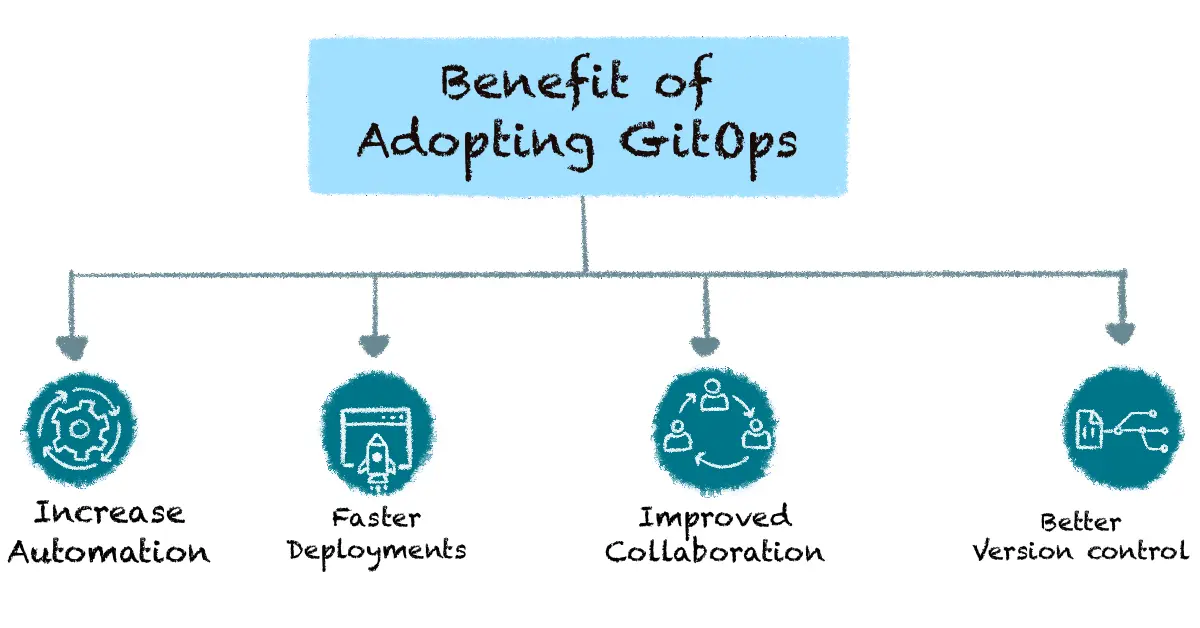
GitOps is a powerful methodology for managing infrastructure and deploying applications. It offers benefits as shown below:
- Increased Automation: GitOps automates the deployment process, reducing the need for manual intervention and speeding up deployments.
- Faster Deployments: By using Git as the source of truth and automating the deployment process, GitOps enables faster and more reliable deployments.
- Improved Collaboration: GitOps promotes collaboration by using Git as the central repository for all changes. This allows team members to work together, track changes, and review code more efficiently.
- Better Version Control: GitOps provides better version control for infrastructure and application code, allowing teams to track changes, roll back to previous versions, and audit changes easily.
Key Concepts of GitOps:
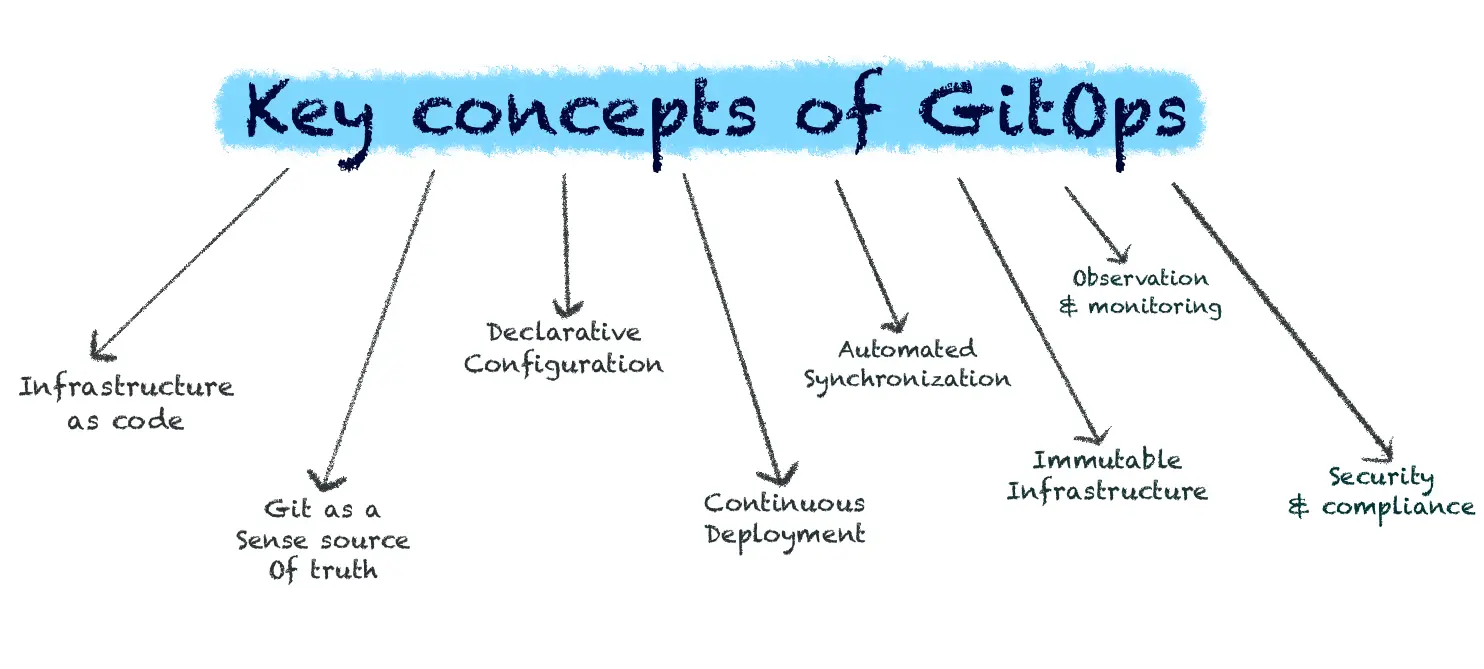
- Infrastructure as Code (IaC): GitOps relies heavily on the principles of Infrastructure as Code, where infrastructure configurations are managed and provisioned using code. This allows for reproducibility, versioning, and automation of infrastructure changes.
- Git as a Single Source of Truth: In GitOps, the Git repository serves as the single source of truth for both infrastructure and application code. All changes to the system are made through Git commits, enabling version control, auditability, and collaboration.
- Declarative Configuration: GitOps uses a declarative approach to define the desired state of the system. Instead of scripting individual actions, users specify the desired configuration, and GitOps tools ensure that the actual state matches the desired state.
- Continuous Deployment: GitOps promotes continuous deployment practices, where changes pushed to the Git repository trigger automated deployments. This allows for faster delivery of features, improved feedback loops, and reduced manual intervention.
- Automated Synchronization: GitOps tools automatically synchronize the actual state of the system with the desired state defined in the Git repository. This ensures that the system is always in the correct state, even in the event of failures or manual changes.
- Immutable Infrastructure: GitOps encourages the use of immutable infrastructure, where infrastructure components are treated as disposable and replaced rather than modified. This reduces the risk of configuration drift and ensures consistency across environments.
- Observability and Monitoring: GitOps emphasizes observability and monitoring of the system. By integrating monitoring tools into the GitOps workflow, teams can quickly detect and respond to issues, ensuring high availability and reliability.
- Security and Compliance: GitOps focuses on security and compliance by ensuring that all changes to the system are tracked, audited, and validated. Access controls, encryption, and other security measures are implemented to protect the system from unauthorized access and data breaches.
Limitations and Considerations of GitOps in Modern Software Development:
Top 4 Common Challenges in Adopting GitOps and How to Address Them
GitOps like other relatively new methodologies has its benefits and challenges. Some of these challenges are shown below;
- Resistance to Change: Some team members may resist adopting GitOps due to unfamiliarity or perceived complexity. Providing training, clear documentation, and demonstrating the benefits of GitOps can help alleviate these concerns.
- Infrastructure as Code (IaC) Complexity: Managing infrastructure as code can be complex, especially for teams new to this approach. Using templates, standardizing practices, and leveraging automation can simplify the process.
- Visibility and Monitoring: Maintaining visibility and monitoring of changes made through GitOps can be challenging. Implementing robust monitoring and logging practices can help track changes and identify issues quickly.
- Dependency Management: Managing dependencies between different components and services can be complex in a GitOps workflow. Using tools that support dependency management and versioning can help mitigate this challenge.
Top 5 Considerations for Choosing the Right GitOps Tools and Workflows for Your Organization
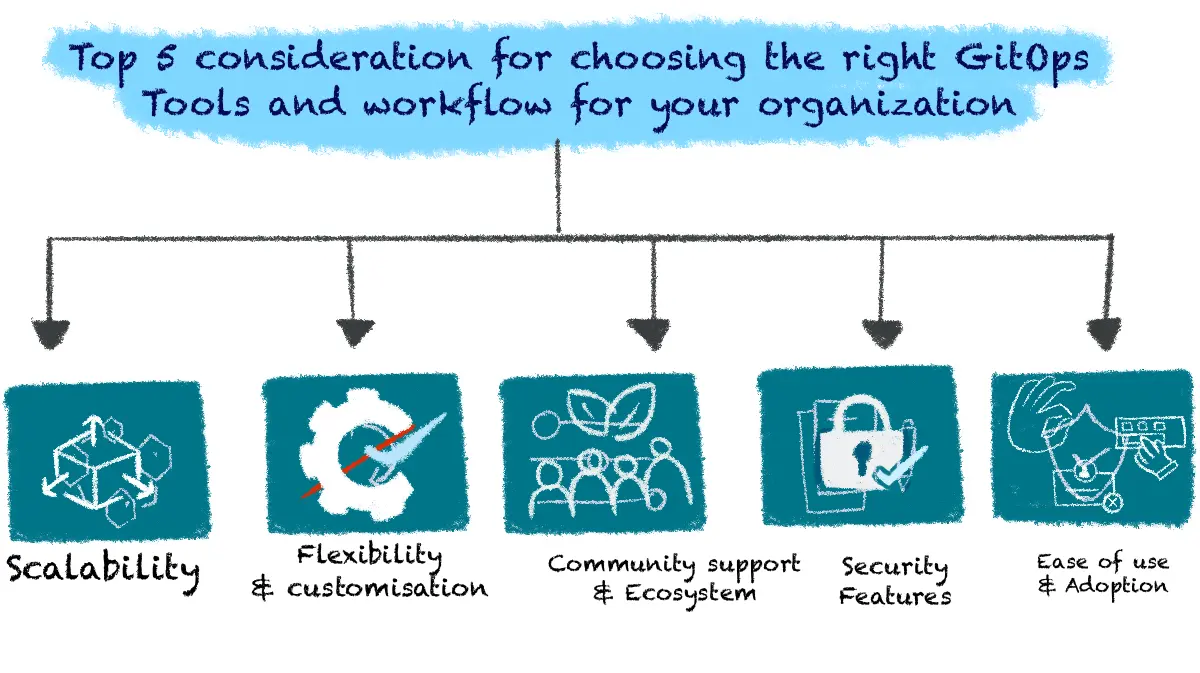
This section discusses the top 5 things to consider before adopting or implementing GitOps for your software delivery process. They include;
- Scalability: Ensure that the GitOps tools and workflows can scale to meet the needs of your organization, especially as the infrastructure grows and becomes more complex.
- Flexibility and Customization: Choose tools that allow for flexibility and customization to adapt to your organization's unique requirements and workflows.
- Community Support and Ecosystem: Consider the availability of community support and a robust ecosystem of tools and integrations when choosing GitOps tools. This can help ensure long-term viability and compatibility with other systems.
- Security Features: Look for GitOps tools that offer robust security features, such as encryption, access controls, and auditing capabilities, to protect sensitive information and ensure compliance.
- Ease of Use and Adoption: Choose tools that are easy to use and adopt, with clear documentation and support resources available to help your team get up to speed quickly.
Implementing GitOps
If you want to implement GitOps in your software delivery processes, you should follow certain steps to manage code, infrastructure, and deploy applications using Git as the single source of truth. This section provides a comprehensive guide to help you implement GitOps effectively:
- Understand GitOps Principles: Before diving into implementation, ensure that you have a clear understanding of GitOps principles. Familiarize yourself with the foundational principles defined by the GitOps Working Group (WG) under the Cloud Native Computing Foundation (CNCF). This knowledge is essential for successfully implementing GitOps in your software processes.
- Set Up a Git Repository: Git serves as the source of truth for your infrastructure and application configurations. Master how to set up a Git repository, which will form the basis of your GitOps process. This repository will store all configuration files (e.g., YAML files) that describe your desired state. To learn what a Git repository is and how to set up your first repository, refer to the guide in the next section.
- Choose a GitOps Tool: Select a GitOps tool that aligns with your requirements and infrastructure. Popular GitOps tools include FluxCD, Argo CD, and Jenkins. Additionally, consider enabling platforms like Atmosly to implement your GitOps process. These tools help automate the deployment and management of your applications using Git as the source of truth.
- Define Your Infrastructure as Code (IaC): Since GitOps requires the overall automation of your software from the platform, pipelines, code, and infrastructure, define them in a declarative manner following GitOps principles. This allows you to version control your infrastructure configurations and easily reproduce your infrastructure across environments.
- Implement Continuous Integration (CI) and Continuous Deployment (CD): Set up CI/CD pipelines to automate the building, testing, and deployment of your applications. CI/CD pipelines ensure that your applications are continuously delivered to production in a reliable and efficient manner.
- Use a Git Branching Strategy: Define a Git branching strategy that aligns with your development and deployment processes. Organize your Git repositories with well-structured branches, such as feature branches for development, a staging branch for testing, and a master/main branch for production-ready code.
- Automate Environment Promotion: Use your GitOps tool to automate the promotion of applications across different environments (e.g., development, staging, production). This ensures that changes are propagated consistently and reliably. Enabling platforms like Atmosly can help automate environment promotion.
- Monitor and Audit Changes: Implement monitoring and auditing mechanisms to track changes made to your infrastructure and applications. This helps you identify and address issues quickly. Leveraging platform engineering solutions, like Atmosly, can help you track changes and monitor audits, allowing you to focus on other development processes while the platform notifies you of audit changes.
- Ensure Security and Compliance: Implement security best practices and ensure compliance with regulatory requirements. This includes using secure communication channels, encrypting sensitive data, and implementing access controls. Traditional DevOps often falls short in this area, so it's strongly recommended to consider platforms that incorporate security measures for your software.
- Continuously Improve: Continuously evaluate and improve your GitOps implementation. Gather feedback from your team and stakeholders, and make adjustments to optimize your processes.
Setting up Git repository
Setting up Git repositories for infrastructure and application code is a fundamental step in implementing GitOps. Here's a guide to help you set up Git repositories and integrate them with GitOps tools and CI/CD pipelines:
- Create Git Repositories: Start by creating Git repositories for your infrastructure and application code. You can use a Git hosting service like GitHub, GitLab, or Bitbucket. Ensure that you have separate repositories for different components of your infrastructure and applications.
- Define Folder Structure: Organize your repositories with a clear folder structure. For example, you can have separate folders for infrastructure configurations, application code, and CI/CD pipeline scripts.
- Infrastructure as Code (IaC): Use IaC tools like Terraform, Ansible, or CloudFormation to define your infrastructure configurations in code. Store these configurations in the infrastructure repository.
- Application Code: Store your application code in the appropriate repository. Ensure that the code follows best practices for version control, such as using meaningful commit messages and branching strategies.
GitOps Tools Integration:
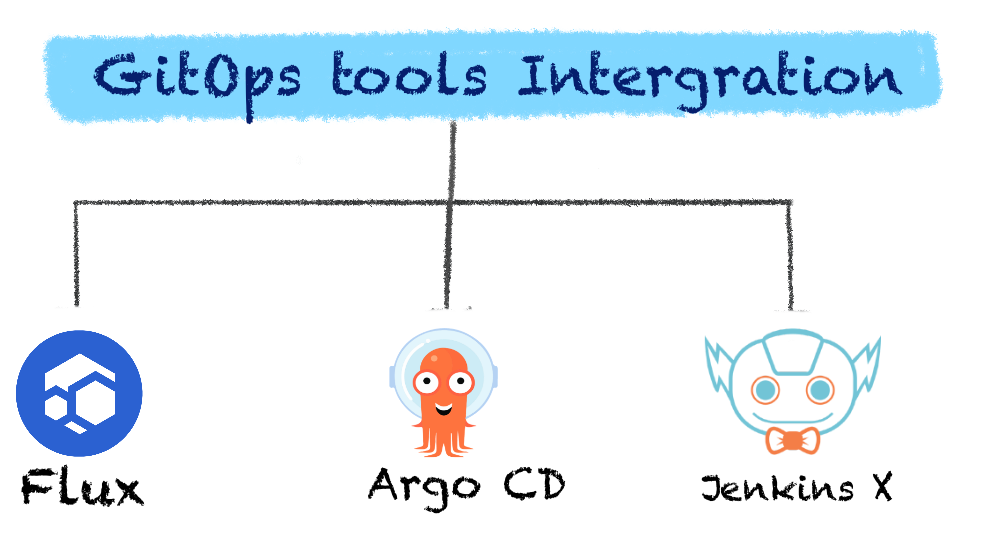
To integrate GitOps into your software processes, there is an array of GitOps tools you should consider. While there are several GitOps tools, you have to choose from an array of them specific to their application along the GitOps process.
The following GitOps tools are as follows;
- Flux: Install Flux in your Kubernetes cluster and configure it to sync with your Git repository. Flux will continuously monitor the repository for changes and apply them to the cluster automatically.
- Argo CD: Install Argo CD in your Kubernetes cluster and configure it to sync with your Git repository. Argo CD uses a declarative approach to manage applications and can automate the deployment process.
- jenkins X: Jenkins X provides GitOps-style CI/CD pipelines for Kubernetes. Configure Jenkins X to use your Git repositories for source code and pipeline definitions.Infrastructure as Code (IaC) and Platform engineering principles, to streamline
- Atmosly: Atmosly is a platform engineering platform that can be used to manage Kubernetes secrets securely and efficiently. Integrate Atmosly with your GitOps workflow to ensure that sensitive information is protected throughout its lifecycle.
Role of Atmosly in GitOps Implementation
Atmosly is a platform engineering tool that integrates seamlessly with GitOps workflows to enhance the implementation of GitOps principles. Here's how Atmosly contributes to a better GitOps implementation:
- Automation and Deployment: Atmosly automates the deployment process by integrating with CI/CD pipelines, ensuring that infrastructure and application changes are deployed efficiently and consistently. This aligns with the GitOps principle of increased automation.
- Infrastructure as Code (IaC): Atmosly supports the use of Terraform and other IaC tools, allowing teams to manage infrastructure configurations in a version-controlled, reproducible manner. This helps maintain declarative configuration and immutable infrastructure principles.
- Monitoring and Observability: Atmosly includes robust monitoring and observability tools, enabling teams to track the health and performance of their infrastructure and applications. This ensures continuous reconciliation and quick detection of deviations from the desired state.
- Security and Compliance: Atmosly enhances security and compliance by implementing access controls, encryption, and audit trails. It ensures that all changes are tracked and validated, protecting the system from unauthorized access and ensuring compliance with regulatory requirements.
- Collaboration and Version Control: By using Git as the single source of truth and integrating with Git repositories, Atmosly promotes better collaboration among team members, ensuring that all changes are tracked, reviewed, and auditable. This improves collaboration and version control across the team.
- Scalability and Flexibility: Atmosly is designed to scale with the needs of growing organizations and provides flexibility to adapt to unique requirements and workflows. This ensures that GitOps principles can be applied effectively as the infrastructure grows and evolves.
To 12 Best Practices for Effective GitOps Implementation
- Practice GitOps Culture: Start practicing GitOps by storing all configuration, infrastructure, and application code in version control systems (VCS) like Git. This ensures that changes are tracked, auditable, and reversible. Also, introduce GitOps to all stakeholders and ensure they understand its purpose and benefits. Conduct regular training sessions to align everyone with the GitOps principles and practices.
- Start Small, Scale Gradually: Begin with basic GitOps practices, such as Continuous Delivery and deployment automation, in a simple environment. This approach allows for better understanding and smoother adoption.
- Automate Deployments: Leverage CI/CD tools to automate deployments and ensure reliable and repeatable deployment processes. Understand the capabilities of your CI/CD tools and automate tasks accordingly.
- Embrace Continuous Delivery: Implement Continuous Delivery to keep your production environment always ready for deployment. This approach enables faster feature development and deployment with minimal downtime.
- Standardize GitOps Approaches: Establish standards for enforcing cluster and infrastructure changes. Use the pull approach for GitOps to ensure systematic and secure workflow progression. Automate repeatable tasks wherever possible.
- Use Best-of-Breed Tools: Choose tools like FluxCD, Argo CD, or Jenkins X for GitOps implementation. These tools simplify GitOps setup and enable faster software deployment. Platforms like Harness offer advanced features for enhanced security and visibility.
- Automated Testing: Implement automated testing for your infrastructure and applications to catch errors early in the development process. This includes unit tests, integration tests, and end-to-end tests.
- Monitoring and Observability: Implement monitoring and observability tools to track the health and performance of your infrastructure and applications. This helps you detect and respond to issues quickly.
- Secrets Management: Use a secure secrets management solution to store and manage sensitive information such as passwords, API keys, and certificates. Ensure that secrets are encrypted both at rest and in transit.
- Role-Based Access Control (RBAC): Implement RBAC to control access to your Git repositories, CI/CD pipelines, and infrastructure. Limit access to only those who need it and regularly review permissions.
- Continuous Improvement: Continuously review and improve your GitOps processes. Solicit feedback from your team and stakeholders to identify areas for improvement and implement changes iteratively.
- Documentation and Collaboration: Document your GitOps processes, including how to make changes, deploy updates, and troubleshoot issues. Encourage collaboration among team members to share knowledge and best practices.
Conclusion
GitOps is a modern approach to DevOps that uses version control systems like Git to manage infrastructure and application code. It streamlines software delivery by automating processes and ensuring that the actual state of the system matches the desired state defined in Git.
While GitOps offers several benefits, there are various challenges associated with implementing GitOps in modern software processes. The benefits include increased automation, faster deployments, improved collaboration, and enhanced security. On the other hand, common challenges include the complexities involved, resistance to change, visibility, and monitoring among others. However, Atmsoly and other platform engineering platforms help the software team overcome the challenges. It integrates seamlessly with CI/CD pipelines, ensuring that infrastructure and application changes are deployed automatically and securely.
To implement GitOps, organizations can use tools like Flux, Argo CD, Jenkins X, and Atmosly. These tools automate deployment, monitoring, and management tasks, making the software delivery process more efficient and reliable.
In conclusion, GitOps offers a transformative approach to software delivery, enabling organizations to streamline their DevOps practices and drive innovation at scale.






