Introduction
The demand for streamlined DevOps practices has never been higher. Modern software development relies on seamless collaboration, efficient workflows, and robust tools to deliver high-quality applications faster than ever. To meet these demands, organizations require platforms that empower their teams to automate, monitor, and optimize every stage of the software development lifecycle.
Azure DevOps is one of the most popular platforms in this space, offering a comprehensive suite of tools for planning, development, testing, and deployment. However, no single solution fits every team’s unique needs. While Azure DevOps provides robust capabilities, some organizations may find it lacks the flexibility, cost-effectiveness, or customization they need to scale their operations efficiently.
The reality is that DevOps teams often face challenges that call for specialized tools or tailored solutions. Issues like vendor lock-in, pricing concerns, or the need for deeper integrations can make alternatives more appealing. Whether it’s a preference for open-source solutions, the need for enhanced automation, or the desire for better performance in specific workflows, exploring other options can unlock significant improvements.
This article dives into Azure DevOps alternatives that address these challenges and enhance your software development process. From tools offering greater flexibility to platforms that improve cost efficiency, we’ll explore how these alternatives can empower your team to optimize workflows, boost productivity, and achieve faster delivery cycles. Whether you’re a startup, an enterprise, or somewhere in between, finding the right DevOps solution is crucial for staying competitive in today’s software-driven world.
Why Look for Azure DevOps Alternatives?
Azure DevOps is a powerful platform that combines tools for planning, development, testing, and deployment. However, it’s not always the perfect fit for every team or organization. Exploring alternatives can address key challenges and unlock greater efficiency, flexibility, and scalability. Here are some reasons why teams might consider Azure DevOps alternatives:
Pricing Concerns
For smaller teams or organizations with tight budgets, Azure DevOps’ pricing structure may pose a challenge. While it offers a robust suite of tools, the costs can quickly escalate for teams requiring advanced features or additional users. Many alternatives, such as open-source platforms or subscription-based tools with scalable pricing, offer a more cost-effective solution for small-scale operations. Choosing an alternative can help teams balance affordability with functionality.
Limited Ecosystem Fit
Azure DevOps is deeply integrated into the Microsoft ecosystem, making it an excellent choice for organizations already invested in Azure services. However, teams operating in multi-cloud or hybrid environments or using non-Microsoft tools may encounter compatibility challenges. Alternatives like GitLab or Jenkins offer broader ecosystem compatibility, enabling seamless integration with a variety of cloud providers, CI/CD tools, and DevOps pipelines.
Flexibility and Customization
While Azure DevOps provides a wide range of features, it may not meet the specific needs of every team. Alternatives often offer greater flexibility and customization, allowing teams to adapt workflows, automate processes, or create unique pipelines tailored to their development lifecycle. Open-source tools like Jenkins or Bitbucket provide extensive customization options and allow teams to build their own plugins or extensions for additional functionality.
Scalability
For organizations managing large-scale or complex development pipelines, Azure DevOps may not always deliver the required performance. Some alternatives, like GitHub Actions or CircleCI, are optimized for handling large workloads with distributed teams. These platforms often provide better scalability, ensuring that pipelines remain efficient as the organization grows.
While Azure DevOps is a comprehensive tool, its pricing, ecosystem limitations, and potential inflexibility make alternatives worth exploring. By evaluating specific needs—whether it's cost-efficiency, integration, customization, or scalability—teams can find tools better suited to their workflows, enabling them to maximize productivity and streamline software development processes.

Key Features to Look for in an Azure DevOps Alternative
Choosing the right Azure DevOps alternative can significantly enhance your software development workflows. To ensure you select a platform that meets your team’s needs, focus on these essential features:
CI/CD Pipeline Support
A strong CI/CD pipeline is at the heart of any DevOps tool. Look for alternatives that provide robust automation for the build, test, and deployment stages. Tools like GitLab and Jenkins excel in offering customizable pipelines, allowing teams to automate repetitive tasks and streamline the software delivery process. Features like parallel builds, rollback mechanisms, and deployment monitoring are critical for maintaining efficiency and minimizing risks.
Cloud-Native Capabilities
As cloud-native architectures become the norm, integration with tools like Kubernetes and Docker is non-negotiable. Alternatives should support container orchestration, allowing seamless deployment and scaling of applications in cloud environments. Platforms like Harness and ArgoCD specialize in managing Kubernetes deployments, making them ideal for teams embracing microservices and containerized workflows.
Collaboration Features
Effective collaboration is crucial in DevOps. Look for tools that facilitate issue tracking, code reviews, and team communication. GitLab and Bitbucket, for instance, integrate issue boards, pull request workflows, and inline commenting, enabling teams to work more cohesively. Built-in communication features or integrations with tools like Slack and Microsoft Teams further enhance productivity.
Integration Ecosystem
A DevOps tool’s integration ecosystem determines its compatibility with your existing tech stack. The ideal alternative should integrate seamlessly with popular Git repositories, cloud providers, monitoring tools, and security scanners. Tools like CircleCI and Bamboo offer extensive integrations, allowing teams to connect their CI/CD pipelines with AWS, GCP, Azure, and other services. This ensures a unified development and deployment workflow.
Pricing and Accessibility
Finally, consider the platform’s pricing model and accessibility. Alternatives like Jenkins (open-source) provide cost-effective solutions for self-hosted environments, while SaaS platforms like GitHub Actions or GitLab offer subscription-based pricing with scalable features. Evaluate whether the tool supports your team size and budget while meeting your operational requirements.
Top Azure DevOps Alternatives
Azure DevOps is a robust platform, but alternatives like GitLab, GitHub Actions, Jenkins, and others offer unique capabilities that may better suit your team’s specific needs. Here’s an overview of some top Azure DevOps alternatives and why they stand out:
GitLab
Why It’s Great: GitLab offers a complete DevOps lifecycle management solution in one platform. From source code management to CI/CD pipelines, issue tracking, and monitoring, GitLab simplifies workflows with its all-in-one approach.
Use Case: Perfect for teams seeking a unified platform to streamline development, testing, and deployment while maintaining control over their pipelines and collaboration tools.
Atmosly
Why It’s Great: Atmosly, powered by SquareOps, offers a modern and intuitive platform that simplifies CI/CD workflows. It provides one-click integrations for essential tools like Grafana, seamless cloud monitoring, and robust automation for deployments. Atmosly is designed to handle complex workflows across hybrid and multi-cloud environments, making it a versatile choice for teams looking to scale efficiently.
Use Case: Best for teams that require an easy-to-use solution to deploy, monitor, and scale applications across multiple cloud platforms like AWS and GCP. Its integrated dashboards and simplified pipeline configurations make it especially useful for organizations seeking to reduce operational overhead while boosting productivity.
GitHub Actions
Why It’s Great: With native CI/CD integration for GitHub repositories, GitHub Actions makes automation simple and accessible. Its extensive marketplace of pre-configured actions allows teams to build pipelines effortlessly.
Use Case: Ideal for teams already hosting their code on GitHub and looking for seamless integration with CI/CD workflows.
Jenkins
Why It’s Great: Jenkins is an open-source tool renowned for its customizability and extensibility. Its vast plugin ecosystem allows teams to create pipelines tailored to their specific workflows.
Use Case: Best for teams that prefer a self-hosted solution and need maximum flexibility to build, test, and deploy software.
CircleCI
Why It’s Great: CircleCI focuses on speed and efficiency, offering features like parallel builds, caching, and container-based execution. Its easy-to-use interface and robust cloud-hosted solutions make it a favorite among agile teams.
Use Case: Suitable for teams prioritizing fast builds and optimized workflows for continuous integration and deployment.
Bamboo
Why It’s Great: Bamboo integrates seamlessly with Atlassian tools like Jira and Bitbucket, providing a cohesive ecosystem for agile development and tracking. It supports both continuous integration and delivery workflows.
Use Case: Ideal for teams already using the Atlassian suite and looking to enhance collaboration and traceability across their tools.
Travis CI
Why It’s Great: Known for its ease of use, Travis CI offers a simple yet effective way to set up CI/CD pipelines. It’s particularly popular among open-source projects.
Use Case: Best suited for small-scale projects or lightweight CI/CD needs where simplicity and speed are key.
TeamCity
Why It’s Great: TeamCity stands out with its advanced debugging tools, flexible build configurations, and wide integration options. It provides powerful features for managing complex pipelines with detailed insights.
Use Case: Enterprise teams requiring robust debugging capabilities, detailed build history, and support for custom workflows will find TeamCity a strong contender.

How Azure DevOps Alternatives Can Improve Software Development
Choosing the right Azure DevOps alternative can unlock significant advantages for your software development workflows. Here’s how these tools enhance efficiency, flexibility, and collaboration while reducing costs:
Enhanced CI/CD Efficiency
Many alternatives, such as CircleCI and GitHub Actions, prioritize speed and simplicity in CI/CD processes. These tools offer faster build times, parallel workflows, and intuitive configuration options, enabling teams to streamline testing and deployment. This results in quicker release cycles and improved productivity.
Greater Customization and Flexibility
For teams needing tailored solutions, tools like Jenkins and GitLab provide unmatched customization. Jenkins boasts a plugin-rich ecosystem that supports unique pipelines for any workflow, while GitLab offers full control over DevOps processes within a unified platform. This flexibility ensures that development pipelines align with specific team requirements.
Better Collaboration
Collaboration is at the heart of modern DevOps. Tools like GitLab and GitHub integrate issue tracking, pull requests, and code reviews directly into the development process. These features promote seamless communication and transparency, allowing teams to address issues faster and enhance code quality.
Reduced Costs
For budget-conscious teams, open-source solutions like Jenkins and free-tier SaaS platforms offer powerful features without the high costs of enterprise tools. By leveraging these alternatives, organizations can allocate resources more effectively while still optimizing their DevOps workflows.
Multi-Cloud and Hybrid Support
In today’s complex IT environments, tools like Spinnaker and Argo CD excel in supporting multi-cloud and hybrid architectures. They enable teams to manage deployments across diverse environments with ease, ensuring consistent performance and scalability.
Real-World Use Cases of Azure DevOps Alternatives
Azure DevOps alternatives offer tailored solutions that cater to the unique needs of different organizations. Here are real-world examples of how these tools excel in specific scenarios:
GitLab for Startups
Startups thrive on agility, and GitLab provides the perfect all-in-one platform to streamline development. With built-in CI/CD pipelines, issue tracking, and code review features, startups can manage the entire DevOps lifecycle in one place. GitLab’s seamless collaboration tools and scalability allow startups to focus on innovation without the overhead of integrating multiple tools. Its free-tier offering is particularly attractive for startups with limited budgets, making GitLab a go-to solution for lean development teams.
CircleCI for Rapid Delivery
For teams focused on delivering features quickly, CircleCI is an excellent choice. Its support for parallel pipelines and fast build times accelerates development and deployment cycles. By caching dependencies and enabling container-based execution, CircleCI minimizes delays, ensuring quicker time-to-market. Organizations using CircleCI often report higher productivity and faster iteration, making it a favorite among agile teams and those with frequent release schedules.
Spinnaker for Enterprise-Scale Deployment
Enterprises with complex infrastructure requirements benefit greatly from Spinnaker. Designed for large-scale, multi-cloud deployments, Spinnaker excels in implementing strategies like canary releases and blue-green deployments. This enables enterprises to minimize risk while rolling out updates. Spinnaker’s integration with popular cloud providers and Kubernetes makes it a powerful tool for managing hybrid and multi-cloud environments, ensuring consistent performance across diverse platforms.
Migration Considerations
Transitioning from Azure DevOps to an alternative platform can significantly improve your software development processes, but it requires careful planning to ensure a smooth migration. Here are key considerations to address:
Assessing Compatibility
Before selecting an alternative, evaluate its compatibility with your existing repositories, workflows, and tools. Ensure the new platform integrates seamlessly with your version control system (e.g., GitHub or Bitbucket) and CI/CD pipelines. Compatibility with other essential tools like project management software and monitoring systems is also crucial to avoid disruptions.
Data Migration
Migrating repositories, pipelines, and issue histories is a critical step in the transition. Use available migration tools or scripts provided by the alternative platform to streamline this process. For example, GitLab offers direct migration from Azure DevOps, simplifying the transfer of repositories and issue data. Establish a backup strategy to safeguard your data during the migration process.
Training and Onboarding
Introducing a new platform requires team training and onboarding. Familiarize your team with the features, workflows, and best practices of the alternative tool. Offer hands-on sessions, documentation, and support to ensure a quick learning curve. Tools with intuitive interfaces like CircleCI and GitHub Actions often make the transition easier for teams.
Pilot Testing
Before full implementation, run pilot projects to identify potential challenges or gaps. Test key workflows such as CI/CD pipelines, integration compatibility, and collaboration features. This step allows teams to address issues and fine-tune processes before committing to a full migration.
Challenges and How to Overcome Them
Adopting an alternative to Azure DevOps can bring significant benefits, but the transition isn’t without challenges. By proactively addressing these hurdles, teams can ensure a smoother migration and maximize the potential of the new platform.
Adoption Resistance
One of the most common challenges is resistance to change. Teams accustomed to Azure DevOps may hesitate to adopt a new platform due to unfamiliarity or fear of disruption. To overcome this, provide comprehensive training sessions and emphasize the benefits, such as improved flexibility, cost-efficiency, or enhanced features. Hands-on workshops and clear documentation can help build confidence among team members and reduce resistance. Highlighting success stories from similar transitions can also inspire buy-in.
Tooling Overhead
Switching to a new tool can sometimes add tooling overhead, especially if it requires additional integrations or parallel systems during the transition. Simplify the toolchain by consolidating processes and opting for platforms that offer all-in-one capabilities, like GitLab or CircleCI. These tools streamline workflows by combining CI/CD, issue tracking, and collaboration in a single interface, reducing complexity and operational burden.
Compatibility Issues
Compatibility with existing workflows and repositories can pose significant challenges. Ensure the chosen alternative supports broad integrations with tools like GitHub, Bitbucket, or cloud platforms such as AWS and GCP. Platforms like Jenkins and GitHub Actions are known for their extensive compatibility, making them excellent choices for teams with diverse environments. Conduct pilot testing to identify and address compatibility issues before full-scale implementation.
Conclusion
Choosing the right DevOps tool is critical for optimizing your software development workflows. While Azure DevOps offers robust capabilities, evaluating alternatives can help teams find solutions better aligned with their unique needs. The right tool can improve efficiency, enhance scalability, and foster collaboration, empowering teams to deliver high-quality software faster and more reliably.
Azure DevOps alternatives like GitLab, Jenkins, CircleCI, and Spinnaker provide tailored benefits, from cost-effective CI/CD pipelines to advanced multi-cloud deployment capabilities. These tools address common challenges such as pricing constraints, ecosystem compatibility, and customization requirements, making them invaluable for teams of all sizes. By carefully assessing your team’s priorities—whether it’s faster builds, greater flexibility, or seamless integrations—you can select a platform that unlocks your team’s full potential.
Ready to elevate your DevOps strategy? Explore our DevOps consulting services or check out our resources to identify and implement the best-fit tools for your workflows. Let us help you streamline your processes, reduce costs, and achieve superior results with a DevOps toolchain tailored to your needs. Contact us today to start transforming your software development lifecycle!
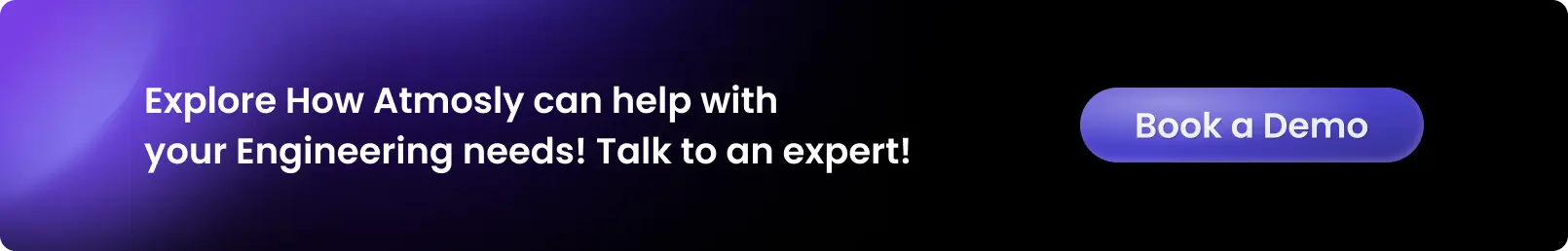






.webp)
.webp)





