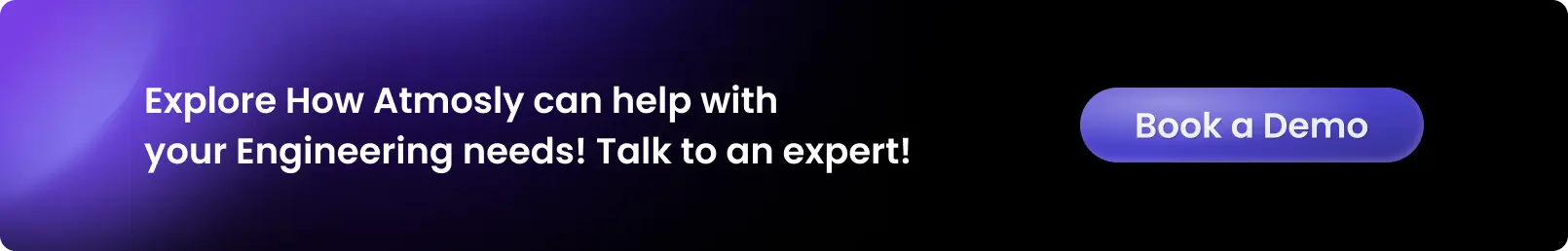Introduction
Amazon Elastic Kubernetes Service (EKS) is a powerful tool designed to simplify the deployment, management, and scaling of containerized applications using Kubernetes. Given its critical role, finding ways to optimize EKS costs is essential for maximizing value and efficiency. Cost optimization is crucial for engineering teams as they scale their Kubernetes clusters to meet growing demands. By effectively managing these costs, engineering teams can enhance the efficiency of their EKS deployments and achieve significant savings on their AWS bills.
In this article, we will explore various strategies and best practices for optimizing costs in Amazon EKS deployments. Additionally, we'll discuss how platform engineering tools like Atmosly can enhance cost management and drive further savings.
Amazon EKS, Its Benefits and Importance of Cost Optimization
Amazon EKS provides a reliable and scalable platform for running containerized workloads. It allows developers to focus on building and deploying applications without worrying about the underlying infrastructure.

Key EKS Benefits
Some key benefits of Amazon EKS include but are not limited to the following:
- Managed Service: Amazon EKS is a fully managed service, meaning AWS handles the management of the Kubernetes control plane, ensuring high availability and scalability.
- Integration with AWS Services: Amazon EKS integrates seamlessly with other AWS services, such as Amazon EC2, Amazon EBS, and Amazon VPC, providing a comprehensive platform for containerized applications.
- Security and Compliance: Amazon EKS offers built-in security features, including network isolation using Amazon VPC, IAM authentication, and encryption at rest and in transit, ensuring compliance with industry standards.
Importance of Cost Optimization in EKS Deployments
As engineering teams scale their Kubernetes clusters to meet growing demand, optimizing costs becomes essential to maximize efficiency and achieve significant savings in AWS bills. Cost optimization in EKS deployments involves identifying different cost drivers, implementing cost-effective strategies, and leveraging tools to monitor and optimize costs effectively.
Top EKS Costs You Should Know
The cost breakdown of Amazon EKS comprises several key components that contribute to the overall expenses of running a Kubernetes cluster on AWS. EKS costs can be broadly categorized into the following components:
- EKS Control Plane: EKS charges a flat fee per hour for each EKS cluster's control plane, regardless of the number of worker nodes or their configurations.
- Worker Node Costing: Worker node pricing is the most variable part of EKS costs, however, it depends on several factors such as:
- EC2 Instances Cost: The primary cost of running EKS clusters comes from the EC2 instances used as worker nodes. These instances incur charges based on the instance type, region, and usage.
- On-Demand or Spot Instances: You have the flexibility to choose between On-Demand and Spot Instances for your worker nodes. Spot Instances can significantly reduce costs but come with the trade-off of potential termination.
- Autoscaling: If you configure autoscaling for your worker nodes, costs will vary based on the number of nodes added or removed in response to changes in workload demand.
- Networking Pricing: Networking costs associated with EKS depend on various factors, including data transfer and load balancer usage. Data Transfer: EKS uses the Amazon VPC for networking, and data transfer costs may apply if traffic flows outside the VPC. Load Balancers: If you use Elastic Load Balancers (ELB) or Application Load Balancers (ALB) with your EKS cluster, you will incur load balancer costs based on the type of load balancer and its usage
- EBS Volumes: If your EKS workloads use Amazon Elastic Block Store (EBS) volumes for persistent storage, these volumes incur additional costs based on the volume size and type.
- Data Transfer: Data transfer costs may apply if there is traffic between your EKS cluster and other AWS services, the internet, or between AWS regions.
- Other Costs: Additional costs may include load balancer charges, NAT gateway usage, and any other AWS services used in conjunction with EKS.

Challenges Encountered in Managing Costs in Kubernetes
Managing costs in Kubernetes environments comes with several significant challenges. They include but are not limited to the platform's complexity, dynamic nature, and visibility limitations. To better understand the challenges you have to overcome in optimizing EKS cost, below would be helpful;
Complexity of Kubernetes Environments:
- Multi-Component Architecture: Kubernetes is composed of various components like nodes, pods, services, ConfigMaps, and more. Since each component plays a distinct role and can incur different costs, it is hard to achieve a comprehensive understanding of overall expenses.
- Resource Management: Properly allocating and managing resources such as CPU, memory, and storage across multiple namespaces and clusters adds to the complexity. Misconfigurations or suboptimal resource allocations can lead to unnecessary costs.
- Interdependencies: The interdependent nature of Kubernetes services and microservices architecture complicates cost tracking. Changes in one part of the system can have cascading effects on costs in other areas.
Dynamic Nature of Workloads:
- Autoscaling Mechanisms: Kubernetes' autoscaling capabilities, while beneficial for performance, introduce variability in resource consumption. Horizontal Pod Autoscaling (HPA) and Vertical Pod Autoscaling (VPA) adjust resource allocations dynamically, making it difficult to predict usage and budget accurately.
- Bursting Workloads: Applications running in Kubernetes often experience unpredictable spikes in demand. This can result in sudden, unexpected increases in resource usage and associated costs.
- Transient Resources: Temporary resources such as ephemeral storage and short-lived pods can complicate cost tracking, as they may not be accounted for in traditional cost management approaches.
Lack of Visibility and Monitoring:
- Inadequate Tooling: Many Kubernetes setups lack robust cost monitoring tools. Without detailed insights into how resources are being used, it's challenging to identify areas of waste or inefficiency.
- Granularity of Data: Even with monitoring tools in place, the granularity of data collected can be insufficient. Fine-grained visibility into pod-level and namespace-level costs is essential for precise cost optimization but often missing.
- Historical Data and Trends: Tracking historical usage and cost trends is crucial for forecasting and budgeting. A lack of historical data can hinder the ability to make informed decisions about future resource needs and cost optimizations.

Pricing Models in EKS
AWS offers various pricing models for EC2 instances in EKS, including:
- On-Demand Instances: If you want Pay-as-you-go pricing for EC2 instances, with no long-term commitments, try the on-demand instances pricing. It is suitable for workloads with unpredictable usage patterns.
- Reserved Instances: Compared to On-Demand pricing, reverse instances offer significant discounts in exchange for a one- or three-year commitment. It is ideal for stable workloads with predictable resource requirements.
- Spot Instances: Provides access to unused EC2 capacity at significantly lower prices, but with the risk of instance termination if the spot price exceeds your bid, suitable for fault-tolerant and flexible workloads.
Cost Optimization Strategies
Do you know some strategies that help you optimize your EKS cost? They are EKS Cost Optimization strategies. Cost optimization strategies of your EKS simply means those strategies you should employ to reduce the cost incurred in using EKS. While there are several strategies, top EKS cost optimizations are discussed below;
1. Right-Sizing Virtual Machines:
Right-sizing virtual machines involves analyzing and matching EC2 instance types to workload requirements for optimal performance and cost efficiency. This strategy ensures you are using the most cost-effective instance types for your workload, maximizing performance while minimizing costs.
Steps to Right-Size Virtual Machines:
- Analyze Workload Requirements: Start by analyzing your workload's resource requirements, including CPU, memory, and storage. Tools like Amazon CloudWatch can provide insights into resource utilization over time.
- Identify Overprovisioned Instances: Look for instances that are consistently underutilized. For instance, if an instance carries a lesser load, consider merging it with another with a moderate loading capacity.
- Resize Instances: Based on your analysis, resize instances to match workload requirements more closely. This can be done using the AWS Management Console, AWS CLI, or AWS SDKs. Example CLI command:
aws ec2 modify-instance-attribute --instance-id i-1234567890abcdef0 --instance-type t2.medium
- Monitor and Adjust: Continuously monitor your instances and adjust as needed based on changing workload requirements. Automated tools like AWS Auto Scaling can help manage this process dynamically.
- Optimize Storage: Use Amazon EBS Elastic Volumes to adjust the size of your volumes based on actual usage, reducing costs associated with over-provisioned storage.
- Utilize AWS Compute Optimizer: This service recommends optimal AWS resources for your workloads to reduce costs and improve performance by analyzing historical usage metrics.
2. Utilizing Spot Instances:
Spot Instances allow you to take advantage of unused EC2 capacity at significantly lower prices than On-Demand instances. This is an effective strategy for cost optimization in Amazon EKS.
Steps to Utilize Spot Instances:
- Identify Suitable Workloads: Identify non-critical or fault-tolerant workloads that can run on Spot Instances. These workloads should be able to handle interruptions gracefully.
- Create a Spot Fleet: Use AWS Spot Fleet to manage your Spot Instances. A Spot Fleet allows you to request a combination of instance types, purchase options, and prices to maintain availability and reduce the risk of interruptions.
- Define a Launch Template or Configuration: Specify the instance type, AMI, and other parameters for your Spot Instances using the AWS Management Console or AWS CLI. Example CLI command:
aws ec2 create-launch-template --launch-template-name my-spot-template --version-description "My Spot Template" --launch-template-data file://my-spot-template.json- Request Spot Instances: Use the Spot Fleet API or AWS Management Console to request Spot Instances based on your defined configuration, specifying the maximum price you are willing to pay for each instance type.
- Handle Spot Instance Interruptions: Implement strategies to handle interruptions, such as using Amazon EBS volumes for persistent storage and ensuring your application can gracefully handle instance terminations.
- Monitor Spot Prices: Continuously monitor Spot Prices using the AWS CLI or SDKs to adjust your bidding strategy and instance types based on current pricing trends.
3. Autoscaling:
Autoscaling dynamically adjusts the number of nodes in your cluster based on workload demand, optimizing costs by ensuring you are only using the resources you need.
Steps to Utilize Autoscaling:
- Enable Cluster Autoscaler: Create a cluster autoscaler deployment and configure it to work with your cluster's AWS Auto Scaling group.
- Configure Autoscaling Groups: Ensure your AWS Auto Scaling groups are associated with the correct tags and policies to allow the cluster autoscaler to scale the group based on demand.
- Test Autoscaling: Simulate increased load on your cluster by deploying a workload that exceeds the current capacity. Monitor the cluster autoscaler logs and observe how it scales the cluster to meet the demand.
- Monitor and Adjust: Continuously monitor your cluster's resource utilization and adjust the auto scaling configuration as needed using tools like AWS CloudWatch.
4. Spot Instance Interruption Handling:
Spot Instances offer significant cost savings but come with the risk of interruptions. To minimize the impact of Spot Instance interruptions, implement the following:
- Instance Diversification: Spread your workloads across multiple instance types and sizes to reduce the risk of interruptions impacting your entire application. Use diversified instance fleets to combine different instance types within an Auto Scaling group.
- Spot Instance Pools: Use multiple Spot Instance pools to increase the likelihood of finding available Spot capacity. Each pool is defined by an instance type in a single Availability Zone.
- Interruption Handling: Implement interruption handling mechanisms by using Spot Instance termination notices. This provides a two-minute warning before the instance is terminated, allowing you to gracefully handle interruptions by draining connections and saving the state if necessary.
- Backup with On-Demand Instances: Configure Auto Scaling groups to fallback on On-Demand instances when Spot Instances are not available, ensuring your applications remain operational.
5. Pod Density:
Increasing pod density can significantly improve resource utilization and reduce costs:
- Optimal Resource Requests and Limits: Configure resource requests and limits for your pods to ensure they use the appropriate amount of CPU and memory. Over-provisioning resources can lead to underutilized instances and increased costs.
- Horizontal Pod Autoscaler: Use the Kubernetes Horizontal Pod Autoscaler (HPA) to automatically adjust the number of pod replicas based on CPU or memory usage. This ensures that your application scales in response to demand, optimizing resource usage and cost.
- Bin Packing: Schedule multiple pods on a single instance to maximize the utilization of each instance. Use bin packing algorithms to efficiently place pods based on their resource requirements and instance capacity.
To further increase pod density, update your node group configuration in AWS EKS:
- Review Current Pod Density:
kubectl get nodes -o=custom-columns=NODE:.metadata.name,PODS:.status.capacity.pods- Update Node Group Configuration:
- Open your EKS cluster configuration file.
- Adjust the maxPods parameter in your node group configuration:
nodeGroups:
- name: ng-1
instanceType: m5.large
maxPods: 110
eksctl update nodegroup --config-file=<your-config-file.yaml>
- Verify Changes:
kubectl get nodes -o=custom-columns=NODE:.metadata.name,PODS:.status.capacity.pods
Monitor your cluster to ensure performance is not impacted. Increasing pod density effectively can lead to significant cost savings.
6. Lifecycle Management:
Effective lifecycle management can help you automate resource cleanup and reduce idle resources, thus saving costs:
- Kubernetes Cluster Autoscaler: Use the Cluster Autoscaler to automatically adjust the size of your EKS cluster based on the resource requirements of your pods. This ensures that your cluster scales down when resources are not needed, reducing costs associated with idle instances.
- Automated Resource Cleanup: Implement automated scripts or use tools like kube-cleanup to identify and clean up unused or idle resources such as orphaned volumes, unused IP addresses, and terminated instances.
7. Use of Monitoring and Optimization Tools:
Leverage monitoring and optimization tools to track resource usage and identify opportunities for cost savings:
- Amazon CloudWatch:
- Metrics and Logging: Use CloudWatch to monitor EKS cluster metrics and logs. Track CPU, memory usage, and other performance indicators to identify underutilized resources.
- CloudWatch Logs: Collect and analyze logs from applications, containers, and the Kubernetes system to gain insights into resource usage and potential optimization opportunities.
- AWS Cost Explorer:
- Cost and Usage Analysis: Use Cost Explorer to analyze your EKS cost and usage data. Filter and group cost data to identify trends, pinpoint cost drivers, and uncover areas for optimization.
- Resource Optimization: Utilize Cost Explorer's recommendations to adjust resource configurations and reduce costs.
- Third-party Tools:
- Prometheus and Grafana: Use Prometheus to collect metrics from your EKS clusters, and Grafana to visualize and analyze these metrics. These tools provide advanced monitoring capabilities and customizable dashboards to help you track resource usage and optimize performance.
- Kubecost: Consider tools like Kubecost for detailed cost allocation and optimization insights at the Kubernetes resource level. Kubecost integrates with Prometheus to provide real-time cost monitoring and recommendations.
8. Additional Strategies
- Using Endpoints for Data Transfer:
- VPC Endpoints: Use VPC endpoints to connect to AWS services like S3 and ECR within your VPC. This avoids the need for data to traverse the public internet, reducing data transfer costs and improving security.
- Efficient Data Transfers: Configure your applications to transfer data in bulk rather than in small, frequent requests to reduce the overhead and cost of data transfers.
- Advanced Networking Implementation:
- Pod Scheduling: Schedule more pods on the same nodes to optimize network resources and reduce cross-node communication costs. This can be achieved by using Kubernetes node selectors, taints, and tolerations to control pod placement.
- Network Policies: Implement Kubernetes Network Policies to manage and optimize network traffic between pods, reducing unnecessary data transfers and associated costs.
- Start/Stop Non-Prod Environments:
- Scheduled Scaling: Use AWS Instance Scheduler or similar tools to automatically start and stop non-production environments during non-working hours. This reduces costs by ensuring that non-critical resources are only running when needed.
- Cost-saving Automation: Implement automation scripts to scale down non-production environments during off-hours and scale them back up during working hours, ensuring optimal resource usage and cost efficiency.
Incorporating Atmosly for Enhanced Cost Management:
It is overwhelming to manage all instances, pods, and every Kubernetes EKS that you run your projects on. To effectively scale or include more and more outputs, platform engineering platforms like Atmosly come to mind. With Atmosly, you can handle various DevOps complexities such as your EKS cost optimization, upgrades, and so on, with a single click.
While Atmosly goes beyond EKS, CI/CD, PaaS, etc, it helps you in EKS cost optimization in the following ways;
- Support for Spot Instances: You can utilize Atmosly's tools to efficiently manage and utilize Spot Instances for cost savings. Atmosly provides automation capabilities that automatically provision Spot Instances based on workload demands by ensuring cost-effective resource allocation.
- Karpenter Management: Atmosly's integration with Karpenter allows users to optimize node provisioning and management. With Karpenter's intelligent scaling features, combined with Atmosly's management capabilities, you can dynamically adjust the number of nodes in your EKS cluster based on workload requirements, optimizing costs without sacrificing performance.
- Support for Graviton-based Deployments: Utilize Atmosly's support for Graviton-based deployments for cost-effective computing. Benefit from the lower cost per compute unit of Graviton instances compared to traditional x86 instances, while maintaining high performance for your EKS workloads.
- Internal Data Transfer Optimization: Optimize internal data transfer with proper use of endpoints and other Atmosly features. Leverage Atmosly's networking capabilities to minimize data transfer costs within your EKS cluster, ensuring efficient use of resources and cost savings.
Conclusion
Optimizing costs in Amazon EKS deployments is essential for maximizing efficiency and achieving significant savings in AWS bills. It typically demands due diligence, and the right strategies such as autoscaling, right Sizing, spot instances, instance interruption handling, etc. If you understand the cost components, implement cost-effective strategies, leverage monitoring and optimization tools, and incorporate advanced solutions like Atmosly, organizations can optimize their Amazon EKS environments for cost efficiency, ensuring that resources are used effectively while minimizing AWS costs.