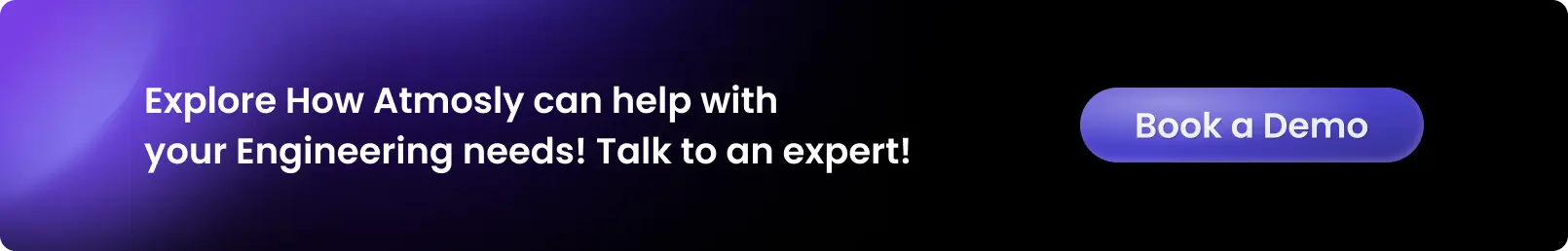In software development, optimizing for speed is essential. As applications become more intricate, build times naturally increase, which can bottleneck the development process and extend the time required to reach production.
One effective way to optimize build processes and boost efficiency is through smart caching strategies. By strategically using caching, you can dramatically reduce the time spent on repetitive tasks, ensuring faster and more efficient builds.
Here’s a breakdown of caching techniques that can accelerate your build processes:
1. Understanding Build Caching

Before diving into specific strategies, it’s important to understand what build caching is. Build caching involves storing intermediate build outputs so that you don’t have to rebuild everything from scratch each time. Instead, only the parts that have changed need to be rebuilt, reducing the build time significantly. There are different types of caching:
- Local Caching: Stores build artifacts locally, usually on the same machine. This is useful for frequent builds in a single environment.
- Distributed Caching: Shares build artifacts across multiple machines or build agents, often through a caching server or a cloud-based solution. This is highly effective in CI/CD pipelines.
2. Leveraging Dependency Caching
One of the most time-consuming parts of builds is resolving dependencies. Every time a build is run, it often re-fetches dependencies from external sources, leading to unnecessary delays. By caching dependencies, you can avoid repeated network calls and reduce build times.
Best Practices for Dependency Caching:
- Use a package manager cache: Most package managers, such as npm, Maven, or pip, allow you to cache dependencies between builds.
- Cache external dependencies: Store dependencies in a local repository or use services like JFrog Artifactory or Nexus Repository to avoid downloading them every time.
- Cache versions: Ensure that you cache versions of dependencies, rather than the latest version, to avoid unnecessary updates during each build.
3. Cache Build Artifacts
Another caching strategy is to store the outputs of your build steps, such as compiled code or packaged artifacts. Instead of re-compiling your entire codebase, you can cache intermediate files and re-use them during subsequent builds.
How to Cache Build Artifacts:
- CI/CD Pipelines: In CI/CD systems like GitHub Actions, GitLab CI, and Jenkins, you can cache specific directories where build artifacts are stored.
- Docker Caching: For containerized applications, Docker caching allows layers to be reused, which can speed up image builds. Docker caches each layer of a Docker image, so if nothing changes in a layer, it won’t be rebuilt.
- Selective Caching: Cache only parts of the build that are less likely to change (e.g., libraries or static assets), and rebuild the more dynamic components as needed.
4. Parallelizing Builds with Caching
Caching can also play a role in parallelizing builds. In multi-step build processes, caching intermediate results from each step allows parallel execution of independent tasks. This can dramatically reduce the total build time.
Parallel Caching Techniques:
- Split the Build: Break the build into smaller, independent tasks (e.g., compiling different modules in parallel). Cache the intermediate results for each module.
- Use Build Farm or Distributed Systems: If your project is large, consider distributing the build process across multiple machines. This can speed up builds significantly, especially when coupled with cache-sharing systems.
5. Using Smart Cache Invalidation
While caching can speed up builds, invalidating caches incorrectly can lead to outdated or incorrect results. Smart cache invalidation ensures that caches are updated only when necessary, avoiding unnecessary rebuilds or stale results.
Cache Invalidation Strategies:
- Hash-based Invalidation: Use file checksums or hashes to track changes in files. If a file’s checksum has changed, it triggers a rebuild for the affected component.
- Timestamps and Versioning: For dependencies, track timestamps or versions. This way, if a new version of a dependency is released, the cache is invalidated and refreshed only for the relevant dependency.
- Conditional Caching: Only cache parts of the build that change infrequently (e.g., static assets) and leave more dynamic parts to rebuild as needed.
6. Cloud and Distributed Caching Solutions
In cloud environments, you can use caching solutions to share build artifacts across multiple agents or machines, improving scalability and reducing build times in larger teams. Services like AWS Elasticache, Azure Redis Cache, or Google Cloud MemoryStore offer distributed caching options that integrate well with CI/CD workflows.
Benefits of Cloud Caching:
- Scalability: Easily scale your cache storage as your team or project grows.
- Reduced Latency: Cache data closer to your build agents, reducing the time spent fetching dependencies or build artifacts.
- Consistency: Centralized caches ensure all build agents are using the same data, reducing the chances of inconsistent builds.
7. Caching in Continuous Deployment (CD)
As part of the Continuous Deployment process, caching can also play a vital role in ensuring faster, more reliable deployments. By caching deployment artifacts and configuration files, you can significantly reduce deployment time and minimize downtime.
CD Caching Strategies:
- Artifact Repository Caching:
Cache finalized build artifacts in a centralized repository, such as JFrog Artifactory or Sonatype Nexus. This allows deployment systems to quickly retrieve the exact version of the software without rebuilding or re-fetching from remote sources. - Configuration and Template Caching:
Store and cache deployment configurations and templates. Tools like Ansible, Chef, or Terraform can benefit from caching static configuration files, reducing the time needed to provision or update environments. - Immutable Infrastructure Caching:
In environments that utilize immutable infrastructure, cache machine images or container snapshots. This approach speeds up rollouts and simplifies rollback processes, as you can quickly revert to a cached, previously known-good state. - Edge Caching for Global Deployments:
For deployments targeting a global audience, consider using edge caching mechanisms provided by CDNs. Caching deployment scripts and static assets closer to end-users can improve deployment speed and ensure consistency across distributed environments.
8. Monitoring and Refining Caching Strategies
Once you’ve implemented caching, the next step is to monitor its effectiveness and refine it over time. Regularly analyze build times, cache hit ratios, and storage costs to identify areas for improvement.
Tools to Monitor Caching:
- CI/CD Logs: Monitor your CI/CD pipeline logs for cache hits and misses.
- Build Analysis Tools: Tools like Buildkite or CircleCI provide detailed analytics on build performance and caching efficiency.
- Custom Dashboards: Use monitoring platforms like Grafana or Datadog to track cache performance and adjust your caching strategies as needed.
Essential Tools for Caching in Build Processes
- GitHub Actions Caching GitHub Actions offers built-in caching for dependencies and build outputs. It allows you to cache directories, reducing build times in CI workflows. You can cache dependencies like node - modules, Maven repositories, or Docker images.
- CircleCI Cache CircleCI provides caching support with easy configuration in the .circleci/config.yml file. It allows caching of directories, such as Docker images and package managers, which can significantly speed up subsequent builds.
- Jenkins Pipeline Caching Jenkins supports caching through plugins like the Pipeline Utility Steps plugin, which can cache dependencies or build artifacts during the build process. This feature helps to avoid redundant downloads and speeds up workflows.
- Docker BuildKit Docker BuildKit is an advanced feature that optimizes Docker image builds, allowing layers to be cached more efficiently. This enables faster builds by reusing unchanged layers and reducing the need for full rebuilds.
- Gradle Build Cache Gradle offers a robust build cache system that enables caching both locally and remotely. By storing outputs of build tasks, Gradle minimizes the work needed in subsequent builds, improving overall efficiency.
- Sonatype Nexus Repository Nexus Repository is a repository manager that can cache build dependencies for tools like Maven, npm, and Docker. It reduces dependency fetching time by caching frequently used dependencies, making builds faster and more reliable.
- JFrog Artifactory Artifactory is another popular tool for caching dependencies. It supports multiple package formats, including Maven, npm, and Docker, and can be integrated into CI/CD workflows to speed up build times by caching dependencies and artifacts.
Conclusion
Smart caching strategies are essential for speeding up build processes, improving efficiency, and reducing development cycle time. By leveraging techniques like dependency caching, build artifact caching, parallelization, and cloud solutions, you can optimize your build system significantly. Combining caching with smart cache invalidation ensures faster, more reliable builds. Regular monitoring and using the right tools like GitHub Actions, CircleCI, Jenkins, and Docker BuildKit can help refine these strategies over time, leading to better performance and productivity.