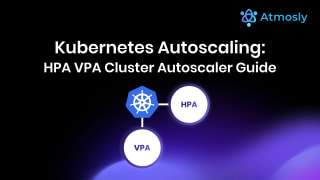Introduction
Kubernetes has revolutionized the way we manage containerized applications by offering robust features for scaling, deployment, and maintenance. As organizations increasingly adopt Kubernetes, finding ways to optimize its usage becomes crucial. Kubernetes hacks can significantly enhance efficiency, security, and manageability in modern container orchestration. In this article, we will explore seven mind-blowing Kubernetes hacks that will take your Kubernetes game to the next level.
Hack 1: Use Pod Presets for Common Configuration
One powerful yet often underutilized feature in Kubernetes is Pod Presets. These allow you to inject common settings into pods at runtime, simplifying the management of configurations across multiple pods.
Pod Presets enables the automatic injection of specific configurations into pods when they are created. This includes environment variables, volume mounts, and other settings. By using Pod Presets, you can ensure consistency and reduce the overhead of manually configuring each pod.
Benefits of Using Pod Presets
- Consistency: Ensure that all pods have the necessary configurations without manual intervention.
- Efficiency: Save time by avoiding repetitive configuration tasks.
- Scalability: Easily manage configurations for large-scale deployments.
Practical Example of How to Implement Pod Presets
Here's a step-by-step guide to implementing Pod Presets:
Create a Pod Preset YAML File:
Apply the Pod Preset:
Create a Pod with Matching Labels:
When the pod is created, the configurations specified in the Pod Preset will be automatically injected.
By utilizing Pod Presets, you can streamline your Kubernetes configurations, ensuring that your pods are consistently and efficiently set up with the necessary settings.
Hack 2: Leverage ConfigMaps and Secrets
Kubernetes provides ConfigMaps and Secrets as powerful tools to manage configuration data and sensitive information separately from your application code.
ConfigMaps are designed to store non-sensitive configuration data, such as configuration files, environment variables, or command-line arguments. Secrets, as shown in a previous article on the other hand, are intended to store sensitive information like passwords, API keys, and TLS certificates. By using ConfigMaps and Secrets, you can decouple configuration data and sensitive information from your application code, making it easier to manage and secure.
How They Enhance Security and Manageability
- Security: By using Secrets, you can securely manage sensitive information without hardcoding it into your application code or configuration files. Kubernetes encrypts Secrets at rest and ensures that they are only accessible to authorized components.
- Manageability: ConfigMaps allows you to manage configuration data centrally and update it without redeploying your application. This makes it easier to handle configuration changes and maintain consistency across multiple environments.
Steps to Create and Use ConfigMaps and Secrets in a Kubernetes Cluster
Create a ConfigMap:
Use the ConfigMap in a Pod:
Create a Secret:
Use the Secret in a Pod:
By leveraging ConfigMaps and Secrets, you can enhance the security and manageability of your Kubernetes deployments, ensuring that your configuration data and sensitive information are handled efficiently and securely.
Hack 3: Enhance DevOps Practices with Engineering Platforms like Atmosly
Generally, engineering platforms like Atmosly are designed to optimize and enhance DevOps practices by providing a comprehensive suite of tools and services. These platforms facilitate seamless integration with Kubernetes and other modern technologies to streamline workflows, improve collaboration, and ensure robust security. Atmosly, for example, offers a centralized hub where development, operations, and security teams can collaborate effectively, automate repetitive tasks, and monitor the entire software development lifecycle.
Benefits of Using Atmosly:
- Streamlined Automation: Atmosly integrates with various automation tools and CI/CD pipelines, allowing teams to automate code deployment, testing, and infrastructure provisioning. This reduces manual intervention, minimizes errors, and accelerates the delivery process.
- Enhanced Collaboration: The platform provides features like centralized documentation, communication tools, and project management dashboards. These facilitate better coordination among team members, making it easier to share information, track progress, and address issues in real-time.
- Integrated Security: Atmosly includes built-in security features that help teams enforce compliance, conduct vulnerability assessments, and implement security best practices throughout the development lifecycle. This ensures that security is not an afterthought but an integral part of the DevOps workflow.
By leveraging engineering platforms like Atmosly, organizations can significantly enhance their DevOps practices. Atmosly's integration with Kubernetes and other tools ensures that automation, collaboration, and security are seamlessly woven into the fabric of the development process. This leads to more efficient operations, higher-quality software, and a more secure development environment.
Hack 4: Use Network Policies for Secure Communication
Network Policies in Kubernetes provide a way to control the communication between pods and services within a cluster. They act as a firewall for your cluster, allowing you to define rules that determine which pods can communicate with each other and with external services. By implementing Network Policies, you can enhance the security of your Kubernetes cluster by restricting unauthorized access and mitigating potential threats.
How to Define and Implement Network Policies
Network Policies are defined using YAML configuration files that specify the desired rules for traffic control. These policies can be applied to namespaces, allowing fine-grained control over the traffic flow within your Kubernetes cluster.
Steps to Define and Implement Network Policies
- Create a Namespace: Create a namespace to scope the Network Policies.
- Define a Network Policy: Here’s an example Network Policy that allows incoming traffic to the pods in the namespace from specific sources only:
- Apply the Network Policy: Apply the policy using kubectl.
Examples of Network Policies for Different Use Cases
- Allow Traffic from Specific CIDR Blocks: This policy allows traffic only from a specified IP range.
- Restrict Egress Traffic to Specific Destinations: This policy restricts egress traffic from pods to specific external services.
- Allow Traffic Between Specific Pods: This policy allows traffic only between specific pods based on labels.
By using Network Policies, you can enforce strict security rules within your Kubernetes cluster, ensuring that only authorized communication is allowed between your applications and services.
Hack 5: Optimize Resource Allocation with Resource Quotas and Limits
To control the number of resources, you can explore using resource quotas and limits in your Kubernetes by namespaces and pods. By setting these quotas and limits, you can ensure that no single application or namespace consumes more than its fair share of cluster resources, thereby maintaining a balanced and efficient environment.
- Resource Quotas: They are set at the namespace level and define the maximum amount of resources that can be consumed within that namespace. They help in preventing resource exhaustion by limiting the total resources available to all pods in the namespace.
- Resource Limits: These are set at the pod or container level and specify the maximum amount of CPU and memory that each pod or container can use. They prevent any single pod or container from consuming excessive resources, ensuring fair distribution among all workloads.
Benefits of Optimizing Resource Allocation:
- Enhanced Cluster Performance: By controlling resource usage, you can prevent resource hogging by any single application, ensuring smooth and efficient operation of the entire cluster.
- Preventing Resource Exhaustion: Setting quotas and limits helps in avoiding scenarios where critical resources are exhausted, which can lead to system instability or downtime.
- Ensuring Fair Resource Distribution: Resource quotas and limits ensure that all applications get their fair share of resources, promoting a balanced and equitable use of cluster resources.
Steps to Implement Resource Quotas and Limits:
- Define Resource Quotas:
Create a YAML file to define the resource quota for a namespace. For example, the following YAML file sets a resource quota for CPU and memory in the example-namespace:
Apply the resource quota using the kubectl command:
- Define Resource Limits:
Create a YAML file to define the resource limits for a pod or container. For example, the following YAML file sets resource limits and requests for a container within a pod:
Apply the resource limits using the kubectl command:
- Verify Resource Quotas and Limits:
Check the applied resource quotas for the namespace:
Verify the resource limits for the pod:
By implementing resource quotas and limits, you can effectively manage and optimize resource allocation within your Kubernetes cluster, ensuring smooth operation and preventing resource-related issues.
Hack 6: Service Mesh for Advanced Traffic Management
A service mesh is a dedicated infrastructure layer that manages service-to-service communication within a microservices architecture. It provides a way to control how different parts of an application share data with one another. The service mesh is usually implemented through a set of network proxies deployed alongside application code without changing the application itself. This allows for seamless integration and enhanced management of microservices.
Benefits of Using a Service Mesh:
- Enhanced Observability: Service meshes provide comprehensive visibility into the behavior of microservices, allowing for monitoring and tracing of requests as they travel through the system.
- Improved Security: By managing communication between services, a service mesh can enforce security policies such as mutual TLS (mTLS) for encryption, ensuring secure communication channels.
- Advanced Traffic Management: Service meshes enable sophisticated traffic control capabilities like load balancing, canary releases, A/B testing, and traffic shaping, which help in efficiently managing and routing traffic between services.
Steps to Implement a Service Mesh:
- Choose a Service Mesh Tool:
Popular service mesh tools include Istio and Linkerd. For this example, we'll use Istio. - Install Istio:
- Download the Istio release:
- Install Istio with the default profile:
- Label the namespace where you want to deploy your application to enable automatic sidecar injection:
- Deploy an Application:
- Deploy a sample application, such as the Bookinfo app provided by Istio:
- Verify that the application is running:
- Configure Traffic Management:
- Apply a Gateway and VirtualService to route traffic to the application:
- Verify that the gateway has been created:
- Access the Bookinfo application by retrieving the external IP address of the Istio Ingress Gateway:
Open your browser and navigate to http://
- Enable Observability:
- Install Kiali, Grafana, and Jaeger for monitoring and tracing:
- Access the Kiali dashboard to visualize service mesh traffic:
- Implement Security Policies:
- Enable mutual TLS (mTLS) for secure communication between services:
- Verify the security policies:
By integrating a service mesh like Istio, you can achieve advanced traffic management, enhanced security, and comprehensive observability for your microservices architecture within a Kubernetes cluster. This setup not only improves the reliability and performance of your applications but also provides the necessary tools to manage and monitor complex microservices environments effectively.
Hack 7: Autoscale Your Workloads
The Horizontal Pod Autoscaler (HPA) is a Kubernetes feature that automatically adjusts the number of pod replicas in a deployment or replica set based on observed CPU utilization or other select metrics. This dynamic scaling ensures that your application can handle varying loads efficiently without manual intervention.
Benefits of Autoscaling
- Resource Optimization: Automatically scale up or down based on demand, ensuring optimal resource usage.
- Cost Efficiency: Reduce costs by scaling down resources during periods of low demand.
- Improved Performance: Maintain application performance and responsiveness during traffic spikes.
- Operational Simplicity: Eliminate the need for manual scaling, reducing operational overhead.
Detailed Steps to Configure HPA Using CPU/Memory Usage or Custom Metrics
- Ensure Metrics Server is Installed: The Metrics Server is essential for HPA as it collects resource metrics from the Kubernetes nodes. Install it if it's not already installed.
- Create a Deployment: Create a sample deployment that we will scale using HPA.
- Apply the Deployment:
Configure the Horizontal Pod Autoscaler: Create an HPA configuration to autoscale the deployment based on CPU usage.
This command sets up the HPA to maintain average CPU utilization at 50%, scaling the pods between 1 and 10 replicas as needed.
- Verify HPA Configuration: Check the HPA configuration to ensure it's set up correctly.
- Using Custom Metrics (Optional): If you want to use custom metrics for autoscaling, you'll need to set up a custom metrics adapter. For example, you can use Keda for custom metrics. Here's an example of how to scale based on a custom metric:
By configuring HPA, you can ensure that your Kubernetes workloads are efficiently scaled to handle varying loads, optimizing resource usage and maintaining application performance.
Hack 8: Dynamic Admission Control for Customized Governance
Dynamic Admission Control in Kubernetes provides a flexible way to enforce custom policies and governance rules during the admission process of resources. By using admission controllers, Kubernetes administrators can implement bespoke validation, mutation, and authorization policies, ensuring that only compliant and secure resources are admitted into the cluster.
How It Allows for Customized Governance and Policy Enforcement
Dynamic Admission Control allows administrators to:
- Enforce Compliance: Ensure that all resources meet specific security and compliance standards before they are allowed into the cluster.
- Mutate Resources: Automatically modify or add additional configuration to resources during the admission process to meet organizational policies.
- Reject Non-Compliant Requests: Prevent the deployment of resources that do not adhere to predefined policies, reducing the risk of misconfigurations and security vulnerabilities.
- Implement Custom Rules: Define and enforce custom rules tailored to the specific needs of your organization or application.
Steps to Implement Dynamic Admission Control Using Admission Controllers
- Enable Dynamic Admission Control: Ensure that your Kubernetes cluster is configured to use dynamic admission controllers by enabling the relevant API groups and admission plugins in the API server configuration.
- Create Admission Webhook Configuration: Define a ValidatingWebhookConfiguration or MutatingWebhookConfiguration that points to your admission controller webhook service.
- Deploy the Webhook Service: Create the service and deployment for your webhook, ensuring that it handles admission review requests.
- Implement the Admission Controller Logic: Write the logic for your admission controller to validate, mutate, or authorize resources. Here’s a simple example in Go:
go
- Test and Monitor: Test your admission controller to ensure it correctly handles and enforces your policies. Monitor its performance and log any issues for troubleshooting and refinement.
By implementing Dynamic Admission Control, you can enforce customized governance and ensure that all resources in your Kubernetes cluster comply with organizational policies, enhancing security and reliability.
Hack 9: Secure Cluster Access with RBAC
Role-Based Access Control (RBAC) is a critical feature in Kubernetes for managing permissions and ensuring secure access to cluster resources. RBAC allows administrators to define roles and assign them to users or service accounts, restricting access to only the necessary resources and actions. This granularity helps maintain the principle of least privilege, reducing the risk of unauthorized access and potential security breaches.
How RBAC Enhances Cluster Security
RBAC enhances cluster security by:
- Limiting Access: Ensuring users and services only have access to the resources and actions they need.
- Minimizing Risk: Reducing the attack surface by preventing unnecessary permissions.
- Auditing: Allowing for better auditing and compliance tracking of who did what and when.
- Flexibility: Providing flexible and fine-grained control over access policies.
Steps to Implement and Manage RBAC Policies in Kubernetes
- Define Roles and ClusterRoles: Roles and ClusterRoles define a set of permissions. Roles are namespace-specific, while ClusterRoles are cluster-wide.
- Create RoleBindings and ClusterRoleBindings: Bind users, groups, or service accounts to Roles or ClusterRoles using RoleBindings (namespace-specific) or ClusterRoleBindings (cluster-wide).
- Verify RBAC Policies: Ensure that the RBAC policies are correctly applied by testing access permissions.
- Manage and Audit RBAC Policies: Regularly review and update RBAC policies to ensure they align with organizational changes and security requirements. Use Kubernetes auditing features to monitor and log access.
By securing cluster access with RBAC, you can significantly enhance the security posture of your Kubernetes environment, ensuring that only authorized entities have the appropriate level of access to cluster resources.
Conclusion
In this article, we've explored seven mind-blowing Kubernetes hacks that can transform your container orchestration experience:
- Use Pod Presets for Common Configuration: Streamline your configuration management with reusable presets.
- Leverage ConfigMaps and Secrets: Enhance security and manageability by decoupling configuration artifacts from image content.
- Autoscale Your Workloads: Ensure optimal resource utilization and performance with Horizontal Pod Autoscaler.
- Use Network Policies for Secure Communication: Secure your inter-pod communication and isolate workloads effectively.
- API Priority and Fairness for Request Management: Manage API requests efficiently to maintain cluster performance and fairness.
- Dynamic Admission Control for Customized Governance: Enforce custom policies dynamically during the admission process.
- Secure Cluster Access with RBAC: Enhance your cluster security by implementing fine-grained access controls.
Implementing these hacks will lead to a more efficient, secure, and robust Kubernetes environment. They address common challenges and leverage Kubernetes' powerful features to enhance productivity and security.
Kubernetes is continuously evolving, with new features and improvements being added regularly. Staying updated with these advancements and incorporating them into your practices will help you stay ahead in the rapidly changing IT landscape. Kubernetes' potential in modern IT infrastructure is immense, offering scalability, resilience, and flexibility that traditional infrastructure cannot match.
To make the most of these hacks, consider using engineering platforms like Atmosly. Atmosly can help streamline the implementation process, providing the tools and integrations needed to maximize the benefits of these Kubernetes hacks. Whether you're looking to automate, collaborate, or secure your Kubernetes environment, Atmosly offers comprehensive solutions to meet your needs.
By embracing these Kubernetes hacks and leveraging platforms like Atmosly, you can unlock the full potential of your Kubernetes environment, driving innovation and efficiency in your IT operations.