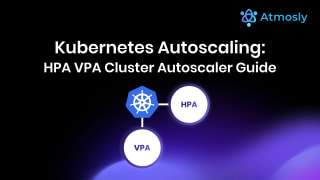Introduction to Kubernetes Security
With faster adoption of container and cloud, Kubernetes serves as a key orchestrator for deploying and managing containerized applications. However, ensuring the security of Kubernetes environments is crucial yet challenging. With Kubernetes, security must be a priority from the start.
Security often becomes the afterthought, adding on top of that already complex configuration”
Overview of Kubernetes Security Importance
Kubernetes is widely adopted for orchestrating cloud-native applications, making it a prime target for cyber threats. As workloads increasingly migrate to the cloud, the need for robust security measures becomes even more critical. The complexity of Kubernetes configurations often leads to security being overlooked, which can have dire consequences.
Challenges in Securing Kubernetes Clusters
Securing Kubernetes clusters involves multiple layers, from the underlying infrastructure to the Kubernetes platform itself and the applications running within it. Each layer presents unique challenges that require specific security measures. The complexity of these systems means that attackers have numerous potential entry points, necessitating a comprehensive security strategy.
Common Misconceptions About Cloud Security
A prevalent misconception is that cloud environments are secure by default. Many believe that once applications are deployed in the cloud, they are inherently protected. However, this is far from the truth. Security in cloud environments requires careful management and configuration, leveraging appropriate tools and technologies.
The Relevance of Security in Cloud-Native Applications
As more organizations adopt cloud-native architectures, understanding how to secure Kubernetes becomes essential. Kubernetes serves as the backbone for many cloud-native applications, and its security directly impacts the overall security posture of these applications. Without proper security measures, Kubernetes clusters can become vulnerable to attacks, potentially leading to significant data breaches or service disruptions.
In conclusion, security in Kubernetes should never be an afterthought. It requires deliberate planning, continuous monitoring, and adaptation to emerging threats. This section serves as an introduction to the various aspects of Kubernetes security, setting the stage for a deeper exploration of best practices and strategies to safeguard these critical environments.
Understanding Cloud Security
In the fast paced technological landscape, there is a significant trend of workloads migrating to the cloud. This shift is driven by the promise of scalability, flexibility, and cost-effectiveness offered by cloud solutions. However, it is crucial to address the misconceptions surrounding cloud security. A common fallacy is the belief that cloud environments are inherently secure by default. This assumption can lead to a false sense of security, where organizations believe that simply hosting applications on the cloud ensures their protection.
It's important to understand that you have to secure and manage the infrastructure of your applications on the cloud just the way you manage them on premise.
The reality is that securing cloud infrastructure requires the same diligence and attention as managing on-premise systems. The responsibility of safeguarding applications and data in the cloud lies with the organization, which must utilize specific tools and technologies designed for cloud security.
To effectively manage cloud infrastructure security, organizations must be aware of and adept in using the tools available for securing cloud environments. These tools can include cloud-native security solutions, encryption technologies, and access management systems. By leveraging these technologies, organizations can fortify their cloud environments against potential threats and vulnerabilities.
Moreover, understanding the shared responsibility model is essential. Cloud providers offer a secure infrastructure, but the security of applications and data hosted on the cloud is the responsibility of the organization. This requires a comprehensive approach to cloud security, encompassing everything from securing the network layer to ensuring data integrity and confidentiality.
In conclusion, cloud security is a multifaceted challenge that necessitates a proactive approach. By debunking misconceptions and employing the right tools and strategies, organizations can ensure robust security for their cloud-hosted applications and data. For further insights into Kubernetes security, you may refer to the Kubernetes Default Security Status section.
Kubernetes Default Security Status
So the question is, how secure is Kubernetes by default?
When it comes to Kubernetes, a critical question arises: how secure is it by default? This is a pivotal inquiry for any organization leveraging Kubernetes for their cloud-native applications, as understanding the default security posture is essential for identifying potential vulnerabilities and areas requiring improvement.
Assessing Kubernetes Security by Default
Kubernetes, by design, offers a robust framework for deploying, managing, and scaling containerized applications. However, the default security settings may not be sufficient for all use cases, particularly in environments handling sensitive data or requiring stringent compliance measures.
Common Vulnerabilities and Security Gaps
Several common vulnerabilities and security gaps can be found in Kubernetes when left with default configurations. One major issue is the potential for unauthorized access to the underlying operating system from the Kubernetes platform due to misconfigurations. This could allow an attacker to cause significant harm to the entire system.
Additionally, the default settings often do not restrict pod-to-pod communication, leaving the internal network more vulnerable to exploitation. Attackers gaining access to one pod could potentially interact with others, escalating their reach and impact.
Importance of Proactive Security Measures
Given these vulnerabilities, it is crucial to implement proactive security measures. Organizations should not rely solely on the default settings but should actively configure their Kubernetes clusters to enhance security. This includes applying network policies to limit communication between pods, managing user access and permissions diligently, and employing image scanning tools to detect vulnerabilities early in the software development lifecycle.
By understanding the default security status of Kubernetes and taking necessary actions to address its limitations, organizations can better protect their cloud-native applications and infrastructure from potential threats.
For further guidance on securing Kubernetes, please refer to Best Practices for Securing Kubernetes.
Best Practices for Securing Kubernetes
In the context of Kubernetes security, it is crucial to adhere to a set of best practices to safeguard your environment. This section outlines ten key security best practices that should be considered to enhance the security posture of Kubernetes deployments.
A fundamental principle in security is redundancy. As quoted, Security best practice generally is actually redundant. This means implementing multiple layers of security measures to ensure that if one fails, others are in place to provide protection. Redundancy is not just a safeguard but a strategy to mitigate risks associated with potential security breaches.
1. Building Secure Container Images
Securing workloads in Kubernetes starts before they even get deployed there.
The security of workloads is paramount, and this security begins long before deployment. A critical aspect of this process is building secure container images, which forms the foundation of a robust CI/CD pipeline.
Importance of Secure Image Building in CI/CD Pipeline
The CI/CD pipeline is the backbone of modern software development, enabling rapid iteration and deployment. However, without secure image building practices, this pipeline can become a vector for vulnerabilities. Ensuring that images are secure means that the software delivered is reliable and protected against potential threats.
Risks Associated with Untrusted Code and Dependencies
One of the primary risks in container image building is the inclusion of untrusted code and dependencies. These can introduce vulnerabilities that may be exploited by malicious actors. It is crucial to scrutinize all code and dependencies included in an image to mitigate these risks.
Best Practices for Minimizing Vulnerabilities in Images
To minimize vulnerabilities in container images, several best practices should be followed:

By adhering to these practices, organizations can significantly enhance the security of their Kubernetes deployments, ensuring that workloads are protected from the ground up.
2. Image Scanning for Vulnerabilities
Image scanning for vulnerabilities is a critical component of maintaining a secure Kubernetes environment. This process involves examining container images for known vulnerabilities before they are deployed in a Kubernetes cluster. Implementing image scanning in the CI/CD pipeline ensures that any security issues are identified and resolved early in the development cycle.
Importance of Image Scanning in CI/CD
Incorporating image scanning into the CI/CD pipeline is essential for catching vulnerabilities before they reach production. By integrating scanning tools, developers can identify insecure dependencies, outdated libraries, and misconfigurations during the build process. This proactive approach helps to reduce the risk of deploying vulnerable images in the Kubernetes cluster.
Tools for Vulnerability Scanning
Several tools are available for vulnerability scanning of container images. Popular options include Sysdig and Snyk, which maintain comprehensive databases of known vulnerabilities. These tools continuously update their vulnerability databases and provide scanning capabilities to detect issues within container images.
Regular Scanning of Images in Repositories
It's crucial to regularly scan images that have already been pushed to repositories. Even after an image has been scanned and deployed, new vulnerabilities may be discovered over time. Continuous scanning ensures that any emerging vulnerabilities are addressed promptly, maintaining the security integrity of the images in use.
By adhering to these practices, organizations can significantly enhance their security posture and reduce the risk of vulnerabilities being exploited within their Kubernetes environments.
3. Managing User Access and Permissions
We need to manage users' roles and their permissions in Kubernetes.
In the world of Kubernetes, managing user access and permissions is a critical aspect of maintaining a secure and efficient environment. Proper management ensures that users have the appropriate level of access to perform their tasks without compromising the security of the system.
Importance of Managing User Roles and Permissions
The importance of managing user roles and permissions cannot be overstated. By defining clear roles and permissions, organizations can prevent unauthorized access and reduce the risk of security breaches. This process involves ensuring that only authorized personnel have access to sensitive data and critical operations.
Role-Based Access Control (RBAC) in Kubernetes
Kubernetes provides a robust mechanism for managing user access through Role-Based Access Control (RBAC). RBAC allows administrators to define roles and associate them with specific permissions. These roles can then be assigned to users or groups, ensuring that individuals have access only to the resources necessary for their role.
RBAC in Kubernetes uses the following components:
- Role: Defines a set of permissions within a namespace.
- ClusterRole: Similar to a Role, but applicable across the entire cluster.
- RoleBinding: Associates a Role with a user or group within a namespace.
- ClusterRoleBinding: Associates a ClusterRole with a user or group across the entire cluster.
Best Practices for Restricting Permissions
To effectively manage user access and permissions, it is essential to follow best practices:

By implementing these practices, organizations can enhance their security posture and ensure that their Kubernetes environments remain secure and efficient.
4. Network Policies for Pod Communication
In Kubernetes, managing network traffic between pods is crucial for maintaining a secure and efficient environment. By default, in Kubernetes, each pod can talk to any other pod inside the cluster. This default setting, while convenient for communication, poses significant security risks if not properly managed.
By default, in Kubernetes, each pod can talk to any other pod inside the cluster.
Default Communication Rules Between Pods
Kubernetes allows unrestricted communication between pods within the same cluster. This means that any pod can initiate a connection to any other pod without any restrictions. While this can be beneficial for applications that require extensive inter-pod communication, it can also lead to vulnerabilities if a malicious pod gains access to the network.
Importance of Limiting Pod Communication
Limiting pod communication is essential to enhance the security posture of your Kubernetes cluster. By restricting unnecessary communication, you can minimize the potential attack surface and prevent unauthorized data access or leakage. This is particularly important in multi-tenant environments where different teams or applications share the same cluster resources.
Implementing Network Policies for Security
To address these security concerns, Kubernetes provides network policies that allow you to define rules governing the communication between pods. Network policies act as a firewall for pods, enabling you to specify which pods are allowed to communicate with each other and which are not.
Network policies are implemented using YAML configuration files, where you can define ingress and egress rules based on labels, namespaces, and other criteria. Here's a basic example of a network policy configuration:
apiVersion: networking.k8s.io/v1
kind: NetworkPolicy
metadata:
name: allow-specific-pod
namespace: default
spec:
podSelector:
matchLabels:
role: frontend
policyTypes:
- Ingress
ingress:
- from:
- podSelector:
matchLabels:
role: backendIn this example, the network policy allows only the pods with the label role: backend to communicate with the pods labeled role: frontend. By carefully crafting these policies, you can ensure that only the necessary communications are allowed, significantly enhancing the security of your Kubernetes environment.
For more information on securing Kubernetes, refer to the Best Practices for Securing Kubernetes section.
5. Encrypting Internal Communication
In Kubernetes, the communication between pods is inherently unencrypted. This lack of encryption poses significant risks, as sensitive data can be intercepted during transit, leading to potential security breaches.
The communication between pods in Kubernetes is unencrypted.
Risks of Unencrypted Communication Between Pods
Unencrypted communication can expose sensitive information to malicious actors who may intercept data packets between pods. This can lead to data leaks, unauthorized access, and potential manipulation of data, which can compromise the integrity and confidentiality of the entire system.
Enabling Mutual TLS with Service Mesh
To mitigate these risks, implementing mutual TLS (mTLS) using a service mesh is a recommended approach. A service mesh provides a dedicated layer for managing service-to-service communication, offering features like mTLS to encrypt traffic between pods. This ensures that data is securely transmitted, protecting it from unauthorized interception.
Benefits of Encrypting Internal Communication
Encrypting internal communication within a Kubernetes cluster offers several benefits:
- Enhanced Security: Protects sensitive data from being exposed to unauthorized parties.
- Data Integrity: Ensures that data has not been tampered with during transit.
- Compliance: Helps in adhering to regulatory requirements that mandate data protection and encryption.
By encrypting internal communication, organizations can significantly enhance their Kubernetes security posture, safeguarding their applications and data from potential threats.
6. Securing Secret Data
Managing sensitive data such as passwords, API keys, and certificates securely is critical to Kubernetes security.
Kubernetes environments often handle sensitive information such as credentials and keys, which are essential for application functionality. Improper handling of these secrets can lead to unauthorized access, data leakage, and compromise of the entire system.
Importance of Securing Secrets in Kubernetes
By default, Kubernetes stores secrets in an unencrypted format etcd. Without proper safeguards, this sensitive information can be exposed to unauthorized personnel or applications. Securing secrets ensures that only authorized workloads and individuals have access to them.
Best Practices for Securing Secrets
To mitigate risks associated with secret data, it's essential to follow these best practices:

By following these best practices, organizations can greatly reduce the risk of secret exposure and protect their Kubernetes workloads from potential threats.
7. Securing etcd
etcd is the brain of Kubernetes, and securing it is critical to protecting the entire cluster.
etcd is the distributed key-value store used by Kubernetes to store all cluster data, including secrets, configuration data, and state. As such, it represents a prime target for attackers. Securing etcd is crucial to maintaining the integrity and confidentiality of your Kubernetes cluster.
Importance of Securing etcd
All Kubernetes API server data is stored in etcd, meaning a compromise of etcd could lead to complete control over the cluster. Sensitive data, such as secret objects, pod configurations, and service accounts, reside in etcd, and if not properly secured, could be exposed to attackers.
Best Practices for Securing etcd
There are several steps to securing etcd, including:

By taking steps to secure etcd, organizations can greatly enhance the security of their Kubernetes clusters and reduce the risk of cluster-wide compromise.
8. Automated Backups & Restore
Backup strategies in Kubernetes are essential for ensuring data resilience and availability.
Kubernetes applications and their associated data are critical to business operations. Loss of data or cluster state due to failures, malicious activities, or accidents can lead to downtime and operational disruptions. An automated backup and restore strategy ensures that data is consistently protected and can be recovered quickly.
Importance of Backups in Kubernetes
Automating backups guarantees that the cluster's state and persistent data can be restored in case of disaster or data corruption. Having a robust backup strategy is essential for maintaining business continuity and ensuring a rapid recovery from failures.
Best Practices for Automated Backups and Restores

By automating backup and restore processes, organizations can ensure that their Kubernetes clusters are protected against data loss and can recover quickly from incidents.
9. Configuring Security Policies
Enforcing security policies in Kubernetes helps in defining the security boundaries for workloads and applications.
Kubernetes allows for extensive customization of security policies that dictate how workloads interact with the environment and each other. Proper configuration of security policies ensures that workloads are compliant with organizational security standards and are less vulnerable to attack.
Importance of Security Policies in Kubernetes
Security policies define what workloads are allowed to do, where they can communicate, and which resources they can access. Without proper enforcement, malicious actors may be able to exploit misconfigurations or vulnerabilities to escalate privileges or move laterally within the cluster.
Best Practices for Configuring Security Policies

By configuring security policies at multiple layers, organizations can create strong defenses against potential attacks and misconfigurations in Kubernetes clusters.
10. Disaster Recovery
Disaster recovery strategies ensure the resilience and availability of Kubernetes workloads.
Kubernetes clusters are designed to be resilient, but unforeseen disasters—such as hardware failures, network outages, or cyberattacks—can still lead to downtime and data loss. A disaster recovery plan ensures that critical workloads can recover quickly, minimizing downtime and business impact.
Importance of Disaster Recovery
A robust disaster recovery plan ensures that organizations can quickly restore their Kubernetes clusters and associated workloads to a functional state after a disruptive event. This is crucial for business continuity and protecting against data loss.
Best Practices for Disaster Recovery

By preparing for disasters with automated backups, failover configurations, and multi-zone deployments, organizations can significantly reduce the risk of downtime and ensure the continuous availability of their Kubernetes environments.